NDrive 10 for phones User Manual
Page 31
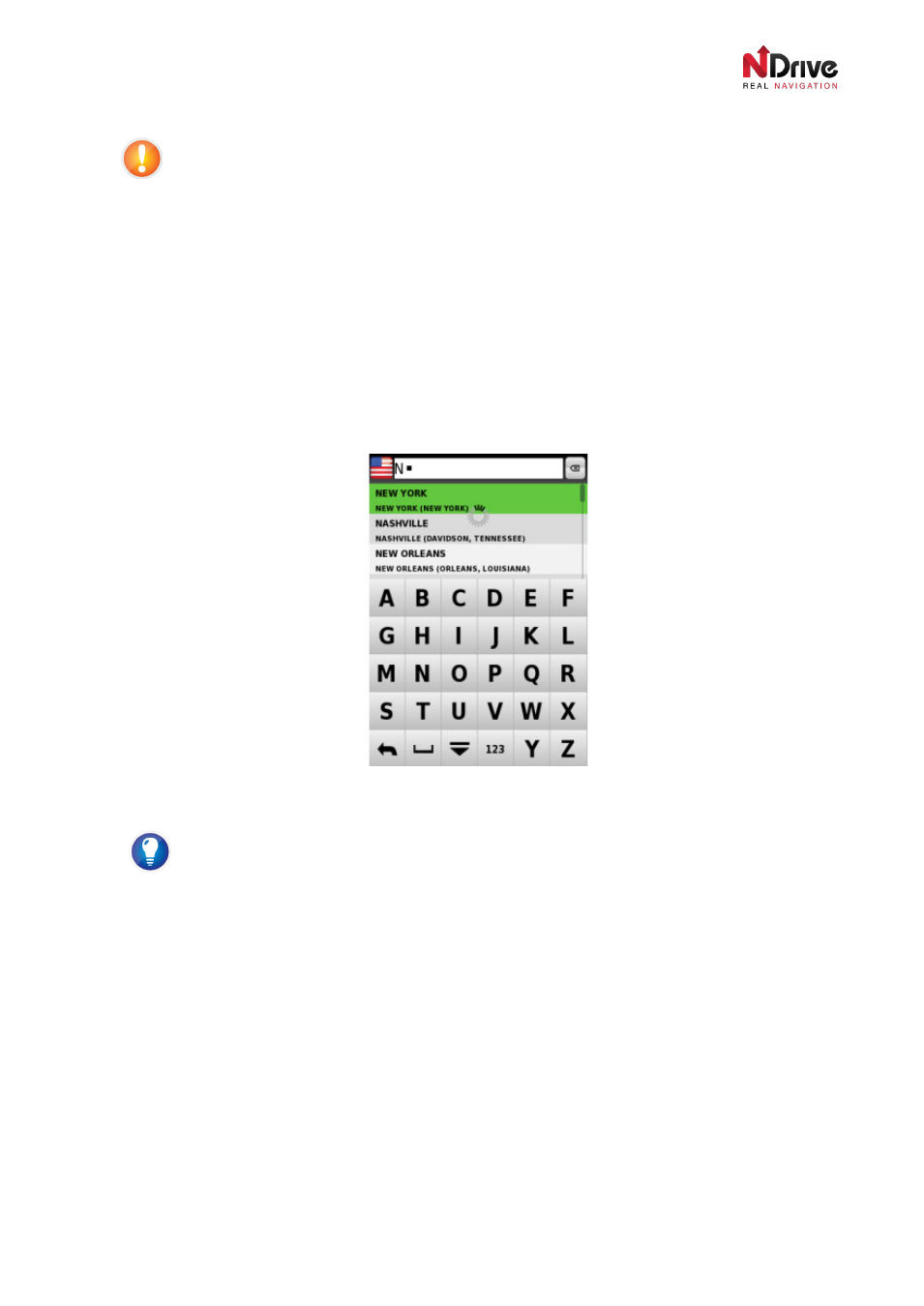
UG-N10PH-01-EN-EN-201005
30
Using the names of the streets
There is no need to write the “avenue”, “street”, or “road” type.
When searching for cities, the results will be ranked by population. Whenever you choose locations or
streets, NDrive keeps a record of all your choices in order to accelerate future searches.
Searching by initials
NDrive enables you to search by initials, which means that you don’t have to input the full name of the
city, street, POI etc. In the vast majority of situations, you will be able to choose your destination from
the search list after inputting the first two or three characters of the name.
Searching by Initials
Tip: Initials for long street and city names
Moreover, you can also very easily search for names which consist of more than one word. For
instance: instead of writing “
Frankfurt am Main”, you can just input three characters: ”F A M”
and choose the name from the searching list visible below the input text area
Searching Points of Interest and Nearby Points of Interest
Points of Interest can be searched in two different ways. It is possible to search within the city (or
location) limits or by proximity (related to the place where you are located on the map).
Just after selecting the City where you would like to perform your search, you will see a selection screen
where it is possible to choose between searching by
All POIs, by Groups (e.g.. Transportation) or even
by
Group Category (e.g.. Railway Station).
