Using the keyboard, In this section you will learn – NDrive 10 for phones User Manual
Page 14
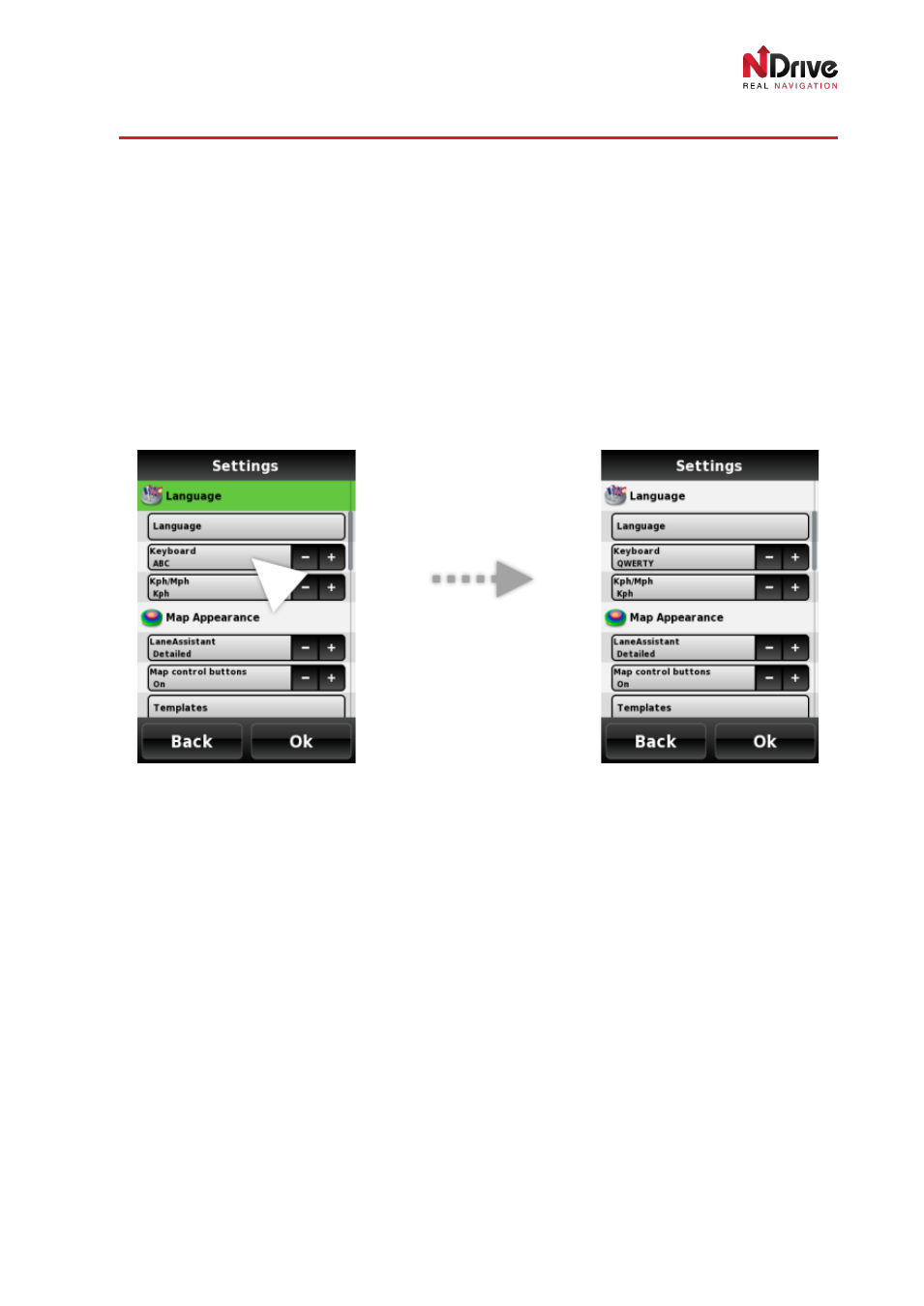
UG-N10PH-01-EN-EN-201005
13
USING THE KEYBOARD
In this section you will learn…
•
How to adjust the Keyboard to your preferences.
•
How to use the Keyboard efficiently.
•
How to switch between QWERTY/ABC, numbers and extended character sets.
Using the keyboard
With NDrive you can choose to view the keyboard in either
ABC or QWERTY mode. The user can enter
letters, numbers, punctuation, and other characters. Access the keyboard menu via
Settings
►
Language. You will have a choice between two types of keyboards.
Switching between QWERTY and ABC keyboard
This manual is related to the following products:
