Safety options – NDrive 10 for phones User Manual
Page 25
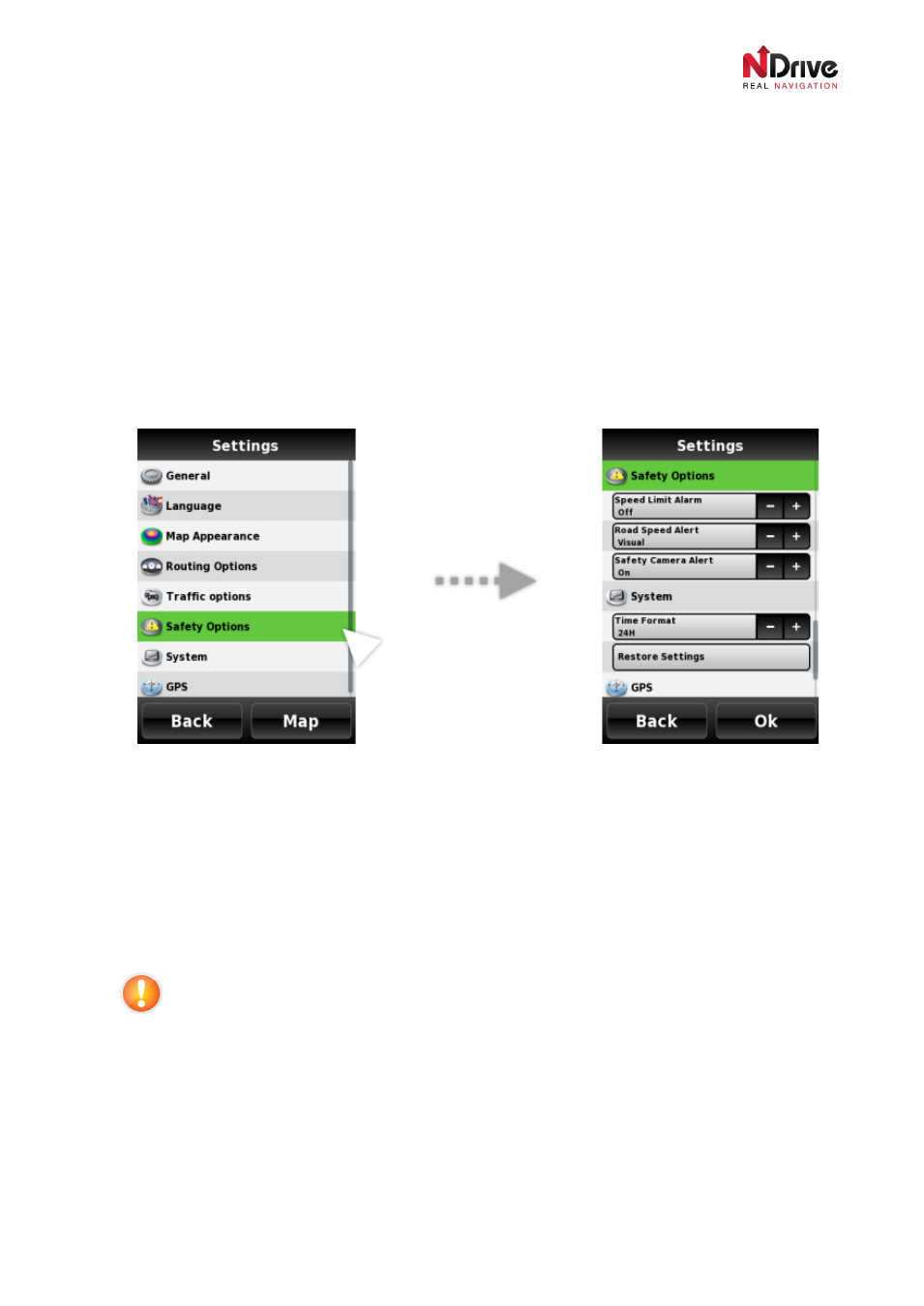
UG-N10PH-01-EN-EN-201005
24
Pedestrian Mode: NDrive will calculate routes without considering traffic signs, such as one-way signs.
This mode will avoid any road that does not give pedestrian access, such as highways.
Adventure Mode: This mode does not use the normal map. Instead it functions primarily by using a
free-roaming mode with waypoints. Extra tools such as the compass are available in Adventure Mode.
Refer to the
Adventure Mode section in the end of Find & Navigate chapter for more details.
Tolls: This option is especially valuable if tolls are an important consideration. There are two options for
tolls.
•
Yes: If necessary, NDrive will use toll roads to minimise travel time.
•
Avoid: When calculating its route, NDrive will avoid toll roads. If that is not possible, you’ll hear
the word “Toll” at the end of the calculation.
Safety Options
Safety Options Settings
There are three other safety options that will help you to avoid speeding tickets and other penalties:
Speed Limit Alarm
NDrive will activate a sound alarm every time you exceed a certain speed that is predefined by you. The
alarm sounds once and is not persistent. In this menu you can set the speed that you do not want to
exceed or turn the alarm off.
Accuracy of speed indicator
Actual speed may be different than the speed shown by your vehicle’s speed indicator.
Road Speed Alert
Every road has a legal speed limit. You can choose to be warned each time you exceed the speed limit
of the road you are travelling on. You can select to have
Visual Alerts, Sound Alerts, or Visual and
Sound Alerts. Road speed information comes from a database. This database may not always have
