NDrive 10 for phones User Manual
Page 16
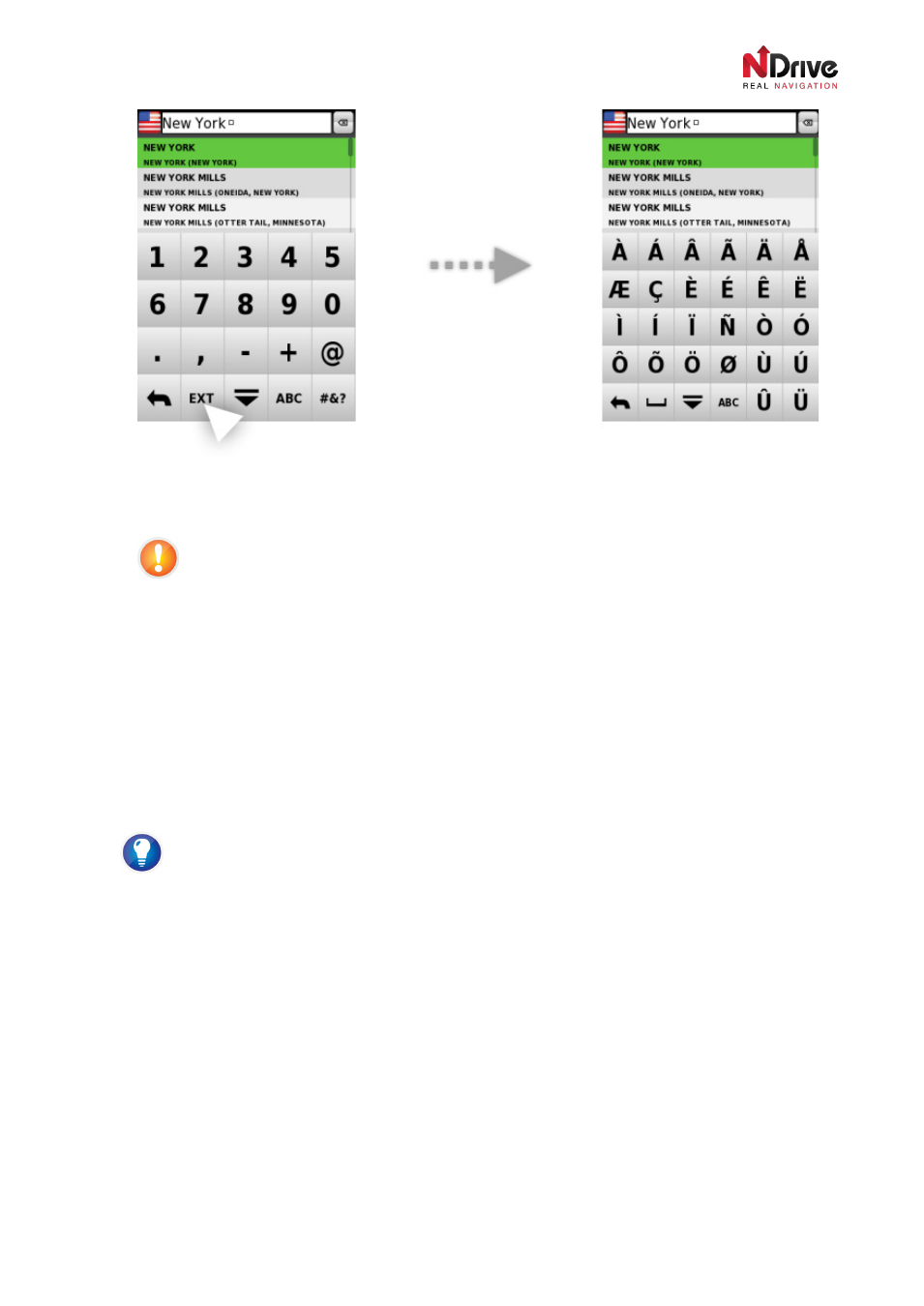
UG-N10PH-01-EN-EN-201005
15
Extended Characters
Using non-Latin-based alphabets
NDrive provides users with more than one type of alphabet. It is a must when you use a map
from, for example,, Arabic or Russian speaking countries, where the names of the streets need
to be presented with non-Latin characters.
Non-Latin characters are directly connected with the map.
Users can choose the type of alphabet by selecting between two available map sources. In order
to do so, please go to
Menu ► About ► Map, click on the map and then on the Select button.
In this way, not only the keyboard set but also all street names will be displayed and fully
searchable in the new alphabet.
Capitalization of letters and country specific characters
NDrive automatically changes the capitalization of the letters, so there is no need to
worry about addresses which are capitalised in a special way. The search engine will
find them anyway!
The same rule applies to country-specific characters. Although some of them are
available on the Extended Characters keypad, the search engine will also find the
address when they are not included.
