NavCom SF-2040 Rev.E User Manual
Page 21
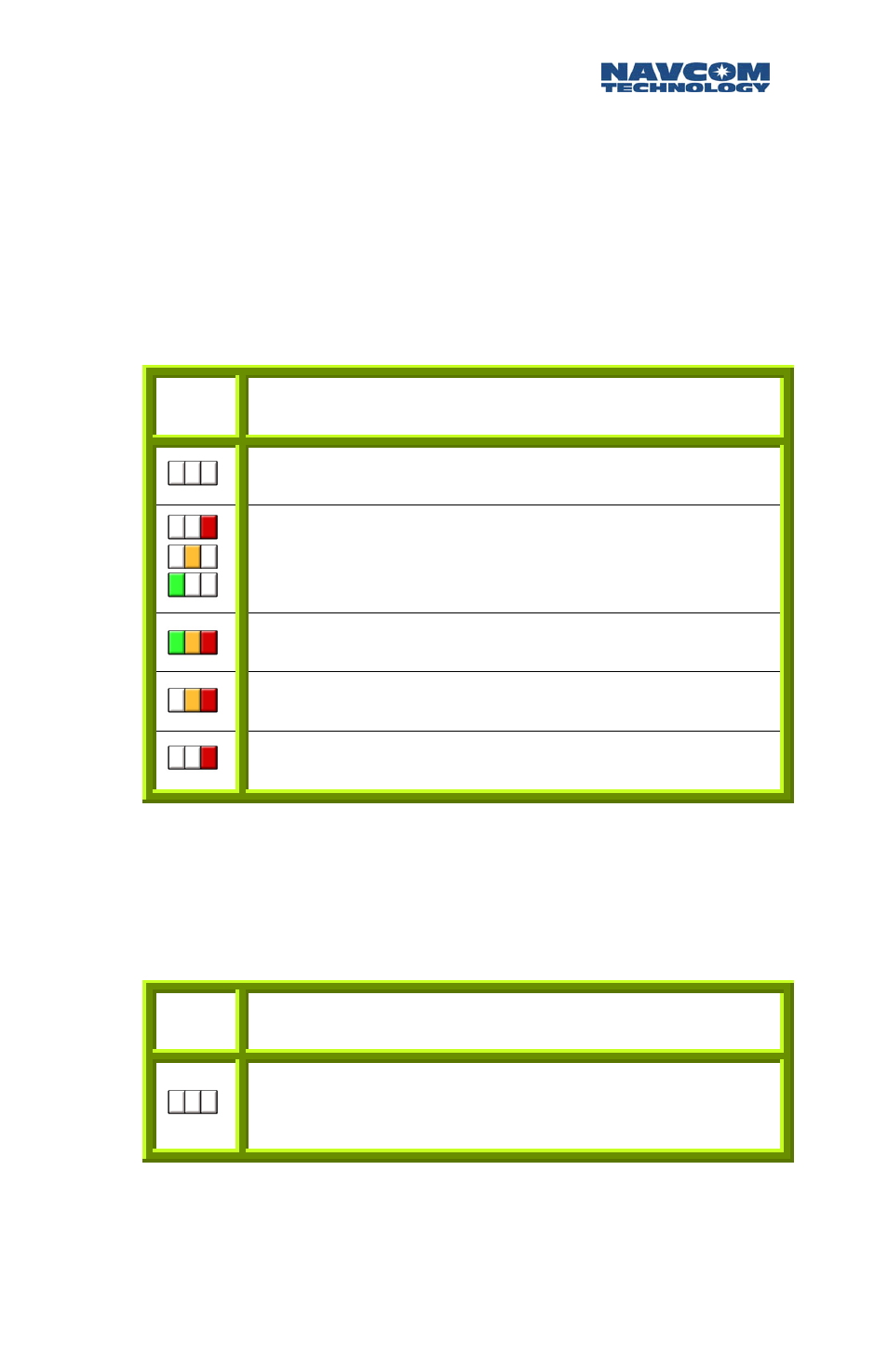
SF-2040 User Guide - Rev. E
Link LEDs
The Link lights are software configurable via the
appropriate NavCom proprietary command. The link light
has numerous scenarios available so only the factory
default configuration is discussed in Table 3.
Table 3: Link Light Indication
LINK Status
Indicates power is off if all other
LED
s are off.
Repeating Red to Amber to Green indicates
Searching for
StarFire
™ signal.
Strong Signal Strength from
StarFire
™.
Medium Signal Strength from
StarFire
™.
Weak Signal Strength from
StarFire
™.
Base LEDs
BASE Status
The
BASE
LED
s are not utilized in the
standardSF-2040
GPS
sensor configuration.
Table 4: Link Light Indication
2-19
This manual is related to the following products:
