Indicator panel – NavCom SF-2040 Rev.E User Manual
Page 20
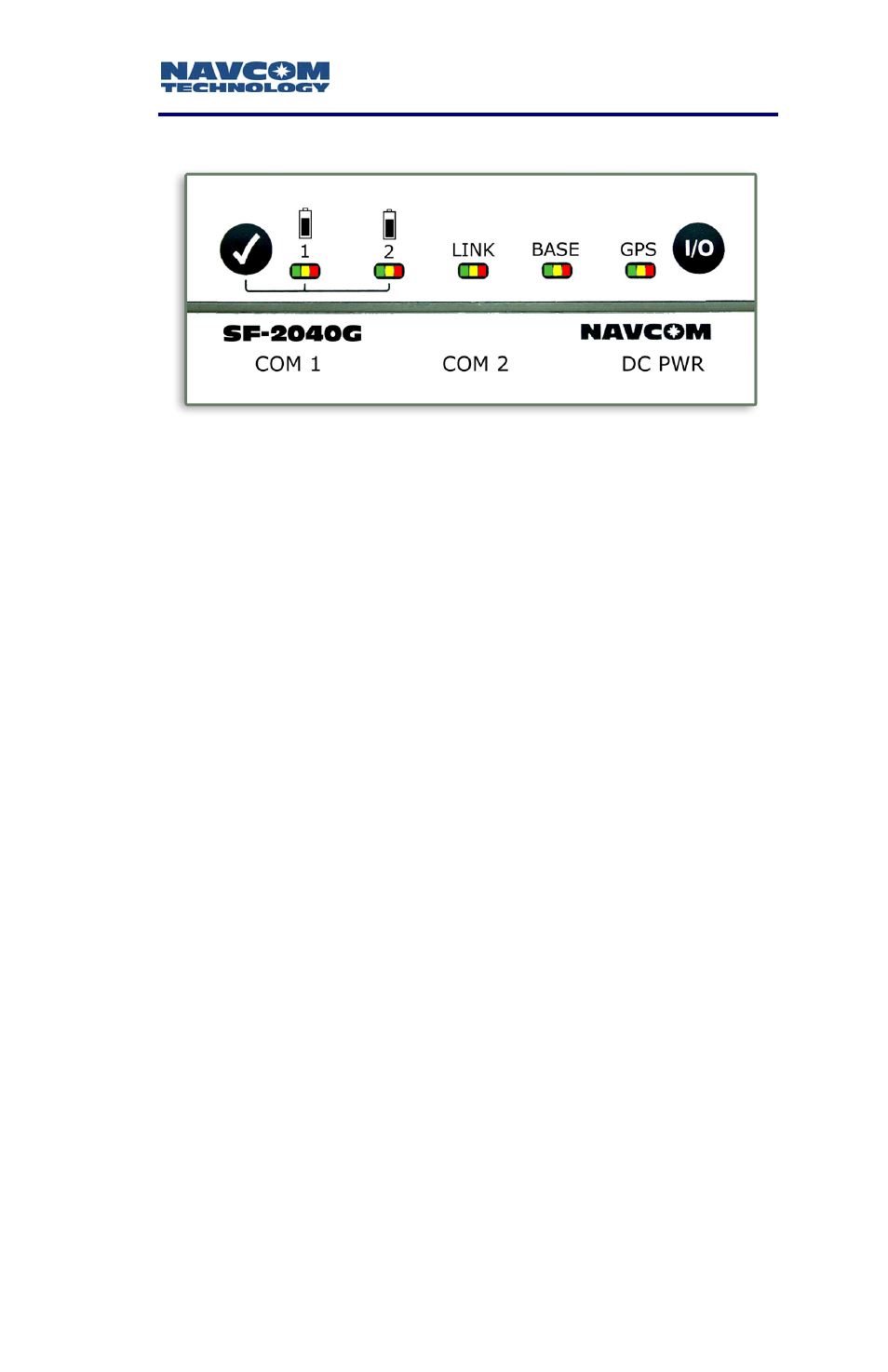
SF-2040 User Guide - Rev. E
Indicator Panel
Figure 4: SF-2040 Indicator Panel
The Indicator Panel provides the on/off (I/O) switch
and
a quick view of the status of the SF-2040
GPS
sensor,
corrections source and batteries. Each of the five
indicators has three
LED
s, which depict status as
detailed in the following tables.
To power the unit on or off, the I/O switch must be
depressed for more than 3 seconds. During power up of
the
GPS
sensor, all
LED
s will be on for a period of 3-5
seconds.
2-18
This manual is related to the following products:
