MK Products Copperhead Weldhead User Manual
Page 21
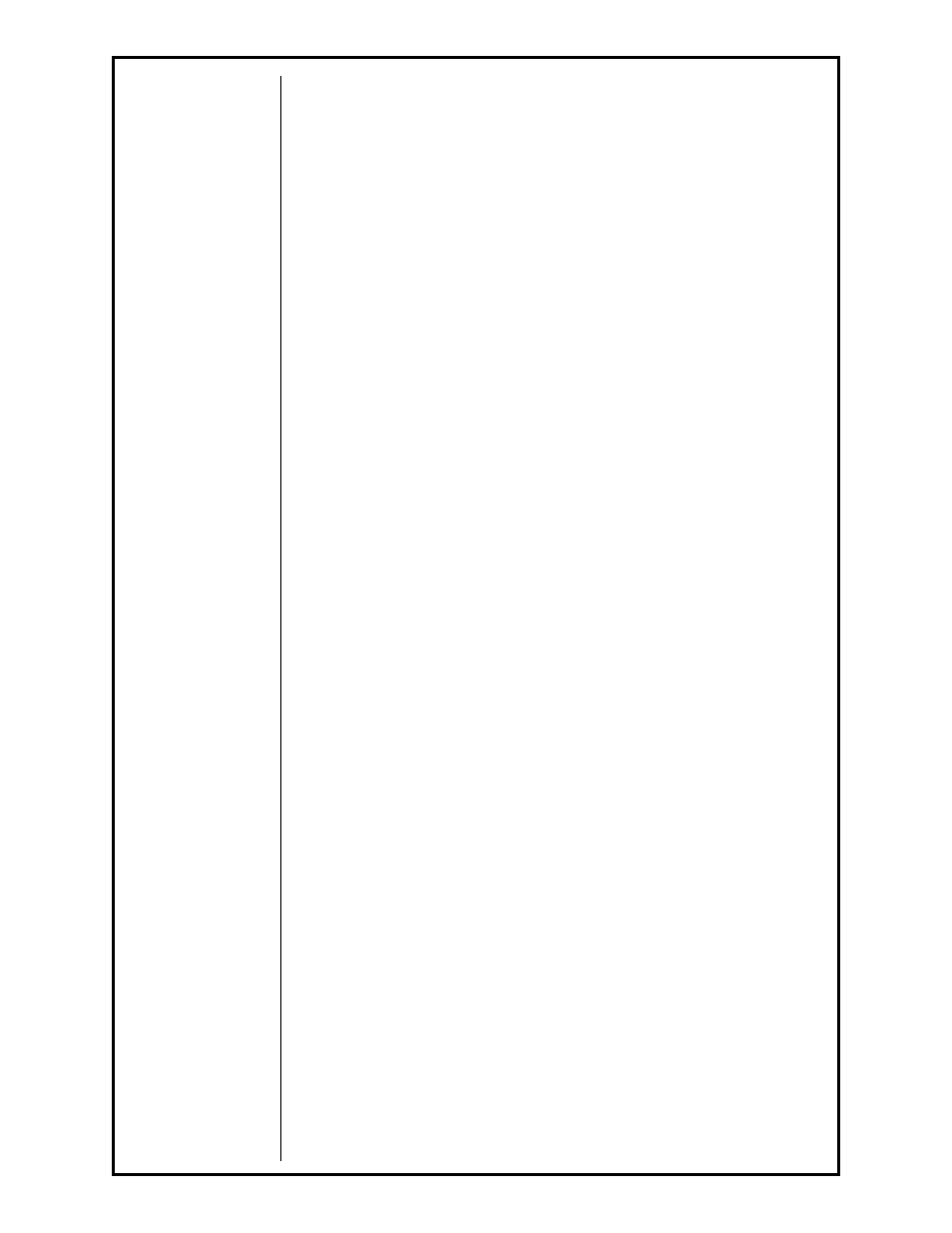
CopperHead
®
Owner’s
Manual - Page
13
3. Remove the two screws from the water-return/grounding bar and remove
the bar. Some coolant fluid that is in this bar and the side-plate may leak
out.
4. Remove the Side Plate Assembly by taking out the six mounting screws.
5. Remove the six screws from the Cover Assembly, lift the cover off and
lay it on the bench. Once the cover is off, this will expose the brush
plate, reed switch, and gear mechanism of the weldhead.
6. Remove the brush plate and then remove the two small spur gears that
make contact with the rotor. Turn the rotor until the rotor opening is at 6
o’clock. Lift the brush plate up slightly and remove the rotor.
7. Loosen the screw that holds the clamp on the reed switch. Note the
relative position of the switch. Remove the reed switch by sliding it out
of the clamp.
8. Inspect all gears for wear and obstructions. The bevel-slip gear, the
main gear and the miter gear (on the motor coupler shaft) are most
susceptible to wear and damage.
9. Inspect the gear-motor output shaft for alignment. Inspect the coupler
shaft for integrity and inspect each gear bushing for gouging and mars.
10. Clean the weldhead with a denatured alcohol dampened swab. DO NOT
IMMERSE any non-metallic parts in any solvent. Wipe the surfaces only
as required to remove accumulated dirt and foreign particles.
Weldhead Reassembly
1. Replace the reed switch; sliding it into the clamp and tightening the
clamp screw.
2. Replace all of the gears onto their shafts.
3. Replace the rotor and rotate it so that the opening is at 12 o’clock. Align
the brush plate over the rotor and check that the brass tube of the reed
switch is not touching the brush plate.
4. Place a small amount of silicon sealant on the face surface of the
weldhead cover housing. This will seal any gaps between the pieces
when it is assembled.
5. Align the weldhead cover housing with the base. Check the alignment of
the pins in the cover with the holes in the brush plate. When the pieces
close together with no obstructions, replace the screws and seal.
6. When tightening the screws on the cover, some silicon sealant may be
pressed out the sides. Wipe off any excess sealant or wait until it dries
and then cut it off.
7. Replace the aluminum side cover.
8. Locate the water-return/grounding bar and inspect the four o-rings.
Replace o-rings if necessary. Otherwise coat the o-rings with an o-ring
lubricant and replace them between the two aluminum side plates.
9. Perform a Weldhead Calibration to ensure its operation.
10. When the calibration is complete, replace the weldhead handle.
