MK Products Copperhead Weldhead User Manual
Page 20
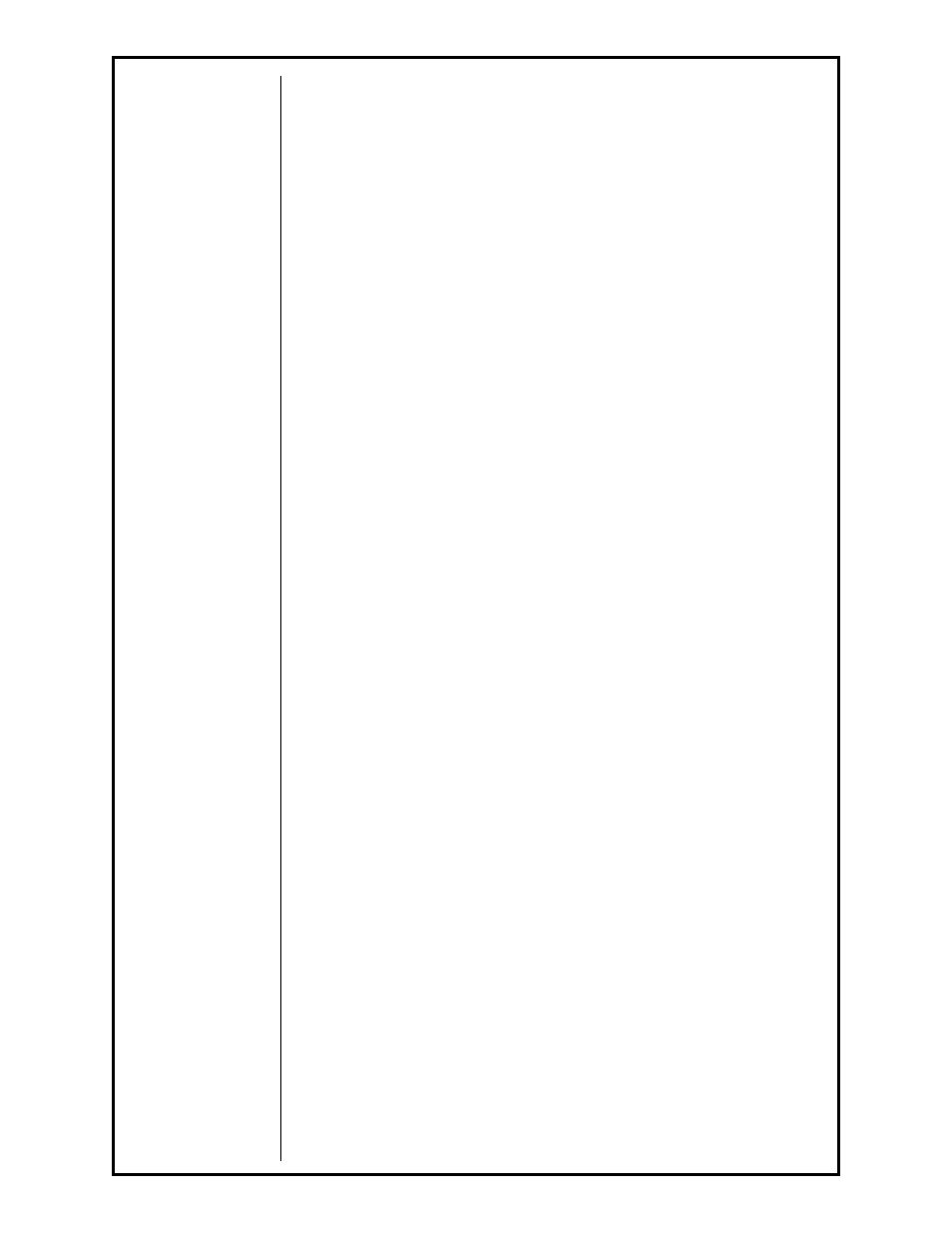
CopperHead
®
Owner’s
Manual - Page
12
Potentiometer
The handle contains a trim potentiometer that is located on the Printed
Circuit Board. This pot affects the tachometer calibration of the unit and only
should be adjusted in the event of a major component change (such as the
motor, PCB, etc.)
To adjust the pot:
1. Remove the right cover of the Cable Assembly with Handles.
2. Using the Amphenol Connector, connect the Weldhead to either a
CobraTig
®
150 or an ACL
®
.
3. CobraTig
®
150:
3.1 Perform a Manual Motor Calibration Test and make sure that the
Rotor returns to Home Position. If it does not return to “Home”, refer
to Troubleshooting section. Otherwise, print the results.
3.1.a Examine the MOTOR gain percentage. If it is ± 0.00%, there
is no need to adjust the pot; go to step 5.
3.1.b If the MOTOR gain percentage is +0.01% or more (positive),
turn the pot approx 1 turn Clockwise for each 10% that it is
out of calibration. For example, if the printout reads MOTOR
gain percentage = +15%; turn the pot at least 1.5 full turns
clockwise. If the printout reads MOTOR gain percentage
= -0.01% or more (negative), turn the pot approx 1 turn
Counter-Clockwise for each 10% that it is out of calibration.
For example, if the printout reads MOTOR gain percentage =
-15% = turn the pot a full 1.5 turns counter-clockwise.
3.1.c Perform another Manual Motor Calibration Test. Print the
results and go to step 3.1.a.
4. ACL
®
:
4.1 Press the [PRINT MENU] button on the HHC or the “P” on the
keyboard. This will shift the PRINT MENU on the screen to the front
of the others and allow full viewing of all options and functions.
4.2 Perform an Option [5 Calibrate Data] that provides the Motor
Calibration results of the latest calibration sequence.
4.2.a Examine the MOTOR gain percentage. If it is ± 0.00%, there
is no need to adjust the pot; go to step 5.
4.2.b If the MOTOR gain percentage is +0.01% or more (positive),
turn the pot approx 1 turn Clockwise for each 10% that it is
out of calibration. For example, if the printout reads MOTOR
gain percentage = +15%; turn the pot at least 1.5 full turns
clockwise. If the printout reads MOTOR gain percentage
= -0.01% or more (negative), turn the pot approx 1 turn
Counter-Clockwise for each 10% that it is out of calibration.
For example, if the printout reads MOTOR gain percentage =
-15% = turn the pot a full 1.5 turns counter-clockwise.
4.2.c Perform another Manual Motor Calibration Test. Print the
results and go back to step 4.2.a.
5. The test and calibration of the pot is now complete.
Weldhead Disassembly
1. Lay the weldhead on a workbench with the latch side up.
2. Remove the screws from the top handle half and remove handle. Once
the handle is off, remove the top right motor mount screw.
