Setup frequency output (optional), Setup frequency output – Meinberg GPS170LCD-MP User Manual
Page 23
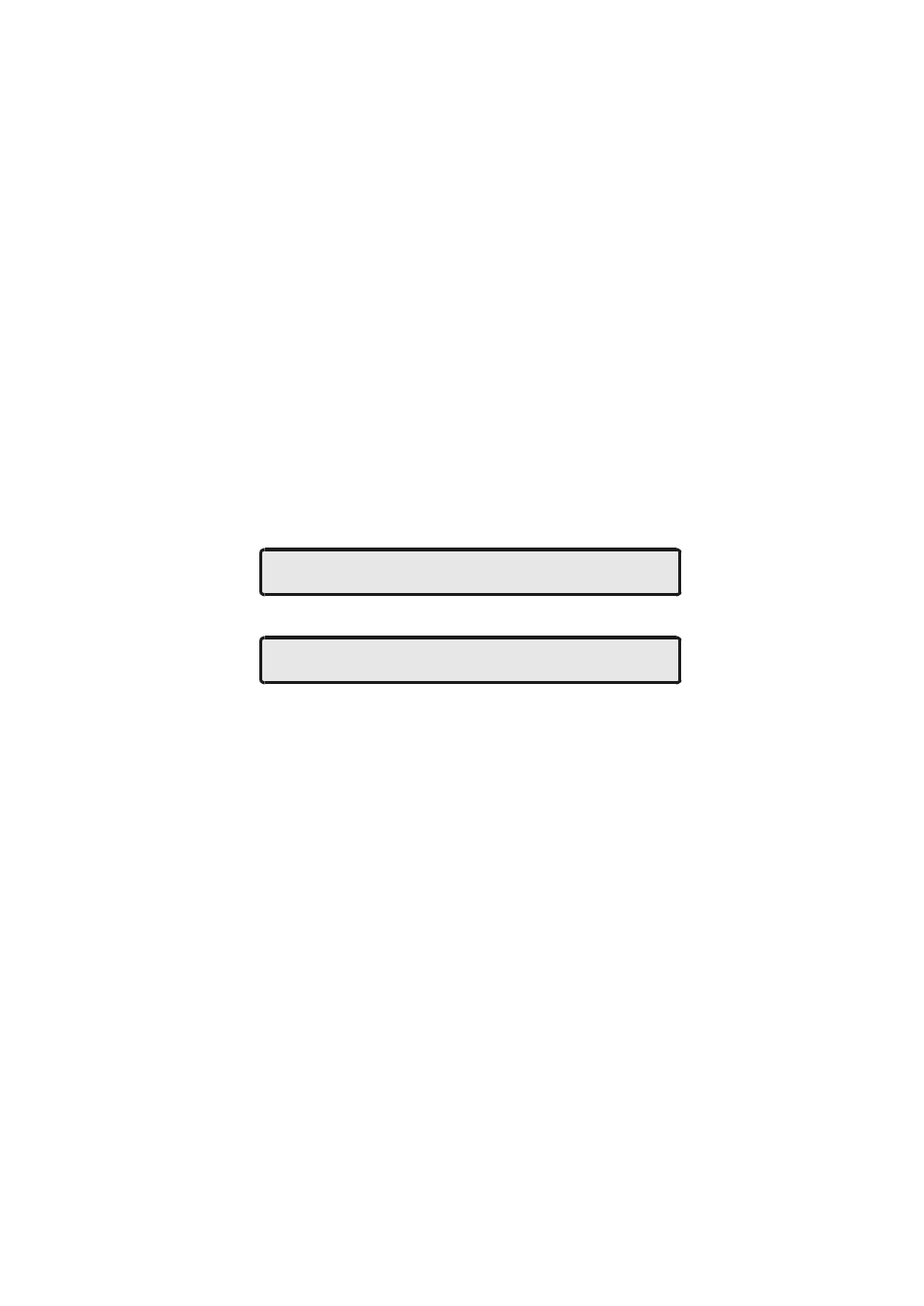
23
SETUP FREQUENCY OUTPUT
(optional)
This setup menu lets the user edit the frequency and phase to be generated by the on-
board synthesizer. Frequencies from 1/3Hz up to 10MHz can be entered using four
digits and a range. The range can be selected if the INC key is pressed while the cursor
is positioned on the frequency´s units string. If the least significant range has been
selected valid fractions of the frequency are .0, .1 (displayed as 1/8), .2 (displayed as
1/4), .3 (displayed as 1/3), .5 and .6 (displayed as 2/3). Selection of 1/3 or 2/3 means
real 1/3 or 2/3 Hz, not 0.33 or 0.66. If other fractions than those listed above are
entered, an error message "(inval. frac.)" is displayed. In the upper ranges any fraction
can be entered. If frequency is set to 0 the synthesizer is disabled.
The last line of the display lets the user enter the phase of the generated frequency
from -360° to +360° with a resolution of 0.1°. Increasing the phase lets the signal
come out later. Phase affects frequencies less than 10.00 kHz only, if a higher
frequency is selected a message "(phase ignored)" informs the user that the phase
value is ignored. The synthesizer is re-initialized with the parameters on the display if
the CLR/ACK key is pressed.
SETUP: FREQUENCY OUTPUT
Freq : 100.0 Hz
Phase: +90.0°el
