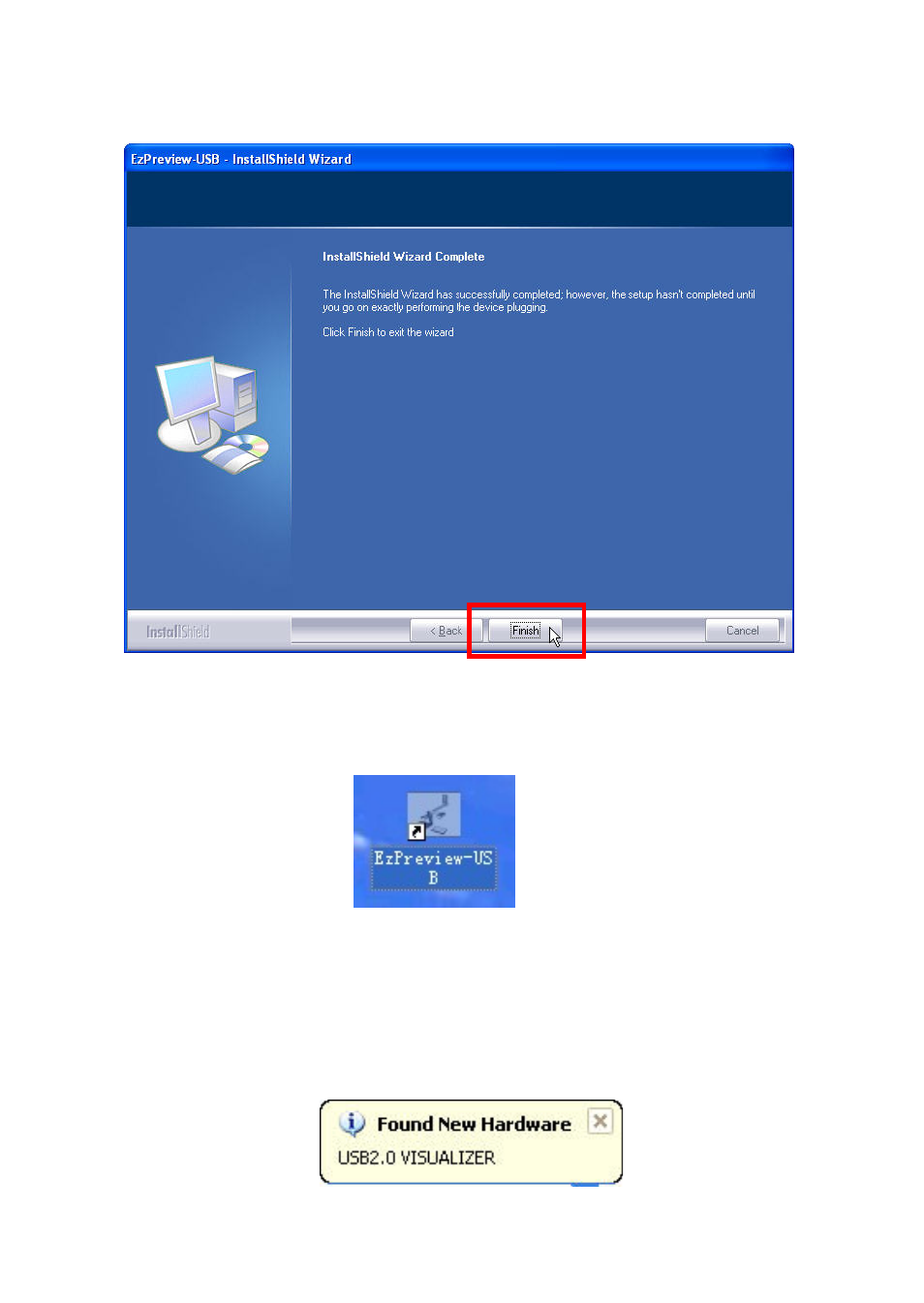
- 31 -
3. After all above steps, you will find a shortcut on the desktop.
4. To carry on further operation, you need to insert the USB plug
and turn the visualizer power on. Then you will read “Found
New hardware”, and then “Hardware Update Wizard” shows
up. Follow the following instructions: