MEGAPOWER MVP-886 User Manual
Page 11
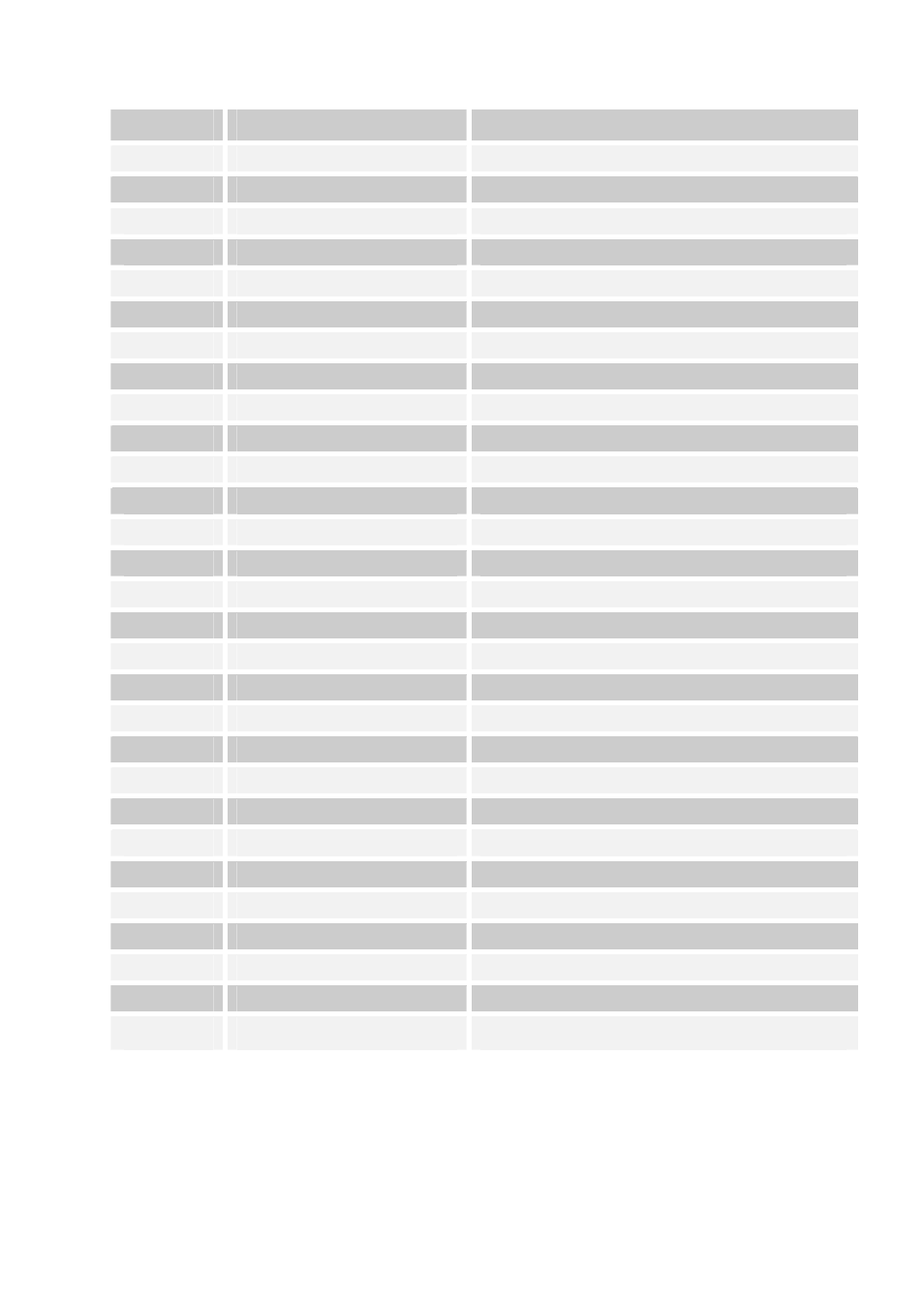
- 7 -
Items with “*” mean Expand Center Control System is needed to
realize the function.
NO.
ICON
DESCRIPTION
1⑴
【
POWER】
Power on/off
2⑵
【
MONITOR】
Computer signal
3⑶
【
PROJECTOR】
Projector signal
4⑷
【
LIGHT】
Light on/off
5⑸
【
MENU】
Call out MENU
6⑹/7⑺
【
ZOOM IN/OUT】
①
Image zoom in/out ②Menu select
8⑻
【
FOCUS】
①
Auto focus ②Menu confirmation
9⑼/10⑽
【
BRIGHTNESS+/-】
①
Brightness control ② Menu select
11⑾
【
SAVE】
Save image
12⑿
【
DELETE】
Delete image
13⒀
【
PLAY】
Review image
14⒁
【
SPLIT】
Contrast image
15⒂/16⒃
【
PRE/NEXT】
Chose saved image
17
【
BW】
Black/White
18
【
FREEZE】
Freeze effect
19
【
MIRROR】
Mirror effect
20
【
NEGATIVE】
Negative effect
21
【
TEXT】
Text effect
22
【
VGA/CVBS OUTPUT】 VGA/CVBS output switch
23,24
【
WIDE/FAR】
①
Manual focus②Menu select
25,26
【
SCREEN↑/↓】
Screen open/shut*
27
【
SCREEN ON】
Turn on projector*
28
【
SCREEN OFF】
Turn off projector*
29
【
VGA】
Projector VGA signal input*
30
【
VIDEO】
Projector VIDEO signal input*
31
【
CUSTOM】
Projecor custom function*
32,33
【
VOLUME-/+】
Volume adjustment*
34
【
MUTE】
Audio on/off*
35(35)
INDICATOR LIGHTS
Front control panel indicator lights on/off
