4 【 contrast – MEGAPOWER MVP-886 User Manual
Page 24
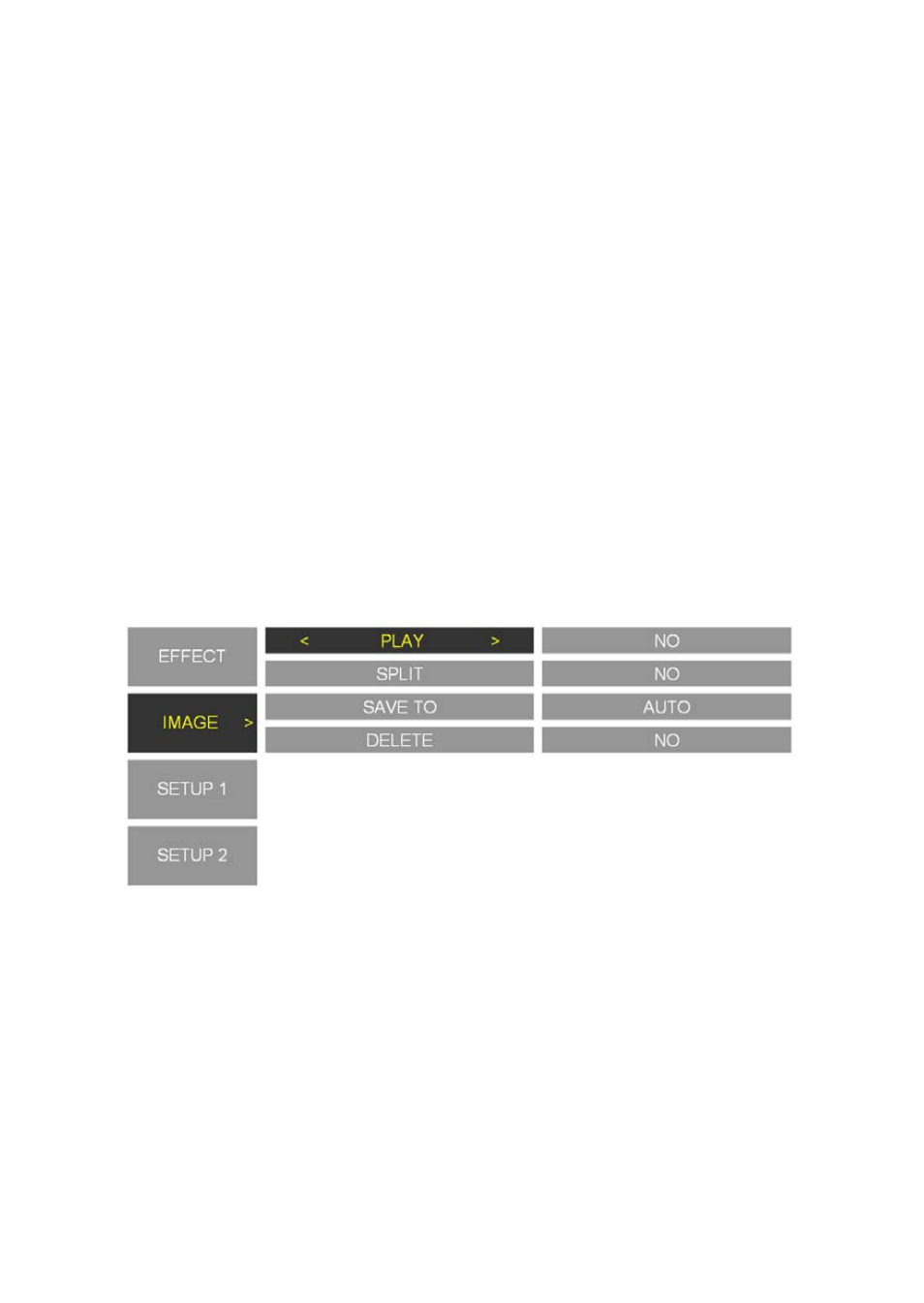
- 20 -
press the 【Play】button if there is no stored image.
②
You can press 【CONTRAST】 to switch to contrast mode.
7.4 【CONTRAST】
This function helps to contrast the left-half of stored image with
right-half of current screen.
Press 【CONTRAST】 button, NO.1 image will be chosen to
contrast with the current screen. You can chose any one stored
image to contrast by【PRE】/【NEXT】 button. Or you can chose
one image first, then press 【CONTRAST】 to contrast.
Repress the 【CONTRAST】 button to quit contrast mode.
Note: ①You will read “No images” on the screen when you press
the 【CONTRAST】button if there is no stored image.
②
You can press 【PLAY】 to switch to play mode directly.
