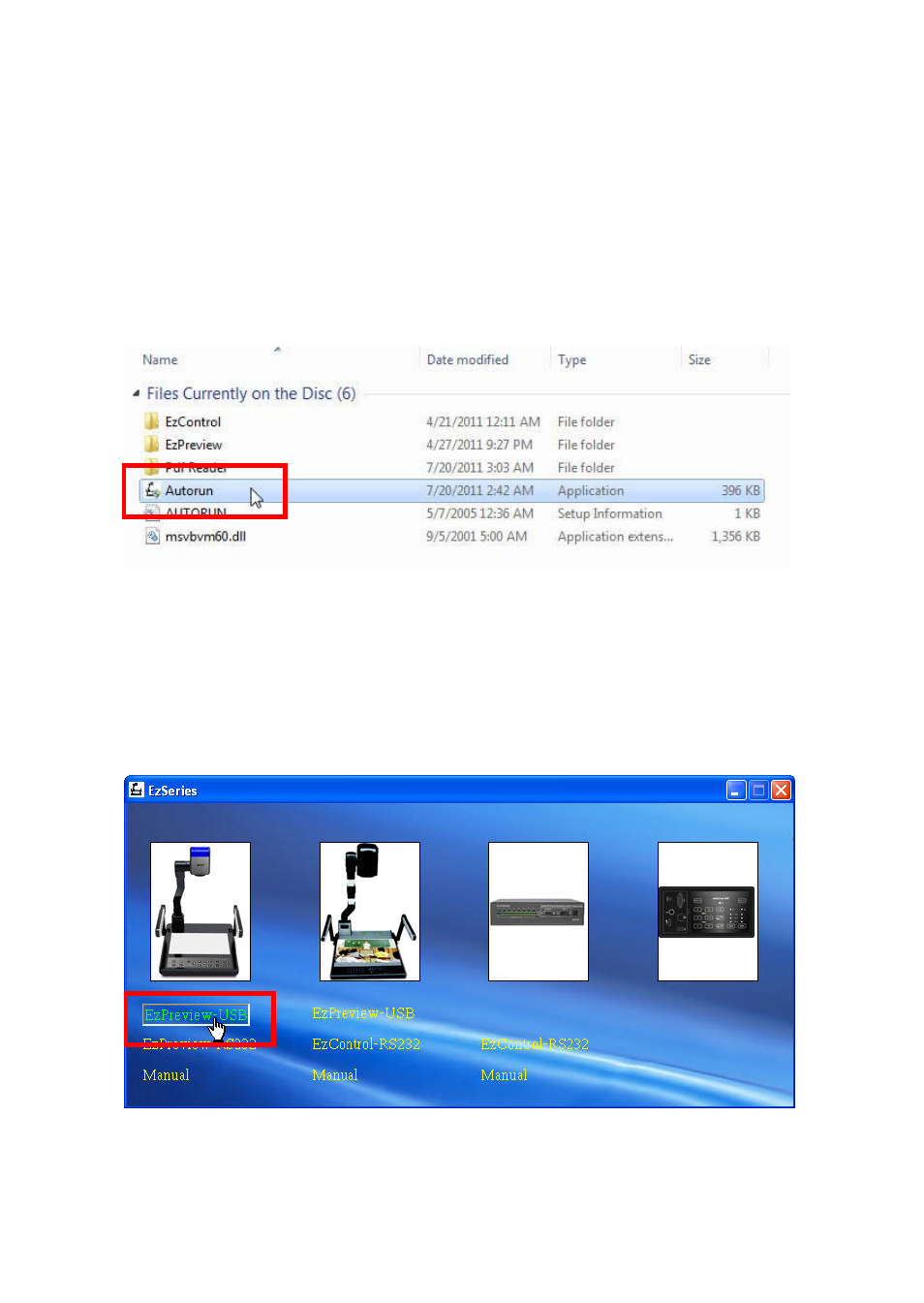
- 28 -
15 Ezpreview-USB software
15.1 INSTALLATION
1. Insert the disk into the computer drive, then open the disk files,
and run “AutoRun.exe”.
2. You will see the following interface. Click on “EzPreview-USB”,
and do the following instructions. You will see the following
interface.