2 connecting devices to the analog outputs, 3 output voltage ranges, 4 signal connection – Measurement Computing PCM-DAC02 User Manual
Page 8
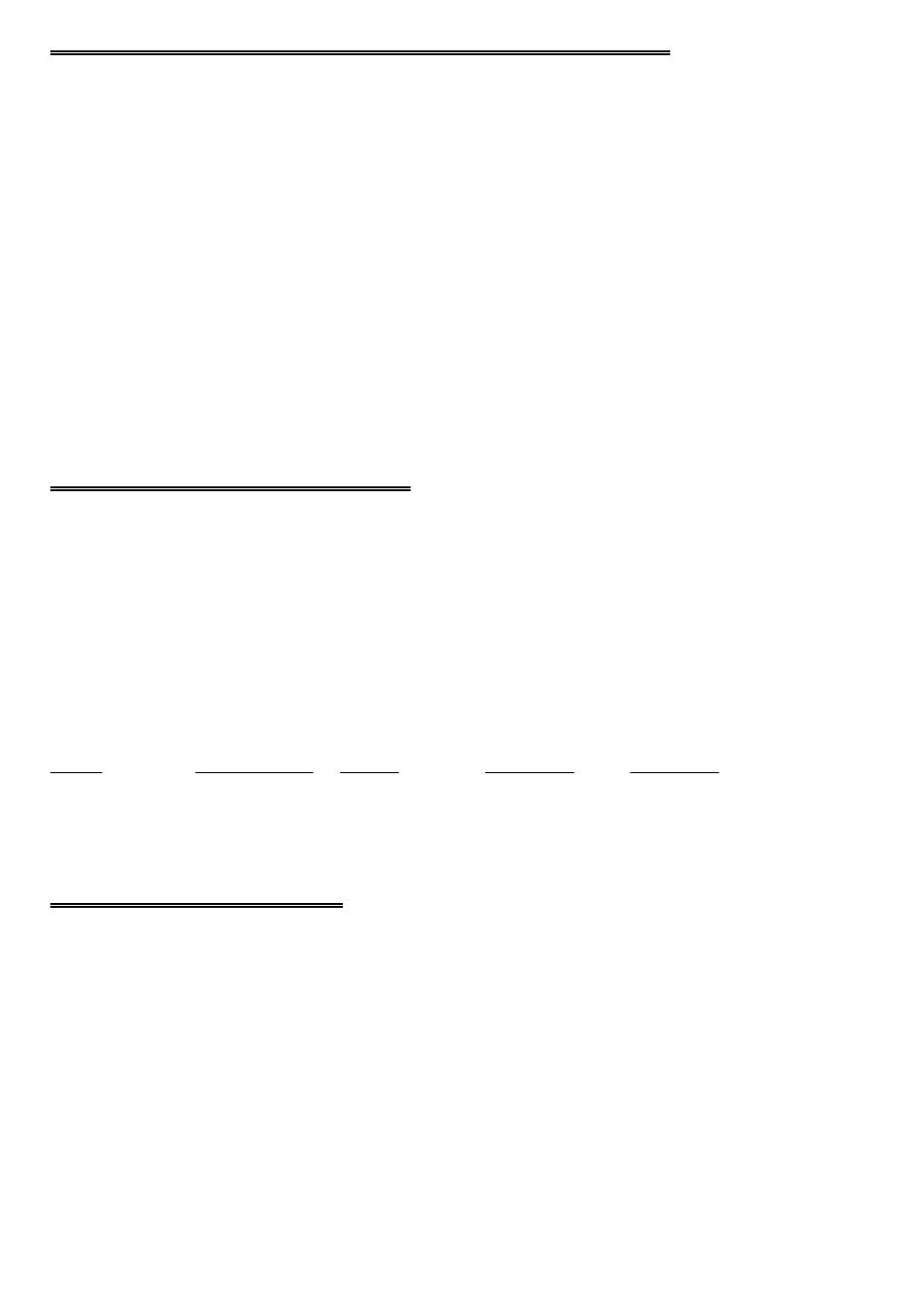
3.2 CONNECTING DEVICES TO THE ANALOG OUTPUTS
The PCM-DAC02 analog outputs are single ended. When connecting analog output
channels, use pin 1 ground for channel 0 (pin 2), and pin 3 ground for channel 1 (pin
4).
You must avoid potentials between signal ground and chassis ground on your
computer. If you are using a laptop and are on battery power, the computer is floating
with respect to earth ground, but the laptop is on the charger unit or on wall power, the
laptop may be grounded.
Whenever the computer is grounded, you must connect signals so there is no potential
between PC ground and signal ground. If there is a potential, it will be added to the
signal. For example, if your PCM-DAC02 is supplying 3.5 volts and there is a
potential of -1.5V between the PC and the sensor ground, your device under control
will be reading 2.0V instead of 3.5V
3.3 OUTPUT VOLTAGE RANGES
There are four possible output voltage ranges. Each DAC can be controlled
independently, meaning that each DAC may have a different range. The output
voltage range is controlled by software. To learn about controlling the output range of
the DACs please consult your software manual, either Universal library for
programmers, or your Labtech or other package application user's manual.
The available ranges are:
Range
LSB Step Size
0 Code
2048 Code
4095 Code
0 to 5V
0.00122 V
0 V
2.50V
4.99878V
0 to 10V
0.00244 V
0 V
5.00V
9.9976V
±5V
0.00244 V
−
5 V
0 V
4.9976V
±10V
0.00488 V
−
10V
0 V
9.9951V
3.4 SIGNAL CONNECTION
The outputs of the PCM-DAC02 are two-wire voltages. There is a polarity associated
with the two wires and thus the outputs are labeled Analog Out Channel # and
Ground, on the connector. In unipolar mode, the output high and the ground line are
at the same level when the DAC code is zero. In bipolar mode, the output high and
ground are the same at a code of 2048.
4
