Measurement Computing PCM-DAC02 User Manual
Page 13
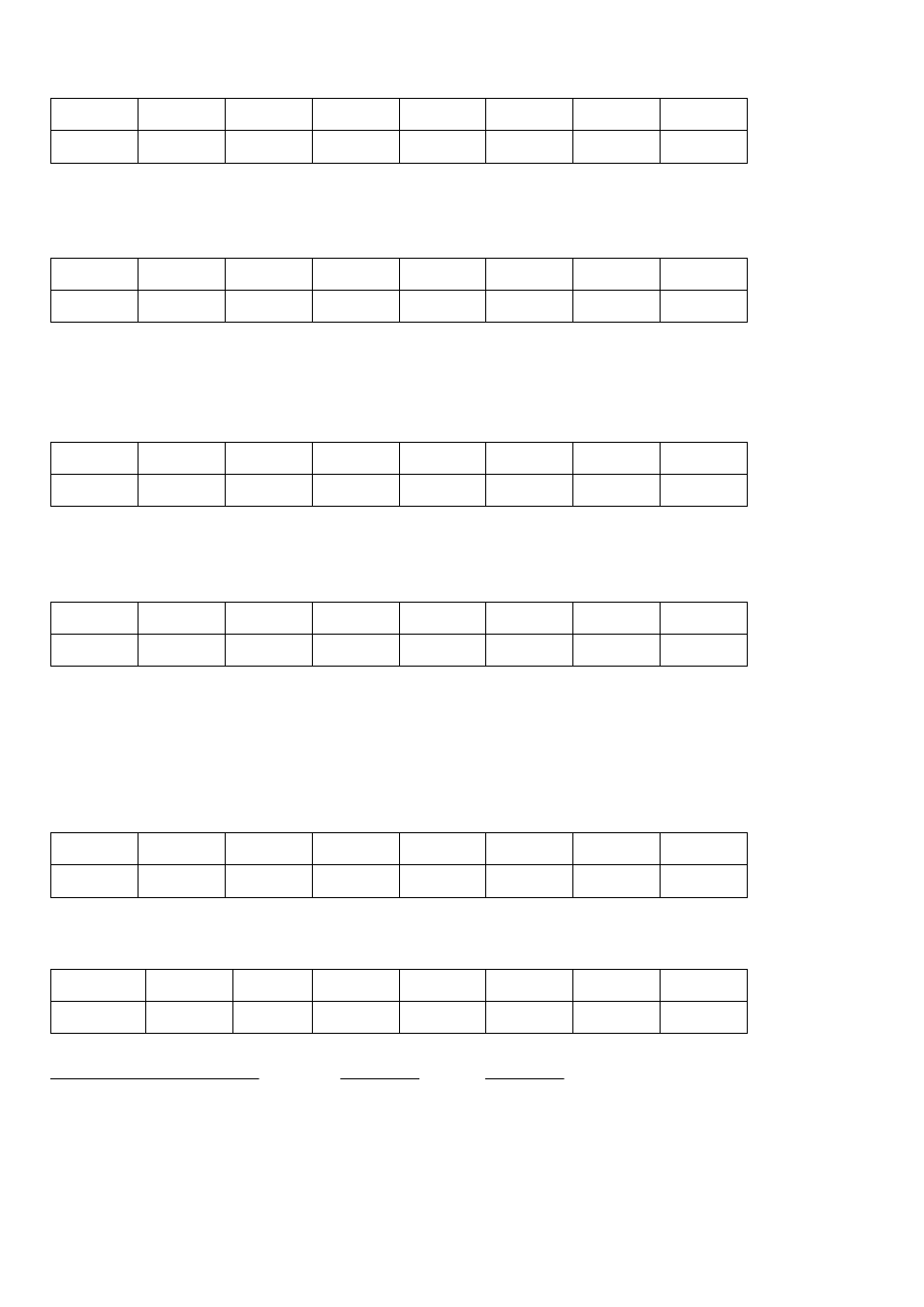
WRITE: Same as base + 0 but for second DAC, DAC1.
READ: No function
D/A0
D/A1
D/A2
D/A3
D/A4
D/A5
D/A6
D/A7
0
1
2
3
4
5
6
7
BASE + 3 - DAC1 MSB (4 bits)
WRITE: Same as base + 1 but for second DAC, DAC1. Updates DAC1.
READ: No function
D/A8
D/A9
D/A10
D/A11
X
X
X
X
0
1
2
3
4
5
6
7
BASE + 4 - Digital I/O (8 bits)
WRITE: Updates output of DIO bits set for output.
READ: Reads current status of DIO bits set for input. Reads back output state of
DIO bits set for output.
DIO0
DIO1
DIO2
DIO3
DIO4
DIO5
DIO6
DIO7
0
1
2
3
4
5
6
7
BASE + 5 - Calibration Data Load Register
WRITE: Load bit for calibration DAC, which is serial load.
READ: Writes contents of DATA into the DAC8800.
DATA
X
X
X
X
X
X
X
0
1
2
3
4
5
6
7
For a complete technical description of the calibration procedure please fax your
request to Measurement Computing Corp., attention of the Engineering Manager. The
details of this procedure are available to any software developer desiring to add a
calibration routine for the PCM-DAC02.
BASE + 6 - Control & Status Register
WRITE: Loads various control bits, explained below.
DAC1R0
DAC1R1
DAC0R0
DAC0R1
LDIR
UDIR
INT_EN
X
0
1
2
3
4
5
6
7
READ: Reads status of various control bits, explained below.
DAC1R0
DAC1R1
DAC0R0
DAC0R1
LDIO
UDIO
INT_EN
EXT_INT
0
1
2
3
4
5
6
7
Set DAC Output Range
DAC#R1
DAC#R0
±5V
0
0
±10V
0
1
9
