Ch-3 iotech to associated mcc apis, Abort, Iotech to associated mcc apis – Measurement Computing GPIB-488.2 User Manual
Page 19: Abort sendifc resetsys, Syntax, Alphabetical listing
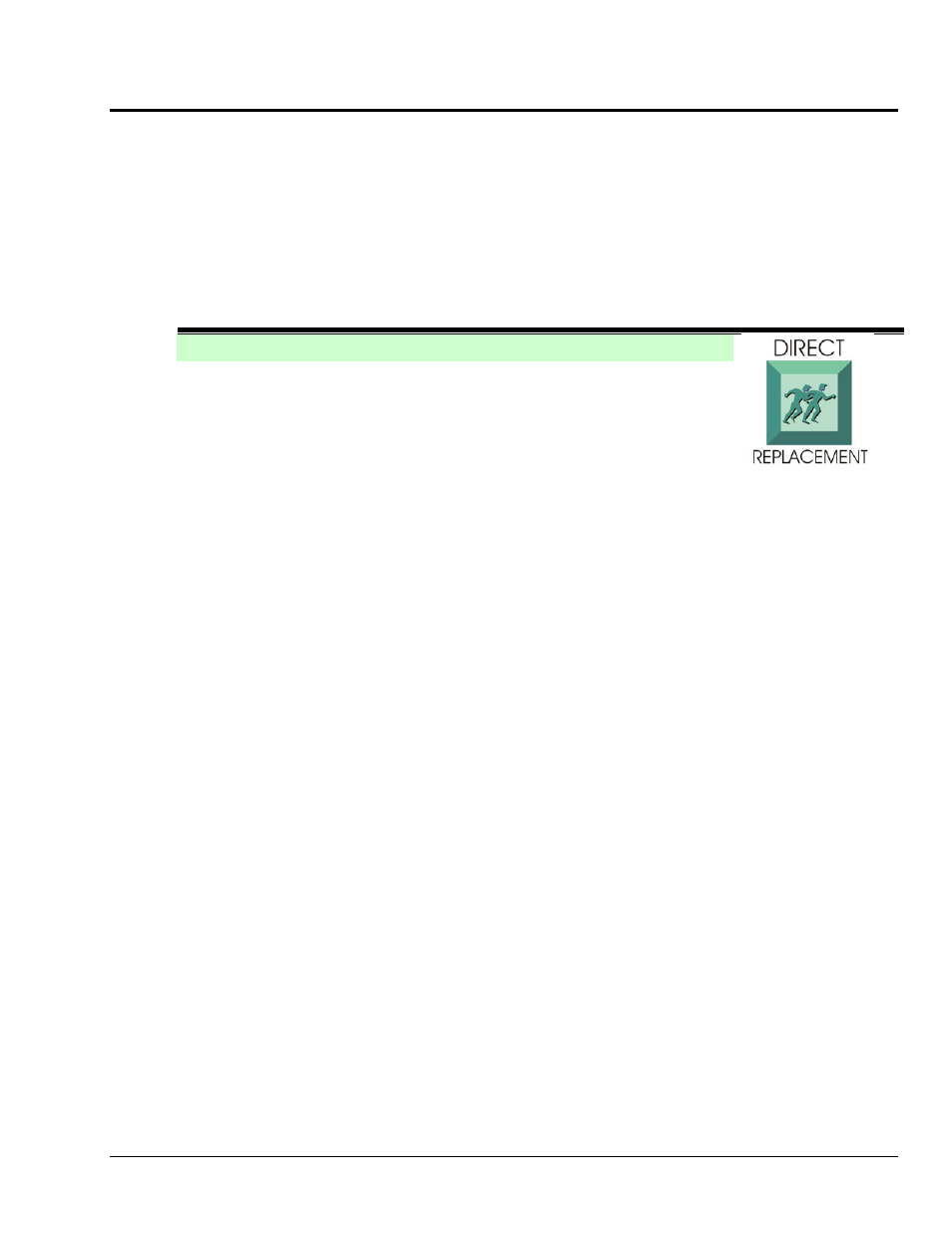
GPIB 488.2 Porting Guide
986992
IOtech to Associated MCC APIs
3-1
IOtech to Associated MCC APIs
Alphabetical Listing
3
This chapter includes the IOtech routines which were previously used for
Driver488/W95
and
Driver488/WNT
. It
also includes the associated MCC GPIB 488.2 commands which are now to be used in place of the IOtech
commands. Syntax examples provided are in the C language.
For detailed information refer to the GPIB Porting Guide folder at www.iotech.com. The folder is located on our
Tech Manuals Download Page. It includes this porting guide and the following documentation:
o Personal488 User's Manual for Windows 95/98/Me/NT/2000
p/n 495-0903 (for IOtech API)
o GPIB-488 Programming Reference Manual
p/n 371930C-01 (for MCC 488.2 commands)
o GPIB-488 Code Examples
IOtech GPIB Command
Associated MCC GPIB 488.2 Command(s)
Abort
SendIFC
ResetSys
Syntax
Abort
INT WINAPI Abort(DevHandleT devHandle);
SendIFC SendIFC(int board)
ResetSys ResetSys(int board, short addresslist[])
Usage Notes
Abort, no longer to be used, caused the Interface Clear (IFC) bus management line to be
asserted for at least 100µs. It forced all IEEE 488 device interfaces into a quiescent state.
SendIFC is used as part of the GPIB initialization procedure. When the system controller
asserts the IFC line, it unlistens and untalks all GPIB devices, forcing them to an idle state. The
system controller also becomes the Controller-In-Charge (CIC). In the following example we
clear the GPIB bus from Board 0.
Example:
SendIFC(0);
ResetSys initializes the GPIB bus and all specified devices. First, the system controller asserts
the REN (Remote Enable) line and then the IFC (Interface Clear) line. This action unlistens and
untalks all of the attached GPIB devices and causes the system controller to become the
Controller-In-Charge (CIC).
The Device Clear (DCL) message is then sent to all of the connected devices. This forces the
devices to return to their default states and ensures that they can receive the Reset (RST)
message. A reset message (RST) is then sent to all of the devices specified by addresslist. This
resets the devices to specific parameters.
In the following example we are resetting GPIB devices which are connected to GPIB board 0
and assigned GPIB bus addresses of 6 and 7.
Example:
short addresslist[3] = {6, 7, NOADDR};ResetSys(0, addresslist);
