Sw3 view for ieee address selection – Measurement Computing Serial488A User Manual
Page 37
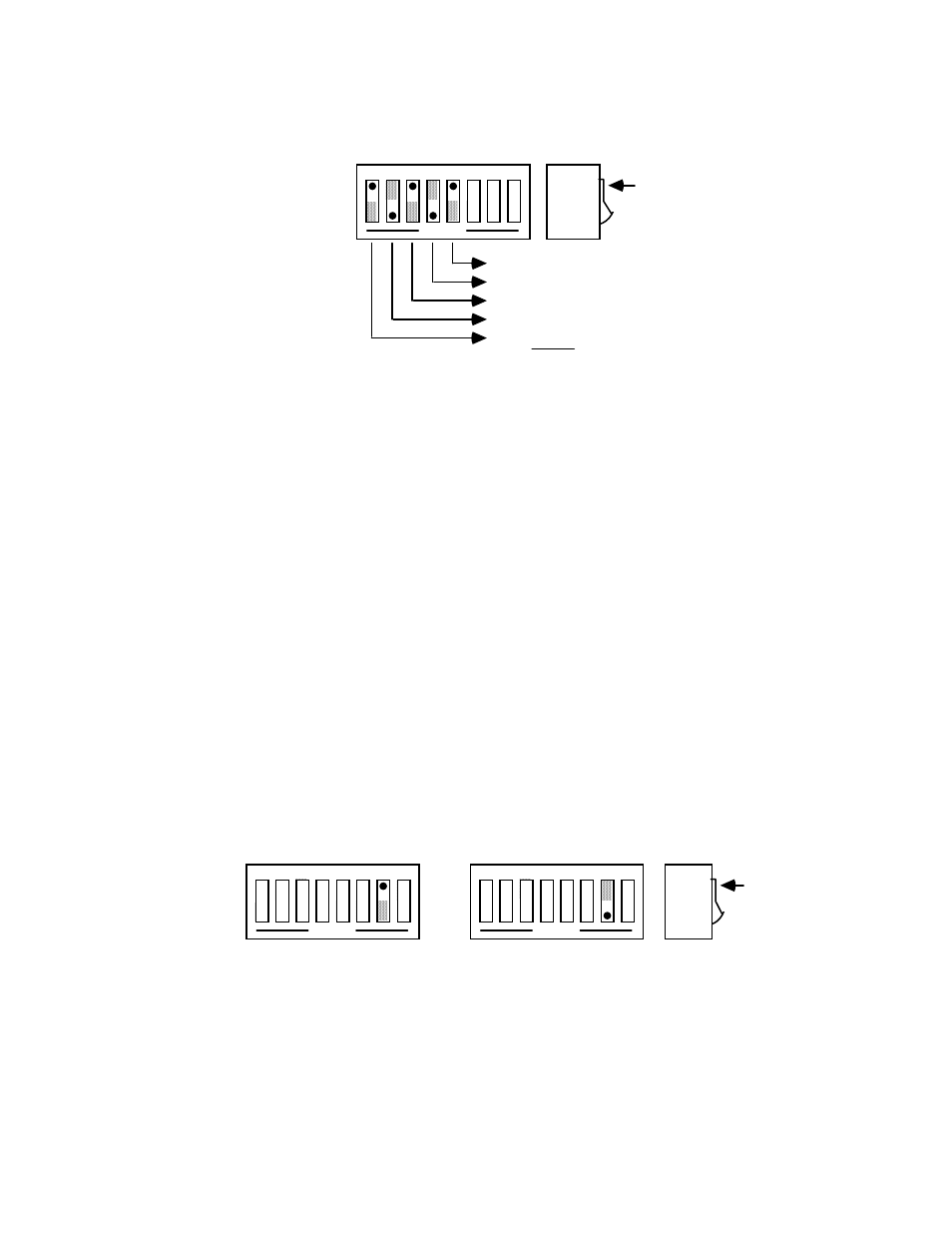
3.3
SW3 View for IEEE Address Selection
OPEN
1 2 3 4 5 6 7 8
1
0
DOT
Switch
Side
View
0 x 16
1 x 8
0 x 4
1 x 2
0 x 1
= 0
= 8
= 0
= 2
= 0
+
IEEE Address = 10
3.4 Talk Back Features
Two different switch selectable talk back features are included to provide bi-
directional communication with the IEEE device. Whether either talk back feature
should be enabled is dependent on the application.
3.4.1 Talk Back On Terminator
SW1-7 is used to determine whether the interface should address the
attached bus device to talk after sending the selected IEEE bus
terminator(s). This feature is commonly used to provide bi-directional
communication with a single IEEE instrument. Talk back will only occur if
there is no serial data to output to the IEEE device. The factory default is
Talk-back On Terminator enabled.
SW1 View for Talk-Back on Terminator Selection
OPEN
1 2 3 4 5 6 7 8
DOT
Switch
Side
View
OPEN
1 2 3 4 5 6 7 8
Talk Back on
Terminator Disabled
Talk Back on
Terminator Enabled
