Measurement Computing Serial488A User Manual
Page 24
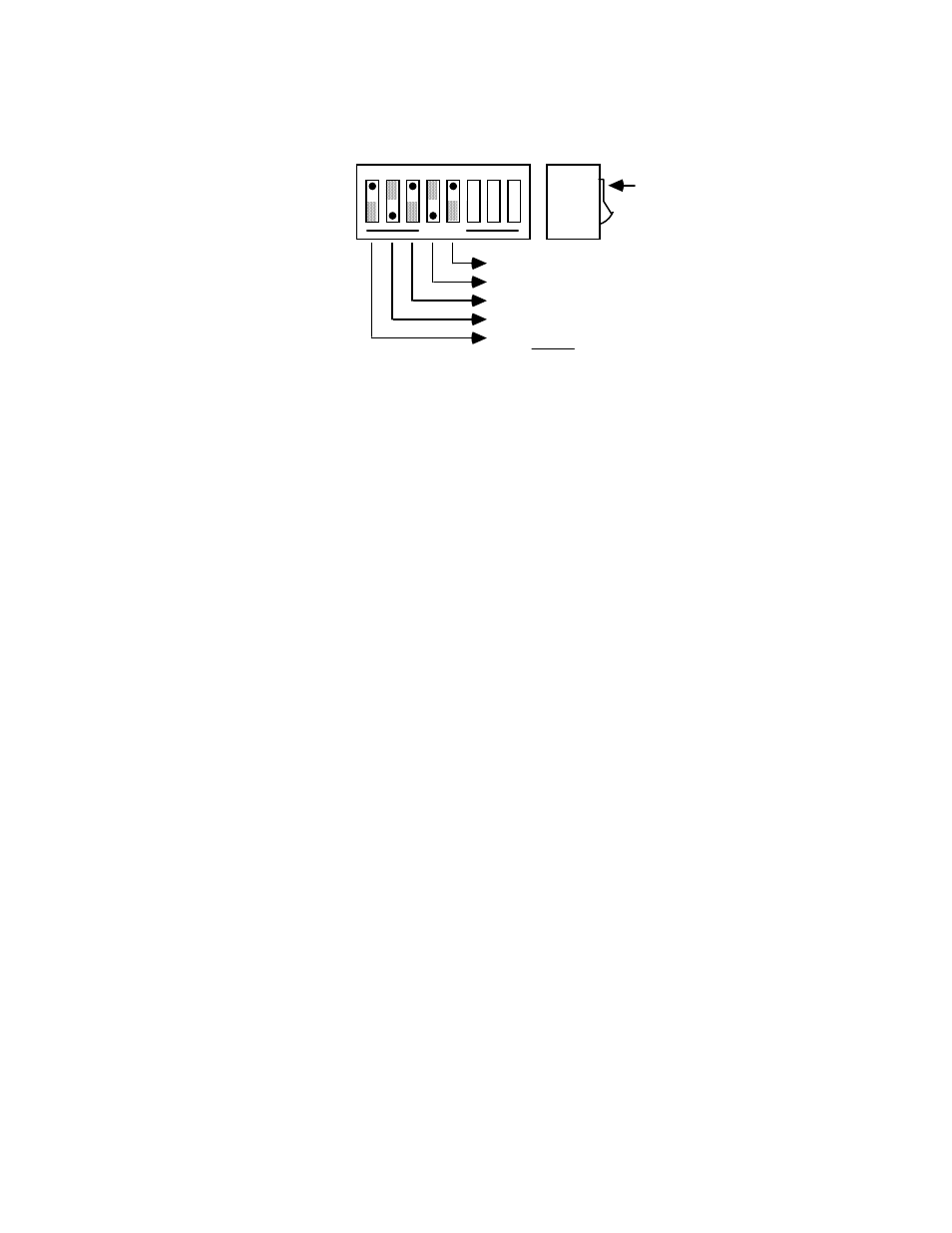
2.14
SW3 View for IEEE Address Selection
OPEN
1 2 3 4 5 6 7 8
1
0
DOT
Switch
Side
View
0 x 16
1 x 8
0 x 4
1 x 2
0 x 1
= 0
= 8
= 0
= 2
= 0
+
IEEE Address = 10
2.7 Feature Selections
The functions of the remaining switches are dependent on the mode selected. A
brief description of each of these features follows. You should refer to the listed
sections for additional information.
2.7.1 Controller Features
In the IEEE Controller (RS-232 to IEEE 488 Converter) mode, SW1-
7 is used to determine whether the interface should, after sending the IEEE
bus terminators, address the attached bus device to talk. The factory default
is Talk-back On Terminator enabled.
SW2-2 selects whether the Serial488A should address the attached
bus device to talk when the Serial488A has nothing more to send to that
device. The factory default is Talk-back On Time Out enabled.
Refer to Section 3 for complete details on these features.
