Sw2 view for serial parity selection – Measurement Computing Serial488A User Manual
Page 19
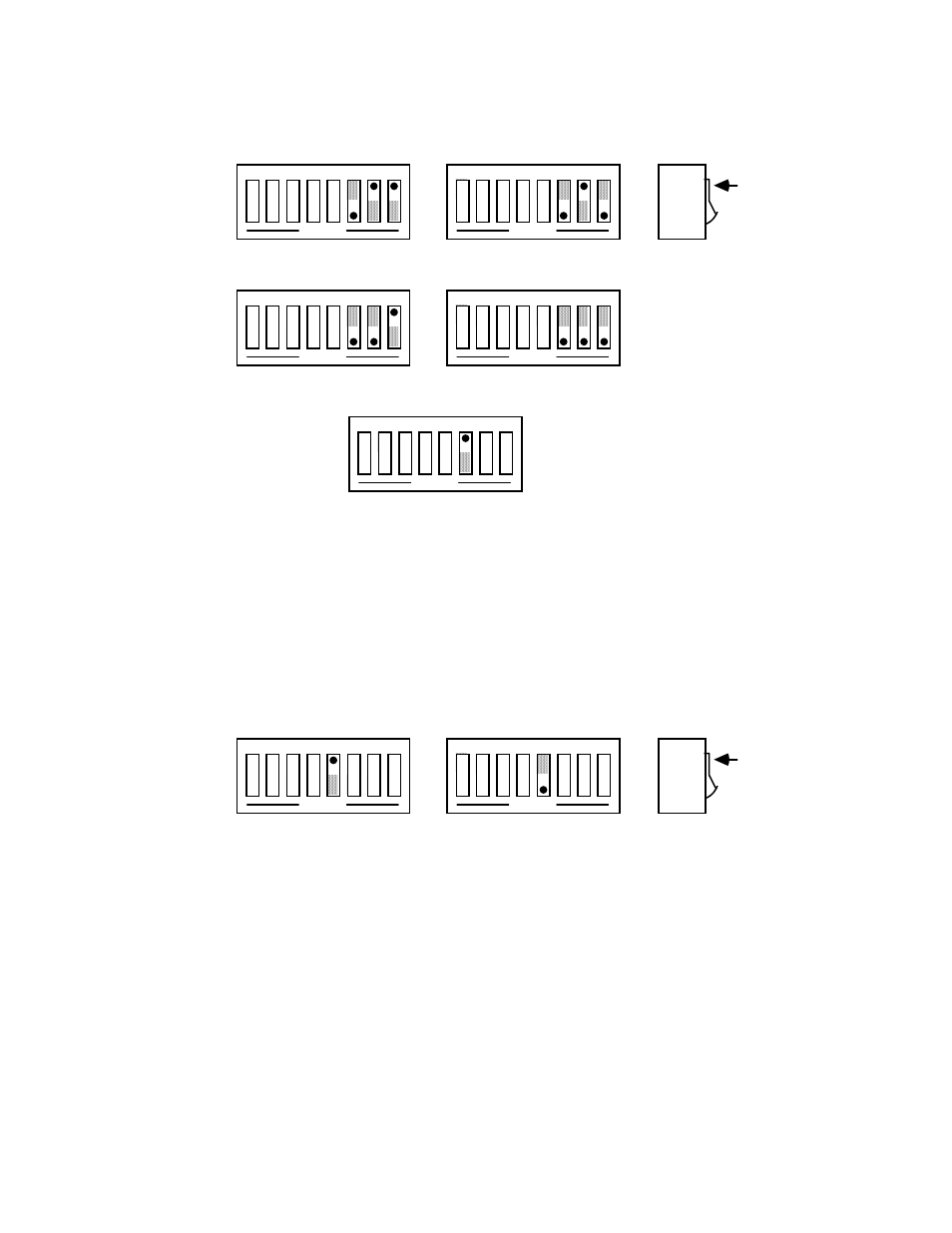
2.9
SW2 View for Serial Parity Selection
OPEN
1 2 3 4 5 6 7 8
DOT
Switch
Side
View
OPEN
1 2 3 4 5 6 7 8
Odd Parity
Mark Parity
OPEN
1 2 3 4 5 6 7 8
OPEN
1 2 3 4 5 6 7 8
Even Parity
Space Parity
OPEN
1 2 3 4 5 6 7 8
Parity Disabled
2.3.5 Serial Echo Selection
Serial data sent to the Serial488A will be echoed back to the serial
host if SW2-5 is set to the open position. Factory default is Echo Disabled.
SW2 View for Echo Selection
OPEN
1 2 3 4 5 6 7 8
DOT
Switch
Side
View
OPEN
1 2 3 4 5 6 7 8
Echo Disabled
Echo Enabled
This manual is related to the following products:
