Network parameters (remote operation) – Measurement Computing WLS-TEMP User Manual
Page 10
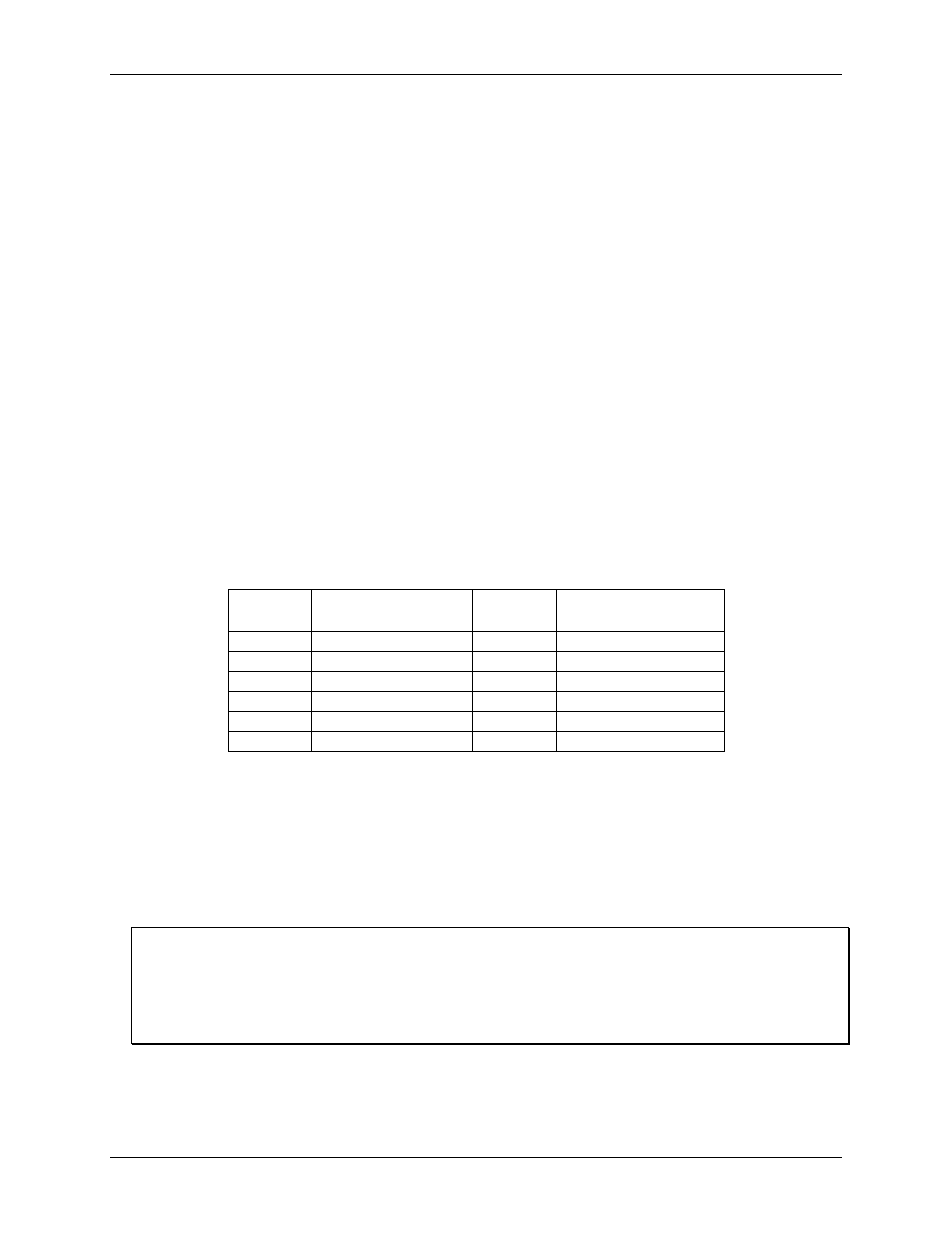
WLS-TEMP Specifications
10
You can configure sensor settings when the WLS-TEMP is connected locally to the computer through the USB
port, or when the device is operated remotely through the wireless interface.
The factory-default sensor configuration is Disabled. The Disabled mode disconnects the analog inputs from the
terminal blocks and internally grounds all of the A/D inputs. This mode also disables each of the current
excitation sources.
Network parameters (remote operation)
The following network parameter options are programmable with InstaCal.
Identifier
: Text that identifies the device (optional).
PAN (hex)
: The personal area network (PAN) ID assigned to the device.
The PAN value is a number used to identify the interface device with which you want to communicate. The
WLS-TEMP can only communicate with a device whose PAN is set to the same value.
Most users do not need to change the default value assigned to the device. However, you may want to
assign a different PAN ID in the following situations:
o You have multiple WLS Series devices, and do not want to allow communication between all of them.
Set the PAN ID to the same value on each device that you want to communicate.
o If other WLS Series devices are operating in the vicinity, you can avoid accidental changes to your
device settings by changing the default PAN value.
CH
: The radio frequency (RF) channel number assigned to the device.
The channel number is used to transmit and receive data over the wireless link. You may want to change
the channel number in InstaCal when another WLS Series device is already transmitting on that channel, or
when noise is present on the channel.
The table below lists each available channel and its corresponding transmission frequency:
RF
Channel
Transmission
Frequency (GHz)
RF
Channel
Transmission
Frequency (GHz)
12
2.410
18
2.440
13
2.415
19
2.445
14
2.420
20
2.450
15
2.425
21
2.455
16
2.430
22
2.460
17
2.435
23
2.465
AES Key
: Value used to encrypt data (optional).
AES encryption is disabled by default. Unless you suspect that there are other users of WLS Series devices
in the area, there should be no need to enable encryption. However, if you suspect that there are other WLS
Series devices in the area, and you need to secure the devices from being accessed by other users, enable
AES encryption.
Enabling encryption does NOT secure the device from access through a local USB connection. A remote
device configured for encryption can be connected locally through the USB port to access other remote
WLS Series devices with the same settings; you may need to physically secure the remote devices to
prevent tampering of the of device's network.
Set the PAN ID, RF channel, and AES key to the same value for each device that you want to
communicate
Only devices with matching parameter settings for PAN, CH, and AES Key (if set) can communicate with each
other.
For information on setting up the network parameters for your WLS-TEMP, refer to the "WLS Series" section
of the "Temperature Input Boards" chapter in the Universal Library User's Guide.
After configuring the network parameters, disconnect the WLS-TEMP from the computer, and move the device
to its remote location. The WLS-TEMP can be located up to 150 feet (50 meters) indoors, or up to ½ mile
(750 m) outdoors from the interface device.
