2 installing the board, 3 cabling to the dio48 connector, 4 signal connection – Measurement Computing PC104-DIO48 User Manual
Page 7
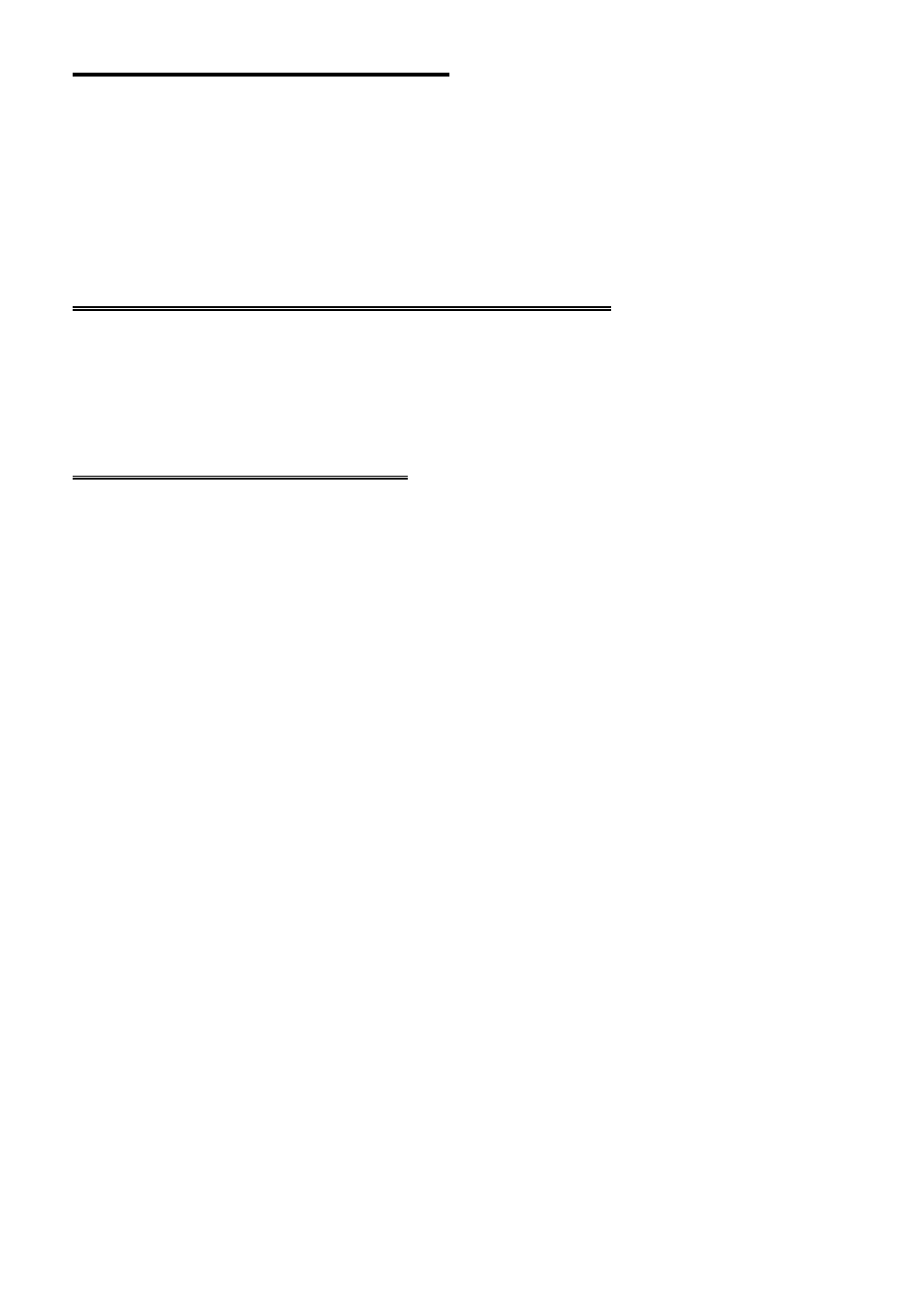
2.2 INSTALLING THE BOARD
1. Turn the power off.
2. Push the board firmly down into the expansion bus connector. If it is
not seated fully it may fail to work and could short circuit the PC bus
power onto a PC bus signal. This could damage the motherboard in your
PC as well as the PC104-DIO48.
2.3 CABLING TO THE DIO48 CONNECTOR
The connector is a standard 50-pin, male, header connector. A mating
female connector (C50FF-##) may be purchased from Measurement
Computing.
2.4 SIGNAL CONNECTION
All the digital outputs/inputs on the connector are CMOS TTL. TTL is
an electronics industry term, short for Transistor Transistor Logic, which
describes a standard for digital signals which are either 0V or 5V
(nominal).
Under normal operating conditions, the voltages on the 82C55 pins
range from near 0 volts for the low state to near 5.0 volts for the high
state. Before connecting the PC104-DIO48 to external devices, review
the electrical specification in this manual to ensure that the boards input
voltage specifications are not exceeded. In addition to voltage and load
matching, digital signal sources often need to be de-bounced. More
details on digital interfacing are in the section on Interface Electronics in
this manual.
3
