Run dasylab, Add an analog input module – Measurement Computing DASYLab Getting Started User Manual
Page 8
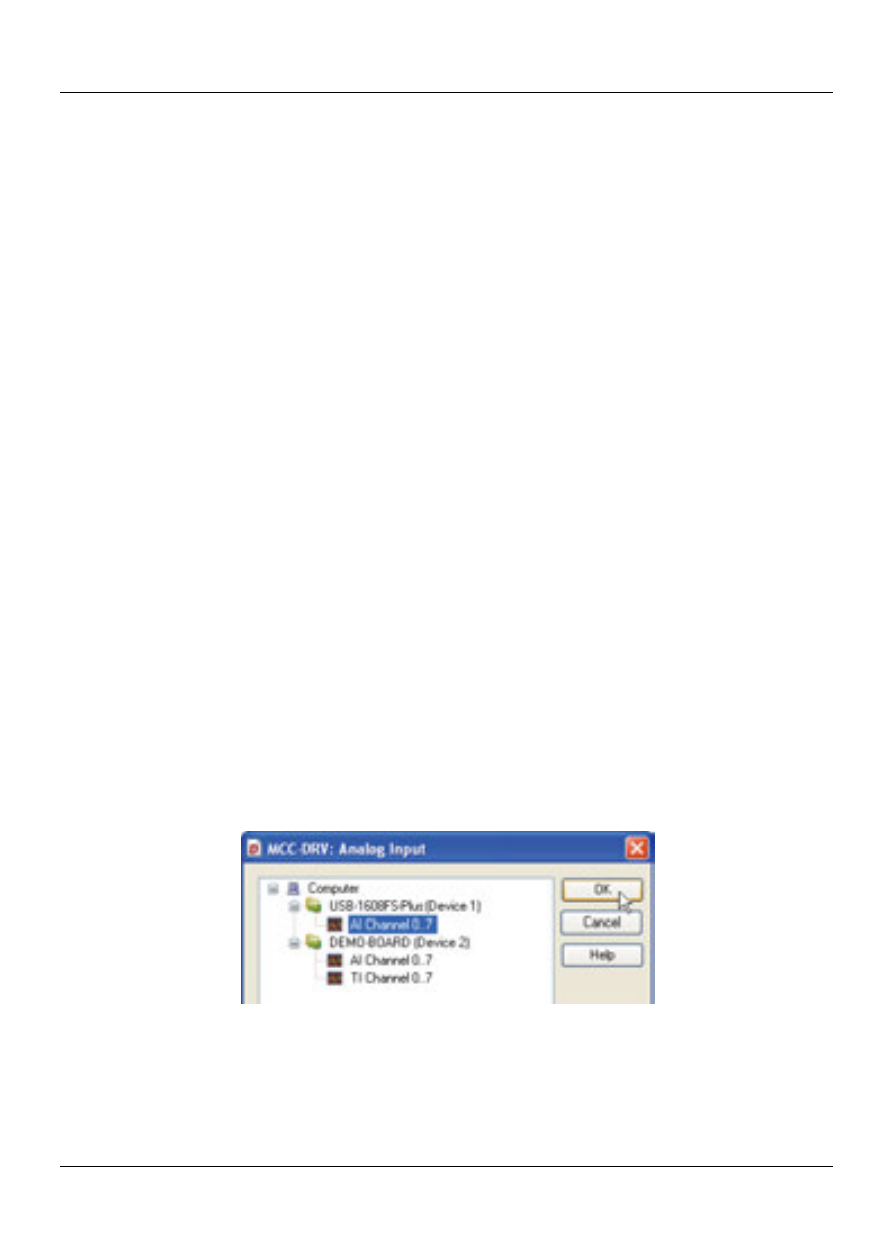
Exercise: Acquiring, displaying, and writing analog data
8
Exercise: Acquiring, displaying, and writing analog
data
You can acquire, display, and write data from a single analog channel with
DASYLab, complete the following steps. Use either a physical MCC
DAQ device or the DEMO-BOARD.
Run DASYLab
To run DASYLab and view the MCC-DRV modules on the DASYLab
browser, complete the following steps:
1.
Run DASYLab from the
Start
menu.
2.
Expand the Modules browser to view the
MCC-DRV
folder.
Only the modules in this folder can be used with MCC data acquisition
devices.
Add an Analog Input module
To add an MCC Analog Input module to the DASYLab worksheet,
complete the following steps:
1.
Drag and drop the Analog Input module from the MCC-DRV folder
into the worksheet.
DASYLab prompts you to select from installed MCC devices.
2.
Select the analog channels on the device you are going to use with
DASYLAB, and click
OK
.
- ACC-300 (7 pages)
- AI-EXP32 (20 pages)
- AI-EXP48 (19 pages)
- BTH-1208LS (30 pages)
- 6K-ERB08 (32 pages)
- BTH-1208LS Quick Start (4 pages)
- 6K-SSR-RACK08 (33 pages)
- BTH-1208LS-OEM (27 pages)
- CB-COM-Digital (68 pages)
- CB-7018 (68 pages)
- CB-7000 Utilities (44 pages)
- CB-7080D (74 pages)
- CB-COM-7033 (44 pages)
- CB-COM-7017 (72 pages)
- CB-COM-7024 (76 pages)
- CB-NAP-7000P (36 pages)
- CIO-DAC02/16 (16 pages)
- CIO-DAC02 (18 pages)
- CB-NAP-7000D (56 pages)
- CIO-DAC16-I (16 pages)
- CIO-DAC16/16 (20 pages)
- CIO-DAS08 (21 pages)
- CIO-DAC16 (20 pages)
- CIO-DAS08/JR (16 pages)
- CIO-DAS08/JR/16 (14 pages)
- CIO-DAS08/JR-AO (16 pages)
- CIO-DAS08-AOM (32 pages)
- CIO-DAS08-PGM (28 pages)
- CIO-DAS16/330 (34 pages)
- CIO-DAS48-I (17 pages)
- CIO-DAS16/M1 (38 pages)
- CIO-DAS48-PGA (18 pages)
- CIO-DAS800 (20 pages)
- CIO-DAS802/16 (22 pages)
- CIO-DAS6402/16 (40 pages)
- CIO-DAS-TEMP (20 pages)
- CIO-DDA06/16 (18 pages)
- CIO-DDA06/JR (17 pages)
- CIO-DIO24H (20 pages)
- CIO-DIO24/CTR3 (21 pages)
- CIO-DI192 (24 pages)
- CIO-DDA06 (21 pages)
- CIO-DIO48 (19 pages)
- CIO-DO192H (16 pages)
- CIO-DIO192 (20 pages)
