Converting units, Undoing and redoing plot changes, Undoing or redoing plot changes – Measurement Computing USB-5100 Series User Manual
Page 44: Saving project files
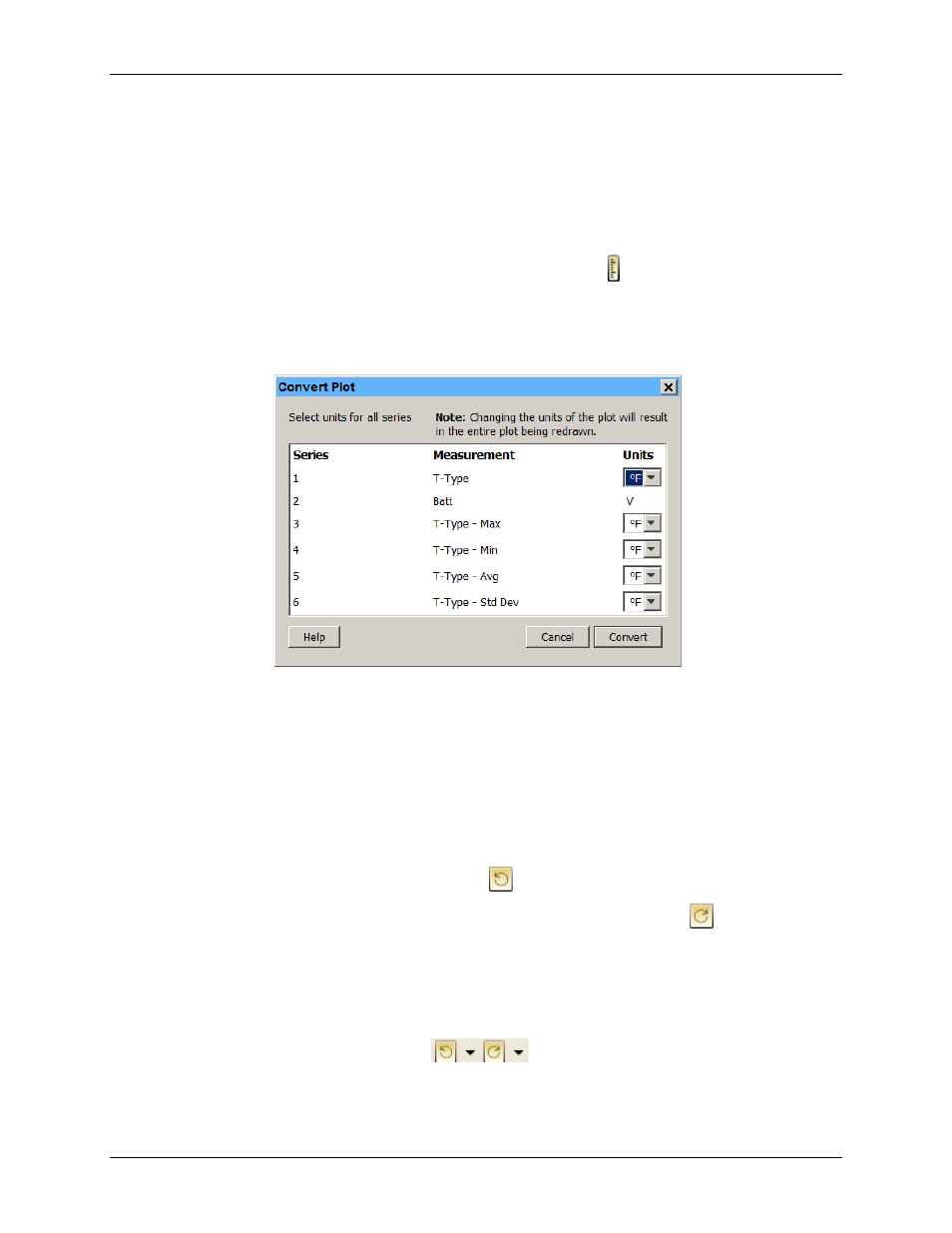
USB-5100 Series Software Help
Modifying a Plot
Converting Units
Plots display data points in either SI or US units as defined within the Preferences (
File»Display»Default Unit
System
). You can switch between SI (°C) and US (°F) units on a single series or an entire plot without
changing the overall system preferences.
To change the units for a single series, right-click the series with the arrow tool and select Convert Series Units
and then select the unit you want to use.
To change the units for multiple series within the plot, click the Units icon on the toolbar or select
Edit»Convert Units
.
If a series can be configured with multiple units, there is a drop-down list in the units field as in the example
below. Select the desired units from the drop-down list for all the series you wish to change and then click
Convert
. This changes the units displayed on the axis, in the legend, in the Details pane, and in the Points table.
Figure 26. Convert Plot Dialog Box
1. For each series that supports unit options, select the desired units from the drop-down list.
2. Click
Convert
.
This changes the units displayed on the axis, in the legend, in the Details pane, and in the Points table.
Undoing and Redoing Plot Changes
You can undo and redo changes made to the plot display, including zooming, panning, crosshair placement,
graph and axis properties modifications, and more.
To undo the most recent change, click the Undo Action
icon on the toolbar or select
Edit»Undo Action
.
To redo the most recent change that had previously been undone, click the Redo Action
icon on the toolbar
or select
Edit»Redo Action
.
When using the
Edit
menu for
Undo
or
Redo
, the most recent change is listed with the menu choice. In the
following example, the most recent change that can be undone is to
Zoom Out
.
USB-5100 Series keeps track of the changes that you make within each plot dialog box and temporarily stores
them as undoable actions. To see a complete list of all the actions that can be undone or redone, click the down
arrow to the right of either icon on the toolbar.
The number of undoable actions stored is set within the plot preferences. You can configure USB-5100 Series
to either store a specific number of undoable actions or an unlimited number. In addition, you can enable or
disable the feature altogether. Note that storing an unlimited number of actions can impact software
performance on slower computers.
44
