Marantz MER803 User Manual
Page 51
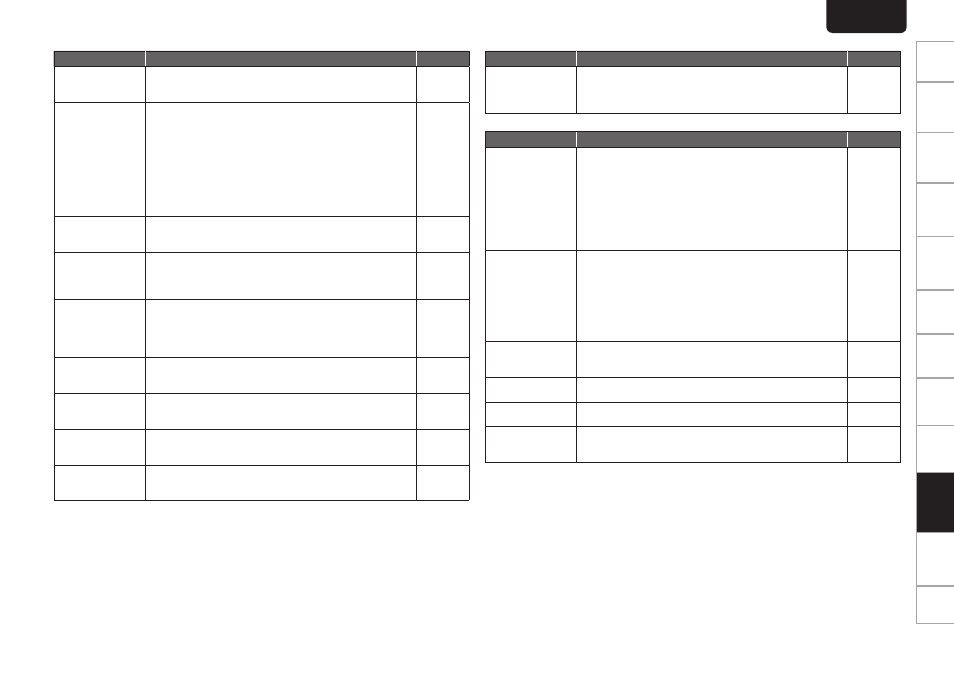
Getting
Started
Basic
Connections
Advanced
Connections
Basic
Operations
Advanced
Operations
Other
setting
Settings
Other
information
Explanation
terms
Troubleshooting
Specifications
Index
45
Troubleshooting
ENGLISH
G
Blu-ray DiscH
Symptom
Cause/Solution
Page
Picture freezes
momentarily during
playback.
• The disc may not play back correctly if it is scratched or dirty.
Either clean the disc or replace it.
• There may be a problem with the recorded disc.
–
–
Playback does not
start even when 1 is
pressed, or starts but
stops immediately.
• Check whether there is condensation on the inside of the unit or
disc. If there is condensation, turn off the power and let the unit
stand for 1 to 2 hours.
• The disc may not play back correctly if it is scratched or dirty.
Either clean the disc or replace it.
• Check whether the disc has been inserted upside down. Insert
the disc so that the recording surface to be played back faces
downward.
• Check whether a disc that cannot be played back on this unit has
been inserted.
2
3
3
14
Subtitles are not
displayed.
• Subtitles cannot be displayed for BD-Video or DVD-Video files that
do not contain subtitles.
• Check whether the subtitles setting is set to “Off”.
21
37
Wallpaper is not
displayed even after
the disc has been
removed.
• An internal error may have occurred in the unit. Set the power to
standby, wait awhile, then turn the power back on.
–
Button operation
does not work. The
unit fails to operate.
• Operations may not be permitted by the disc. Refer to the
instructions of the disc.
• The protection circuit is active. In this case, disconnect the power
plug from the electric outlet, wait 5 to 10 seconds and then insert
it back into the outlet.
3
8
The unit fails to read
the disc.
• The pickup lens may be dirty. Use a commercially available lens
cleaner to clean the laser pickup. Avoid use of cleaners equipped
with brushes, since they may scratch the lens.
–
Angle does not
switch.
• If a BD-Video or DVD-Video does not record multiple angles, angle
cannot be switched. Also, multiple angles may be recorded for
specific scenes.
20
Playback does not
start when the title is
selected.
• Playback may be prohibited by the viewing restriction setting.
Check “Parental” on the OSD menu.
37
The password for
rating level has been
forgotten.
• The default setting is “3308”.
–
G
RadioH
Symptom
Cause/Solution
Page
Reception fails, or
there is a lot of noise
or distortion.
• Change the antenna orientation or position.
• Separate the AM loop antenna from the unit.
• Use an FM outdoor antenna.
• Separate the antenna from other connection cables.
10
10
10
10
G
USB memory deviceH
Symptom
Cause/Solution
Page
When a USB
memory device is
connected, “USB” is
not displayed on the
OSD menu.
• The OSD screen is only displayed when a USB memory device
is connected to the USB2 port on the rear panel. Set the input
source to “DISC/USB2”.
• The set cannot recognize a USB memory device. Check the
connection.
• A USB memory device not conforming to mass storage class is
connected. Connect a USB memory device conforming to mass
storage class.
• A USB memory device cannot be connected via a USB hub.
30
26
30
29
Files on a USB
memory device
cannot be played.
• Set the USB memory device format to “FAT16” or “FAT32” for
USB1 port and “FAT32” for USB2 port. For details, refer to the
USB memory device’s operating instructions.
• If the USB memory device is divided into multiple partitions, only
files stored in the top partition can be played.
• The file is recorded in an incompatible format. Please record it in
a compatible format.
• This unit cannot play back files covered by copyright protection.
29, 30
–
29
29, 30
–
The sound quality is
poor or there is noise
during playback.
• The file being played back has a low bit rate.
–
“Connection Error”
is displayed.
• Unable to communicate properly. Turn off the power to this unit,
unplug the USB memory device and then plug it back in.
–
“Communication
Error” is displayed.
• The USB memory device is not responding. Turn off the power to
this unit, unplug the USB memory device and then plug it back in.
–
“Overcurrent” is
displayed.
• The USB memory device is consuming too much power. When
using a USB portable hard disk that can be powered by an AC
adapter, connect its AC adapter.
–
