About playback information, Files, Information bar display – Marantz MER803 User Manual
Page 21: N playable fi le, Disp
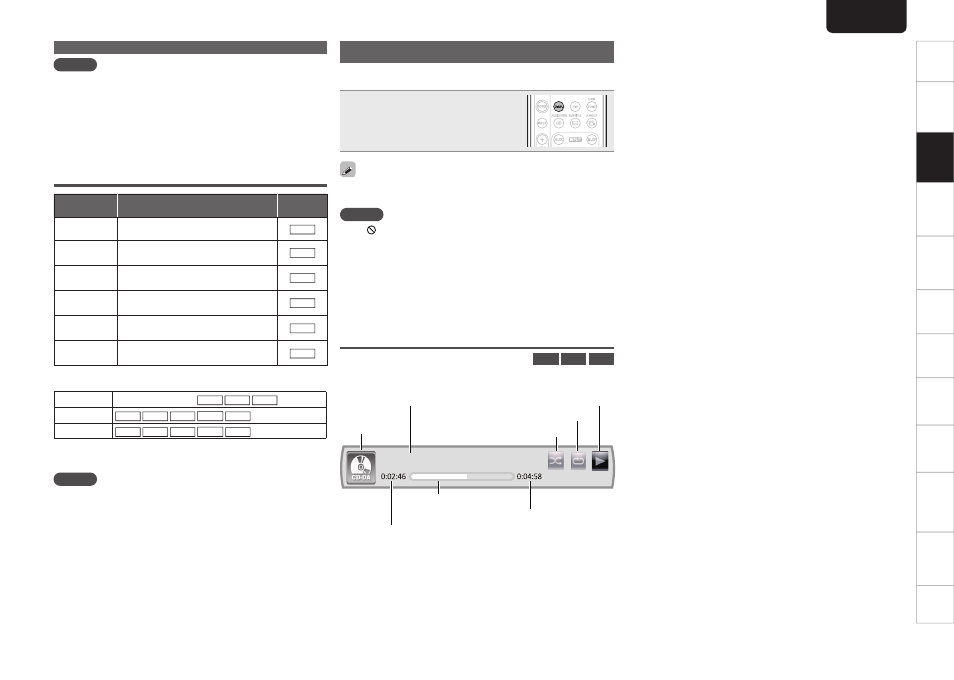
Getting
Started
Basic
Connections
Advanced
Connections
Basic
Operations
Advanced
Operations
Other
setting
Settings
Other
information
Explanation
terms
Troubleshooting
Specifi
cations
Index
15
Basic
Operations
ENGLISH
NOTE
• A disc may not be accessible or play back incorrectly due to audio
and video interruptions, etc., depending on the recording conditions
when recorded with a Blu-ray Disc recorder or DVD recorder.
• Un fi nalised BD-RE/-R, DVD-R/-RW, and CD-R/-RW discs may not
play back. Finalise discs before playing.
• Some 8cm BD-REs/8cm BD-Rs cannot be played on this unit.
• When a BD-Java title is played, loading may take longer than a
normal title, or some functions may perform slowly.
Files
Playable Files
(Extension)
File specifi cation
Symbols
AVI
(.avi)
Playable codec : Xvid
Maximum size of image : 1920x1080-30 fps
AVI
WMV
(.wmv)
Playable codec : WMV9
Maximum size of image : 1920x1080-30 fps
WMV
JPEG
(.jpg)
Maximum Resolution 4272x2848 pixels
JPEG
MP3
(.mp3)
MPEG-1 Audio Layer 3.
MP3
WMA z
(.wma)
Windows Media Audio
WMA
AAC z
(.m4a)
MPEG-4 AAC
AAC
n
Playable fi le
iPod/USB1
MP3 WMA AAC
USB2
AVI WMV JPEG MP3 WMA
CD-R/-RW
AVI WMV JPEG MP3 WMA
z
This unit cannot play back fi les recorded under DRM (Digital Rights
Management).
NOTE
• The abovementioned fi le type may also fail to play back depending
on conditions at the time of recording.
• If characters not supported on the menu screen are included in a
fi le name, title, artist name or album title, those are not displayed
correctly.
• JPEG format images stored in progressive format cannot be played
back.
Playable media
About playback information
Displays playback information on the information bar and media player
screen.
Press
DISP.
.
Disc information is displayed on the TV
screen.
• To erase display, press
DISP.
.
Displayed content differs depending on the media being played back.
Also, the information displayed during playback.
NOTE
• The
(prohibited mark) may appear on the top right of the TV
screen during an operation. This means that the operation being
conducted is prohibited.
• Depending on the disc, certain operations may not be as described
in this guide. Check each disc user guide for more information.
• During playback of a 2-layered disc, pictures may stop momentarily.
This happens when the fi rst layer switches to the second layer. This
is not a malfunction.
Information bar display
BD
DVD
CD
G
ExampleH When playing a CD
Track:
Off
Off
Play
1/12
Disc type
Current track/total track number
Repeat playback mode
Playback mode
Random playback mode
Total playing time of the current track
Proceeding bar
Elapsed time of the current track
