Connecting a wireless receiver (rx101), Connecting the power cord, Remote control connection – Marantz MER803 User Manual
Page 17
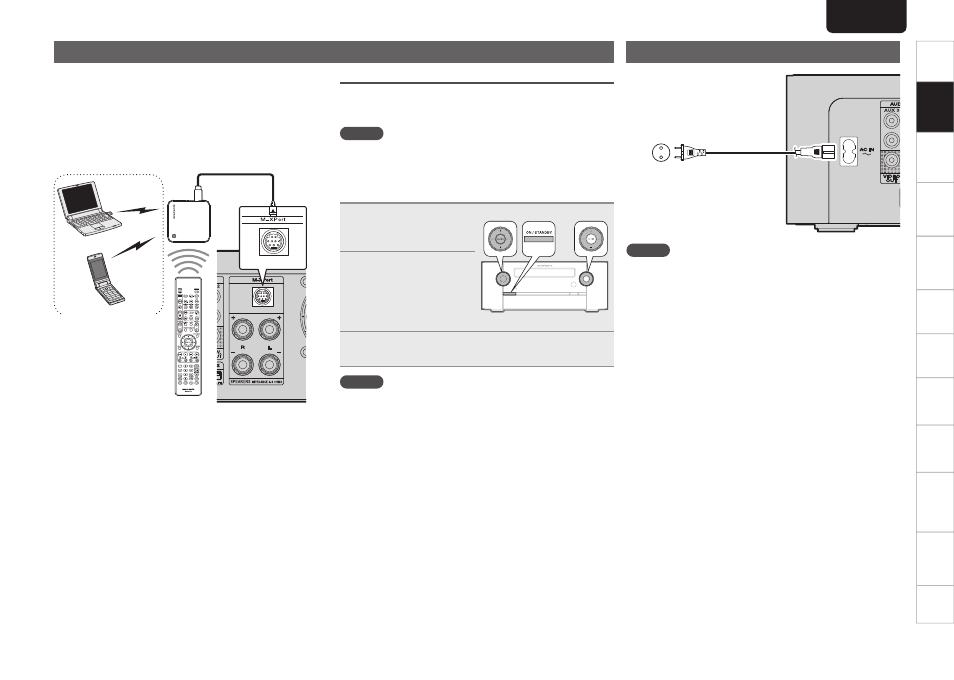
Getting
Started
Basic
Connections
Advanced
Connections
Basic
Operations
Advanced
Operations
Other
setting
Settings
Other
information
Explanation
terms
Troubleshooting
Specifi
cations
Index
11
Basic
Connections
ENGLISH
Connecting a wireless receiver (RX101)
By connecting a wireless receiver RX101 (sold separately) to this unit,
you can receive and playback audio signals from other devices using
the Bluetooth Communication Function.
• Use a Bluetooth device that is A2DP compatible (vpage 42
“A2DP”).
• You can also use wireless receiver RX101 as an external IR receiver.
• For instructions on the wireless receiver settings, refer to the
RX101’s operating instructions.
Wireless receiver RX101
Bluetooth device
( A2DP Compatibility)
Remote control unit
Remote control connection
The unit can be controlled using the remote sensor of RX101
connected to the unit. Be sure to set “IR=DISABLE” when controlling
in this way.
NOTE
When making this remote control connection, be sure to set the IR
switch of RX101 that is connected to the unit, to ON.
n
Setting the remote control
1
Press
ON/STANDBY
to
set the unit to standby
mode.
2
Press and hold down
2
and then press
ON/
STANDBY
.
“IR=ENABLE” or
“IR=DISABLE” on the
display.
3
Press
ui
to select “IR=DISABLE” or
“IR=ENABLE” and then press
ENTER
.
NOTE
The unit cannot be controlled using the remote controller while
“IR=DISABLE” is set.
Connecting the power cord
Power cord
(Supplied)
To household power outlet
(AC 230 V, 50 Hz)
NOTE
• Do not plug in the power cord until all connections have been
completed.
• Only use the supplied power cord.
• Be sure the power cord is unplugged from the power outlet before
connecting or disconnecting it to the AC IN.
