Repeat playback, Random playback, Switching the angle – Marantz MER803 User Manual
Page 26: N stopping repeat playback, N stopping random playback
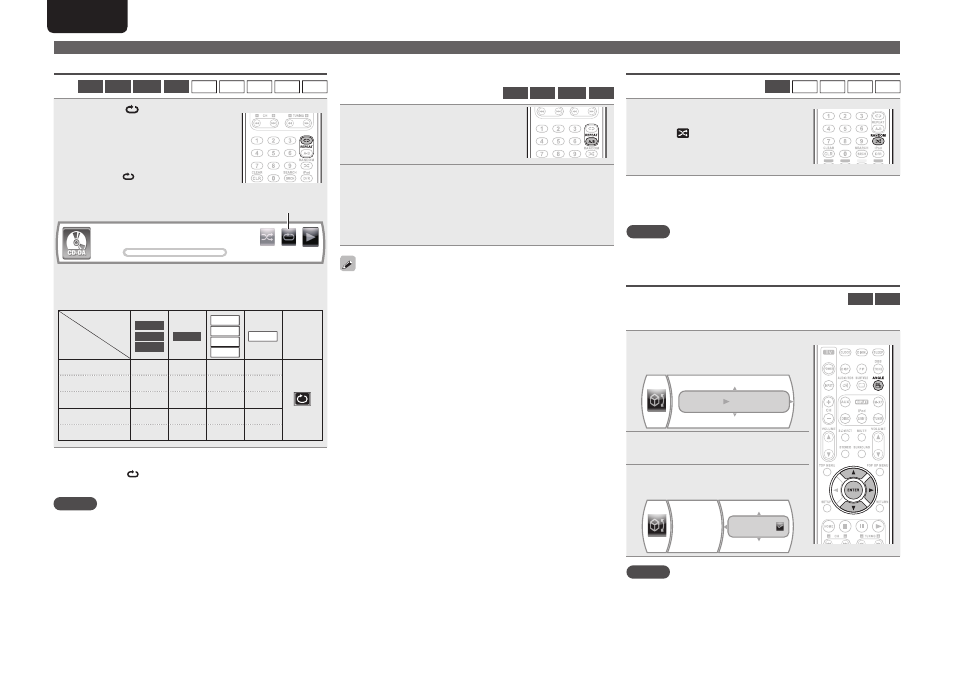
20
ENGLISH
Repeat playback
BD
DVD
AVCHD
CD
AVI
WMV
WMA
MP3
JPEG
Press
REPEAT
.
The “REPEAT” indicator lights on the display
and the repeat mode icon is displayed on the
TV screen.
• The repeat mode changes each time the
button is pressed.
• When
REPEAT
is pressed during
playback, the current setting is displayed.
Track: 1/12
Play
All
Off
0:04:58
0:02:46
Repeat playback mode
G
About repeat modeH
Settable repeat modes vary depending on the disc or fi le you are
playing back.
Contents
Mode
BD
DVD
AVCHD
CD
AVI
WMV
WMA
MP3
JPEG
Repeat
mode
display
Repeat Chapter
Repeat Track
Repeat File
Repeat Title
Repeat All
n
Stopping repeat playback
Press
REPEAT
repeatedly until “REPEAT” indicator on the
display turns off or “Repeat Off” is displayed on the TV screen.
NOTE
• Some repeat modes may not be accessible depending on the disc.
• Depending on the disc, even when set to repeat playback, the disc
may not return to the start of title or chapter, and may advance to
the next scene.
• The “Repeat Off” setting is not available for repeat modes of a USB
memory device connected to a iPod/USB1 port on the front panel.
Playback (Basic)
n
Repeat playback between specifi ed points
(A-B repeat)
BD
DVD
AVCHD
CD
1
During playback, press
REPEAT
A-B
at the desired starting point
(A).
The “A–” indicator lights on the display.
2
Press the
REPEAT A-B
again at the desired ending
point (B).
The “B” indicator lights on the display, and A-B repeat playback
will commence.
• To resume normal playback, press
REPEAT A-B
repeatedly untill
“Repeat Off” is displayed.
• Set the ending point (B) setting at least 5 seconds after the starting
point (A) setting.
• If you perform a search operation during A-B repeat playback, A-B
repeat playback is canceled.
• A-B repeat playback may not be enabled depending on the scene.
• A-B repeat playback of AVI/WMV/WMA/MP3/JPEG fi les is not
available.
• A-B repeat playback is not available during repeat playback.
• A-B repeat playback may not be enabled depending on the AVCHD
fi le.
• For some BD-Video discs which support Java applications, the A-B
repeat function will not work.
Random playback
CD
AVI
WMV
WMA
MP3
During playback, press
RANDOM
.
The “RANDOM” indicator lights on the
display and
is displayed on the TV
screen.
• When
RANDOM
is pressed during playback,
the current setting is displayed.
n
Stopping random playback
Press
RANDOM
repeatedly until “RANDOM” indicator on the
display turns off or “Random Off” is displayed on the TV screen.
NOTE
• Random playback may not be enabled depending on the disc.
• Random playback is repeated until “Random Off” is set.
Switching the angle
BD
DVD
During playback of a Blu-ray Disc or DVD-Video recorded with several
camera angles, you can change the angle.
1
During playback, press
ANGLE
.
The angle number currently being
played is displayed.
Angle
01/03
2
Press
p
.
Then audio menu is displayed.
3
Use
ui
to select angle and then
press
ENTER
.
01/03
03/03
02/03
Angle
NOTE
Angle changing may be restricted, depending on the disc.
