Specifying the zone used, With the remote control unit, Set zone select ui enter – Marantz SR7008 User Manual
Page 224
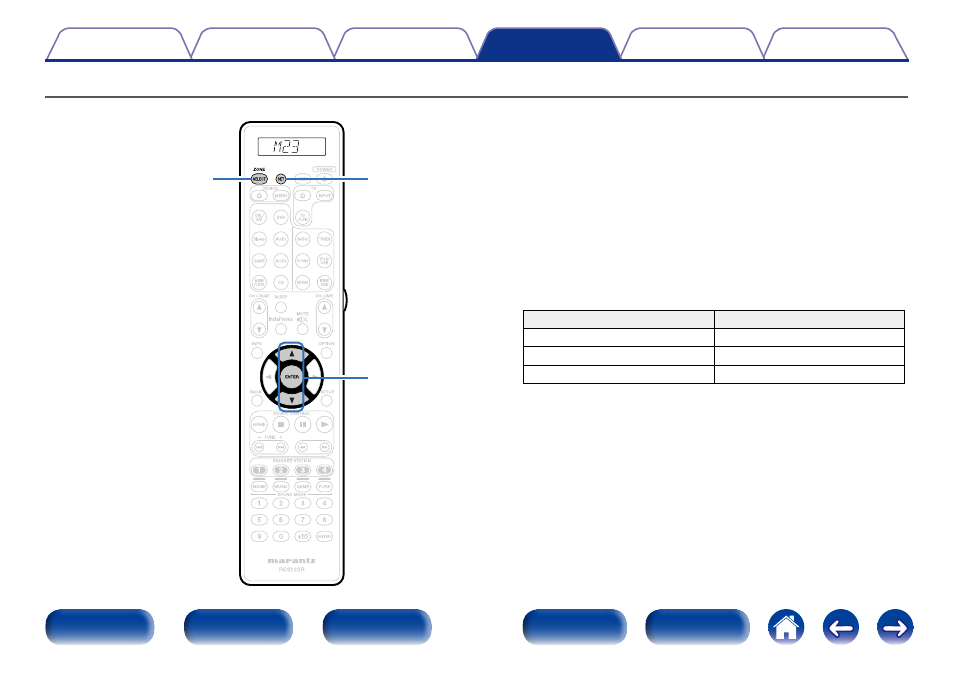
224
Specifying the zone used with the remote control unit
SET
ZONE SELECT
ui
ENTER
When the ZONE SELECT is pressed, only the set zone can be operated
with the remote control unit.
This is useful for preventing mistaken operation.
• The factory setting is “M23”.
1
Press and hold ZONE SELECT and SET for at least 3
seconds.
2
Use ui to set the zone to be used and press ENTER.
“SET” flashes four times on the remote control unit and the normal
operation mode is restored.
Remote control unit display
Zone to be used
M
MAIN ZONE only
M2
MAIN ZONE / ZONE2
M23
MAIN ZONE / ZONE2 / ZONE3
See also other documents in the category Marantz Receivers and Amplifiers:
- SR9200 Upgraded (53 pages)
- SR8300N (58 pages)
- SR9200 Upgraded (53 pages)
- SR7001N (79 pages)
- PM7001KI (21 pages)
- PM7001 KI (17 pages)
- SR5000 (15 pages)
- SR7300 (19 pages)
- SR4600 (41 pages)
- SR7002 (32 pages)
- SR8002 (94 pages)
- SR8000 (41 pages)
- SR4320 (1 page)
- SR4320 (25 pages)
- SR-18 (1 page)
- SR5400N (36 pages)
- SR5400N (38 pages)
- R3001 (43 pages)
- SR5003 (81 pages)
- PM7200 (17 pages)
- PM7200 (18 pages)
- 5411 10586 001M (18 pages)
- PM8003 (19 pages)
- Model SC-11S1 (37 pages)
- MA6100 (12 pages)
- MA6100 (9 pages)
- ZC4001 (14 pages)
- SR9300 (16 pages)
- STEREO TUNER ST4000 (4 pages)
- SR4003 (50 pages)
- SR6200 (31 pages)
- PM4200 (13 pages)
- SC-7S1 (25 pages)
- SR-18EX (47 pages)
- SR5001 (51 pages)
- SR5001 (56 pages)
- PM-11S2 (35 pages)
- PM-15S2 (33 pages)
- MM9000 (9 pages)
- SR-14EX (1 page)
- SM-11S1 (31 pages)
- SR4021 (23 pages)
- PM4400 OSE (4 pages)
- SR8500 (58 pages)
- MA-9S1 (20 pages)
