Distances, 2 front height, 2 front wide – Marantz SR7008 User Manual
Page 195: 2 unit, 2 step
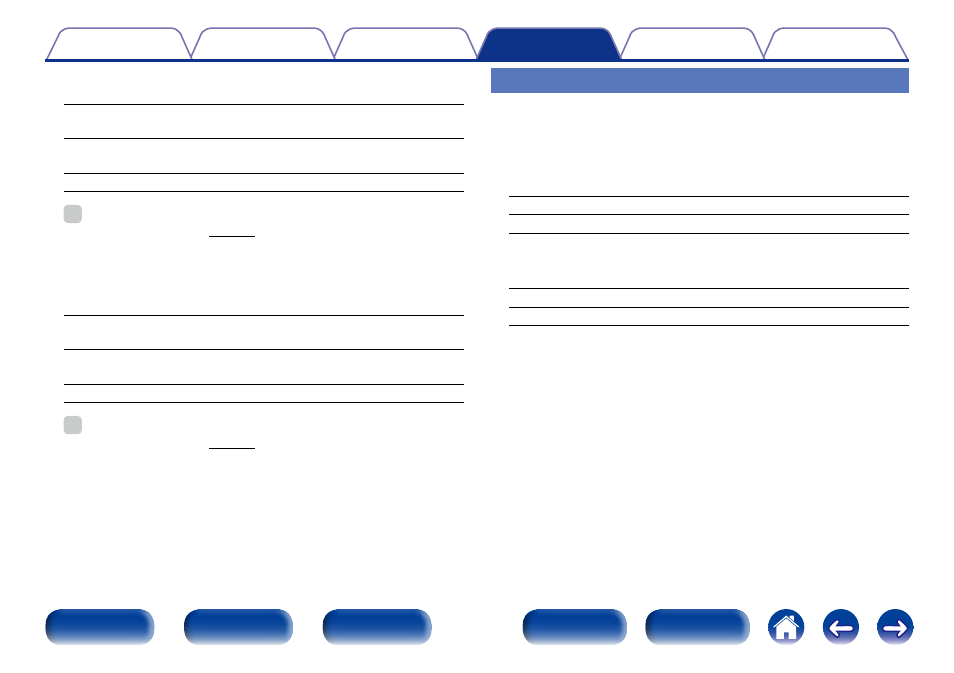
195
2 Front Height
Set the presence and size of the front height speakers.
Large : Use a large speaker that can adequately play back very low
bass frequencies.
Small (Default) : Use a small speaker that has inadequate playback
capacity for very low bass frequencies.
None : Select when the front height speakers are not connected.
%
• When “Assign Mode” (vpage 192) setting is “9.1ch(SB/FH/FW)”,
“7.1ch + ZONE2”, “7.1ch(Bi-Amp)” or “7.1ch + Front B”, you can make the
“Surr. Back” setting.
2 Front Wide
Set the presence and size of the front wide speakers.
Large : Use a large speaker that can adequately play back very low
bass frequencies.
Small (Default) : Use a small speaker that has inadequate playback
capacity for very low bass frequencies.
None : Select when the front wide speakers are not connected.
%
• When “Assign Mode” (vpage 192) setting is “9.1ch(SB/FH/FW)”,
“7.1ch + ZONE2”, “7.1ch(Bi-Amp)” or “7.1ch + Front B”, you can make the
“Surr. Back” setting.
Distances
Set distance from listening position to speakers.
Measure beforehand the distance from the listening position to each
speaker.
2 Unit
Set the unit of distance.
Feet (Default)
Meters
2 Step
Set the minimum variable width of the distance.
1ft (Default) / 0.1ft
0.1m / 0.01m
