Marantz SR7008 User Manual
Page 2
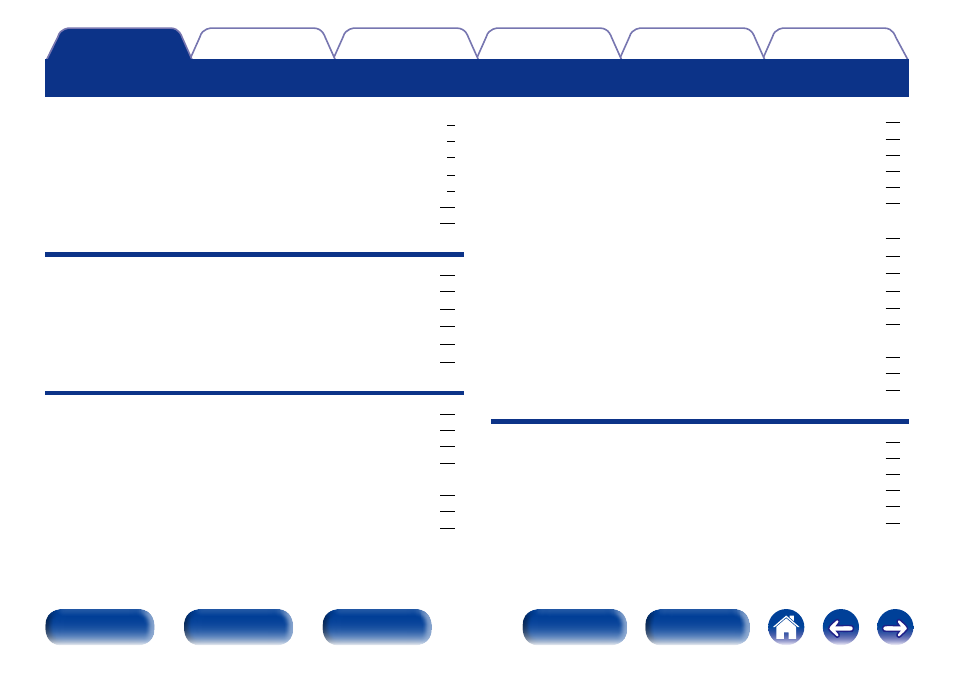
2
························································································ 7
Inserting the batteries ······································································ 8
Operating range of the remote control unit ····································· 8
······························································································ 9
High quality sound ············································································ 9
High performance ·········································································· 10
Easy operation ················································································ 11
······················································································ 12
With the door open ········································································ 14
··················································································· 17
····················································································· 19
························································································ 21
······································································ 24
······································································ 29
Speaker installation ········································································ 29
Speaker connection ········································································ 32
············································································ 39
Connection 1 : TV equipped with an HDMI connector
and compatible with the ARC (Audio Return Channel) ·················· 40
Connection 2 : TV equipped with an HDMI connector ··················· 41
Connection 3 : TV equipped without an HDMI connector ············· 42
Contents
··················································· 43
Connecting a set-top box (Satellite tuner/cable TV) ······················· 44
Connecting a DVD player ······························································· 45
Connecting a video camcorder or other device ······························ 46
Connecting a turntable ··································································· 47
Connecting a device with a multi-channel output connector ········· 48
Connecting an iPod or USB memory device
·············································································· 49
Connecting an HD Radio receiver
············································· 51
Connecting to a home network (LAN)
···································· 53
Connecting a wireless receiver (RX101)
································· 55
Connecting an external control device
··································· 56
Remotely connecting Marantz devices ·········································· 56
Remotely control a Marantz Blu-ray Disc player
by the Marantz Remote App ·························································· 57
DC OUT jack ··················································································· 57
························································ 58
·············································································· 60
Turning the power on ····································································· 60
Selecting the input source ····························································· 60
Adjusting the master volume ························································· 61
Turning off the sound temporarily ·················································· 61
Playing a DVD player/Blu-ray Disc player ······································· 61
