Has been, Has been assigned – Marantz NR1604 User Manual
Page 124
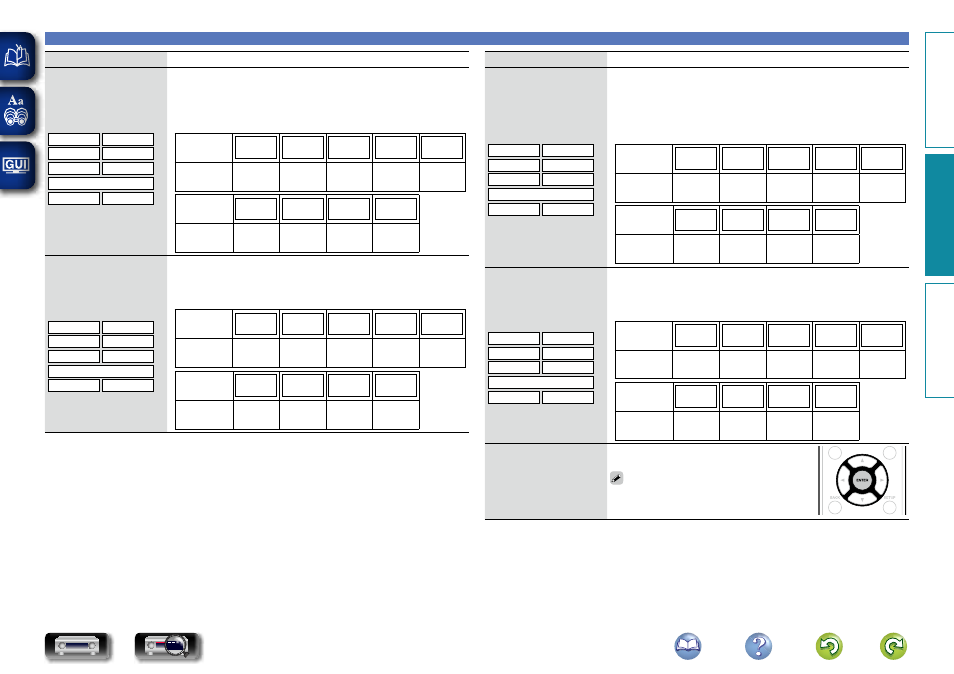
121
Setting items
Setting details
DIGITAL
Set this to change the digital
audio input connectors
assigned to the input
sources.
CBL/SAT
DVD
Blu-ray
GAME
AUX1
AUX2
MEDIA PLAYER
CD
TV AUDIO
COAX (Coaxial) / OPT (Optical) : Assign a digital input connector to the
selected input source.
– : Do not assign a digital input connector to the selected input source.
• At time of purchase, the settings of the different input sources are as
shown below.
Input
source
CBL/SAT
DVD
Blu-ray
GAME
AUX1
Default
setting
COAX
–
–
–
–
Input
source
AUX2
MEDIA
PLAYER
CD
TV AUDIO
Default
setting
–
–
–
OPT
ANALOG
Set this to change the
analog audio input
connectors assigned to the
input sources.
CBL/SAT
DVD
Blu-ray
GAME
AUX1
AUX2
MEDIA PLAYER
CD
TV AUDIO
1 / 2 / 3 : Assign a analog input connector to the selected input source.
– : Do not assign a analog input connector to the selected input source.
• At time of purchase, the settings of the different input sources are as
shown below.
Input
source
CBL/SAT
DVD
Blu-ray
GAME
AUX1
Default
setting
1
2
–
–
–
Input
source
AUX2
MEDIA
PLAYER
CD
TV AUDIO
Default
setting
–
–
3
–
Inputs
Setting items
Setting details
COMP
(Component video)
Set this to change the
component video input
connectors assigned to the
input sources.
CBL/SAT
DVD
Blu-ray
GAME
AUX1
AUX2
MEDIA PLAYER
CD
TV AUDIO
1 / 2 : Assign the component video input connector to the selected input
source.
– : Do not assign a component video input connector to the selected input
source.
• At time of purchase, the settings of the different input sources are as
shown below.
Input
source
CBL/SAT
DVD
Blu-ray
GAME
AUX1
Default
setting
1
2
–
–
–
Input
source
AUX2
MEDIA
PLAYER
CD
TV AUDIO
Default
setting
–
–
–
–
VIDEO
Set this to change the
composite video input
connectors assigned to the
input sources.
CBL/SAT
DVD
Blu-ray
GAME
AUX1
AUX2
MEDIA PLAYER
CD
TV AUDIO
1 / 2 / 3 : Assign the video input connector to the selected input source.
– : Do not assign a video input connector to the selected input source.
• At time of purchase, the settings of the different input sources are as
shown below.
Input
source
CBL/SAT
DVD
Blu-ray
GAME
AUX1
Default
setting
1
2
3
–
–
Input
source
AUX2
MEDIA
PLAYER
CD
TV AUDIO
Default
setting
–
–
–
–
Set Defaults
The “Input Assign” settings
are returned to the default
settings.
Reset : Reset to the defaults.
Cancel : Do not reset to the defaults.
If you select “Set Defaults” and press
ENTER
,
the message “Reset all input assignments
to the factory default?” is displayed. Select
“Reset” or “Cancel”, and then press
ENTER
.
Basic instructions
Advanced instructions
Information
Advanced instructions
DVD
