External connections, Adat optical interface (lightpipe) ports, Adat sync in port – Lynx Studio LS-ADAT User Manual
Page 7: Ls-adat
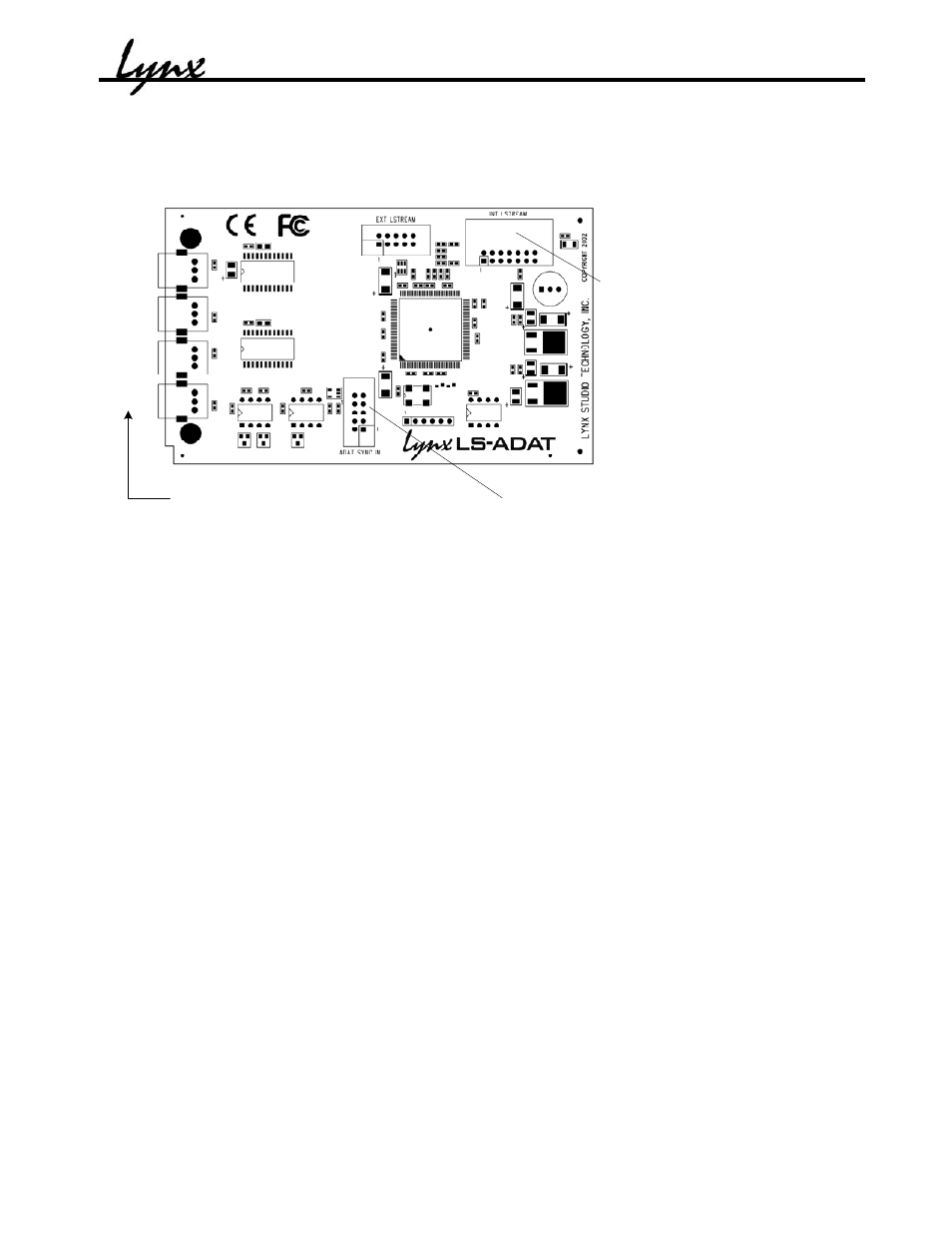
LS-ADAT
Page 6
External Connections
The figure below depicts the layout of the LS-ADAT circuit board and its connectors.
IN 1
IN 2
OUT 1
OUT 2
JP2 - Internal
LStream Port
Header for ADAT 9-pin
SYNC IN D connector
(not shown)
ADAT Optical I/O
ADAT Optical Interface (lightpipe) Ports
The LS-ADAT provides two ADAT optical inputs and outputs. They are labeled on the mounting
bracket and in the figure above. The ADAT channels corresponding to each port are as follows:
IN 1
ADAT input channels 1-8
OUT 1
ADAT output channels 1-8
IN 2
ADAT input channels 9-16
OUT 2
ADAT output channels 9-16
Connect the LS-ADAT to ADAT devices in your system using standard ADAT compatible fiber
optic cables. Refer to the “Optional Equipment” section at the beginning of this manual for part
numbers of cables available from Lynx.
ADAT Sync In Port
The LS-ADAT provides an ADAT Sync In port labeled “SYNC IN” on the mounting bracket. (The
actual connector is not shown in the figure above). This port is used to interface to ADAT equipment
with a compatible Sync Out port for synchronization.
Connect this port to the Sync Out port of an external device using a 9-pin ADAT Sync Cable.
