LSC Lighting NEXUS User Manual
Page 18
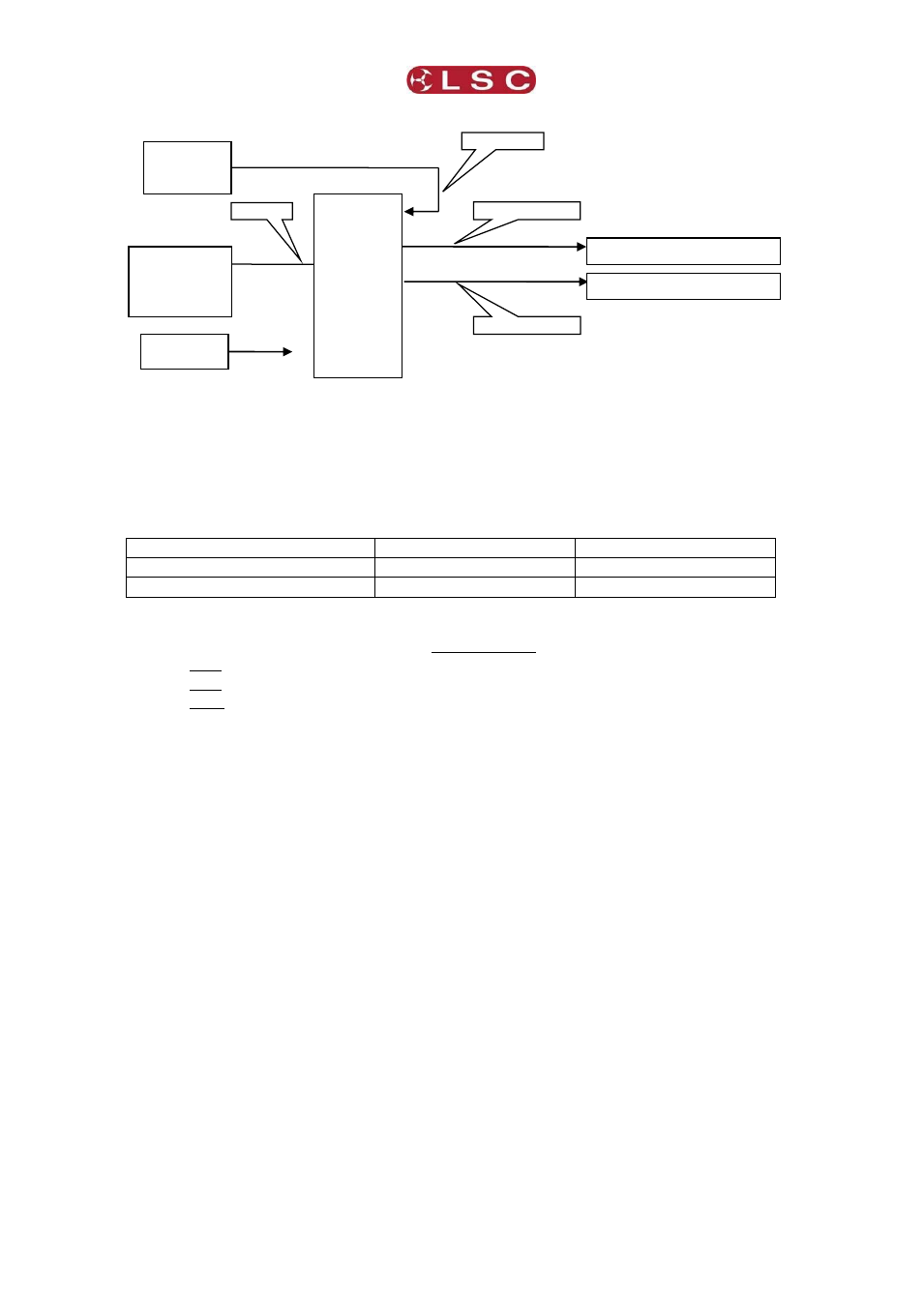
Applications
NEXUS
Operator Manual V1.01
Page 12
© 2011 LSC Lighting Systems (Aust) Pty. Ltd.
Automatic control switching. This setup allows a conventional lighting controller to
control all fixtures. However, if a specialized “moving light” controller is available it can
be used to operate the moving fixtures. If the conventional controller is removed, the
moving light controller will control all fixtures. The Nexus is programmed to
automatically switch these control options.
The two DMX output ports on the Nexus 5 are configured as follows…
DMX Output Ports
Primary source
Secondary source
DMX 1. Conventional Fixtures Conventional Controller Moving Light Controller
DMX 2. Moving Fixtures
Moving Light Controller Conventional Controller
When a primary source is present it takes control. If it is not present the secondary source
takes control. Therefore the control system automatically operates as follows…
o If only the Conventional Lighting Controller is present, it controls all fixtures.
o If only the Moving Light Controller is present it, controls all fixtures.
o If both controllers are present, the Conventional Lighting Controller controls the
conventional fixtures and the Moving Light Controller controls the Moving
fixtures.
Conventional
DMX Lighting
Controller
Nexus 5
DMX Output 1
Conventional Fixtures
Moving Fixtures
DMX Input
Ethernet
Moving Light
Controller with
ArtNet or sACN
output
NexLan
Computer
DMX Output 2
