3 configuration, 1 overview, 2 dmx port options – LSC Lighting NEXUS User Manual
Page 12: 1 dmx port as an output
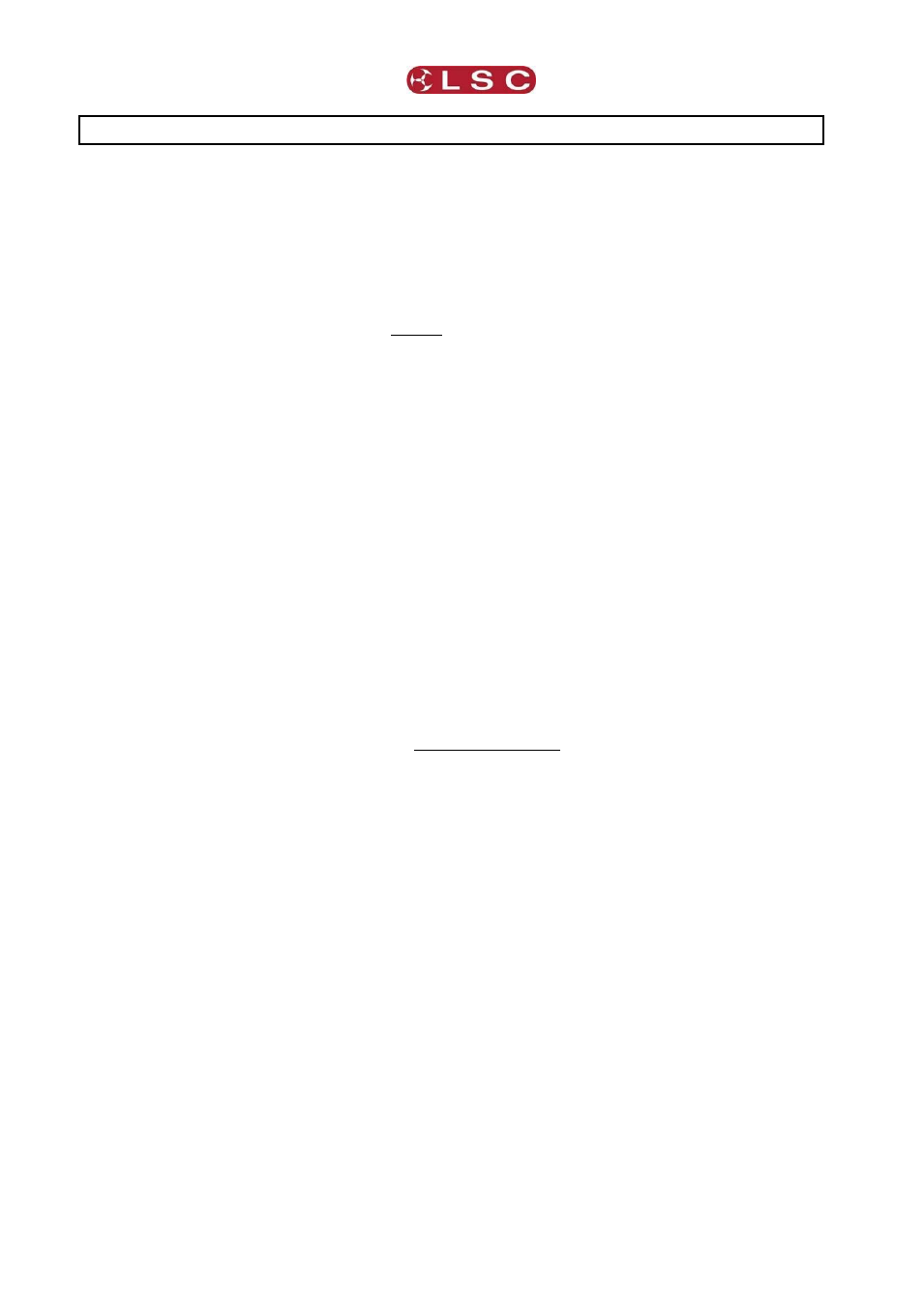
Configuration
NEXUS
Operator Manual V1.01
Page 6
© 2011 LSC Lighting Systems (Aust) Pty. Ltd.
3 Configuration
3.1 OVERVIEW
The NexLan software allows you to configure the Nexus devices to your requirements. The
software is fully described in the “NexLan Software” section.
3.2 DMX PORT OPTIONS
You can configure each DMX port on a Nexus as Disabled, Output or Input.
3.2.1
DMX port as an Output
When a DMX port is configured as an output, you can select the working mode of that port
and which ArtNet or sACN universe(s) it will output. The modes are:
Disabled - The DMX port is disabled.
Out Zero – The DMX port sends a valid DMX signal with all values at 0 (useful as
test signal).
Single - The DMX port will send the selected (primary) ArtNet or sACN universe. If
the selected universe on the network fails, the DMX port will hold the last DMX signal
(programmable hold time).
Dual HTP - The DMX port will merge 2 selected ArtNet or sACN universes (primary
and secondary) onto the output with “Highest takes Precedence”.
Dual LTP - The DMX port will merge 2 selected Art net universes (primary and
secondary) onto the output with “Latest takes Precedence”.
Dual Custom - Each DMX channel on the port’s output can be individually set as
either the Primary universe, the Secondary universe or as a HTP or LTP merge of the
Primary and Secondary.
Priority - This option provides an automatic back-up function. Define a “Primary”
and a “Secondary” ArtNet or sACN universe for the output. The primary universe will
be on the output whenever it is present. If the primary fails, then the output will
switch to the secondary universe. If the primary returns it will switch back.
Softpatch - This mode is similar to the “Dual Custom” (above), but you can also
softpatch the channels of the ArtNet or sACN universe to any DMX output channel or
output fixed values instead.
FlexPatch - This mode is similar to the “Softpatch” (above), but you can also use a
DMX channel to control the merging settings of a DMX output in real time.
Resend - Each DMX port can only merge 2 ArtNet or sACN universes. If the
“Resend” option is selected, this merged DMX output is sent back into the network as
a new universe. This new (merged) universe can now be used to merge with
another universe on another DMX port thus creating a “triple merge”.
Rate - The specified data rate for DMX is 44fps (frames per second) however equipment
from some manufacturers will not operate reliably at this rate. If this is the case you can
select a lower output rate for the DMX port which might provide more reliable operation.
Hold - If the DMX signal is lost, the DMX output port will hold the last values. The hold time
for each port can be set.
