Taking readings, Using the emulator mode – Delta Electronics SS1-UM-1.05 User Manual
Page 20
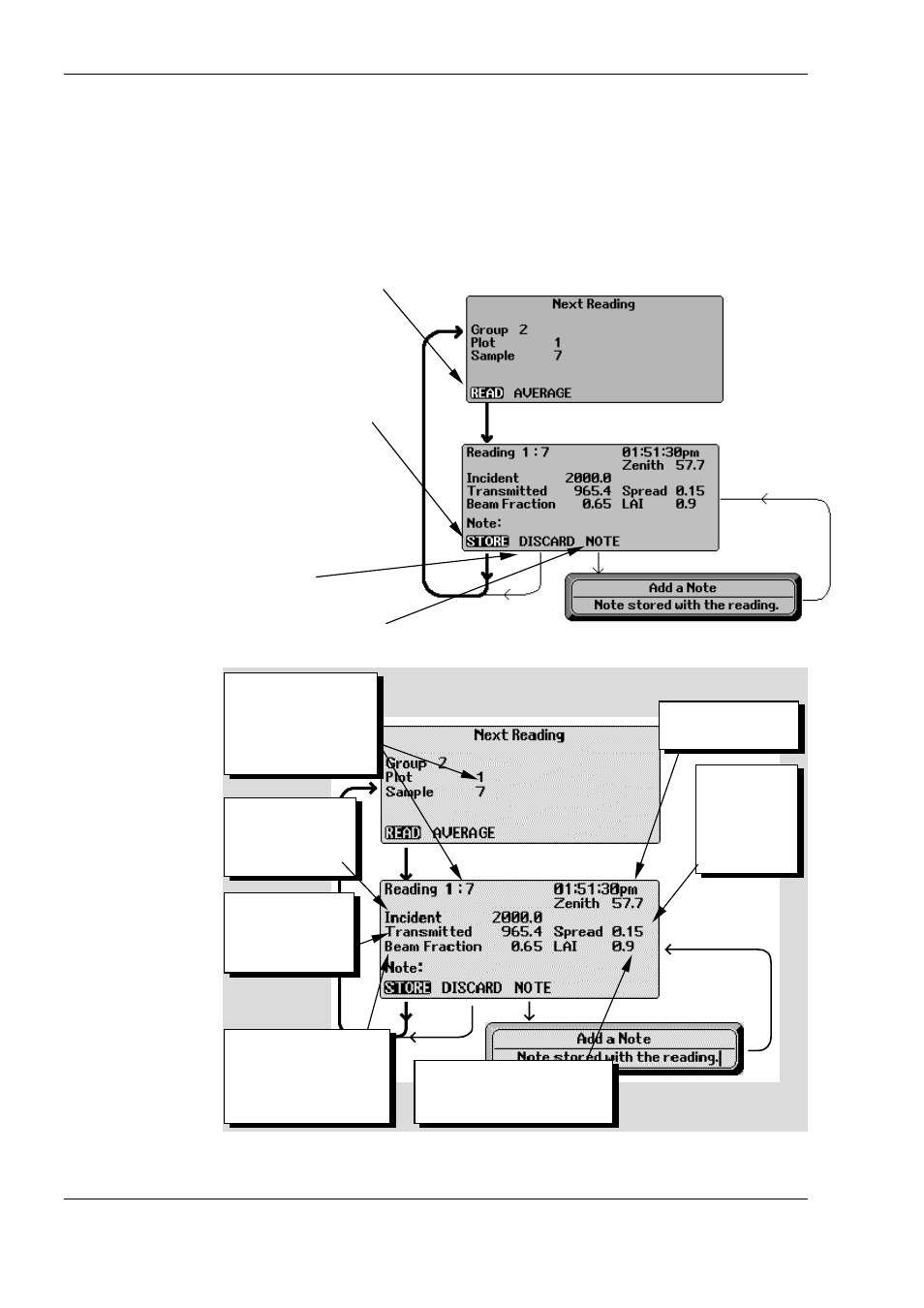
20
••••
SunScan Tutorial
Document code: SS1-UM-1.05
Taking readings
Using the Emulator mode
You have now configured all the settings necessary to start taking readings,
including setting SunData into
emulator
mode, with
BFS
, and setting the display to
LAI
At its simplest, you only need to press
Enter
twice to take, display and store
each Leaf Area Index reading, and the values it is derived from:
♦
Press
Enter
once to
collect and display an
(emulated) reading.
♦
Press
Enter
again to
store that reading, and
return to the
Next
Reading
screen.
....or possibly
Use the
←
←
←
←
→
→
→
→
arrow keys
to select
DISCARD
before
pressing
Enter
, in which
case the reading will not
be stored, ...and
optionally
♦
Use the
←
←
←
←
→
→
→
→
arrow
keys to select
NOTE
before pressing
Enter
, so that you can add a note to the reading before it is stored.
Fraction of PAR in the
direct solar beam compared
to total incident PAR
(Direct + Diffuse) above
the canopy.
Reading labels uniquely
identify each reading.
They can be edited in the
Next Reading
screen by
using the
↑
key.
Current time, and
calculated solar angle.
PAR in
µ
mol.m
-2
.s
-1
above the canopy,
measured by Beam
Fraction sensor.
PAR within the
canopy, measured by
the SunScan probe
(or emulated).
Spread of
readings from
individual
photodiodes
along the probe
wand.
Leaf Area Index, calculated from
the readings shown and the
parameters entered earlier.
