Changing the aspect ratio – Canon XLH1 User Manual
Page 46
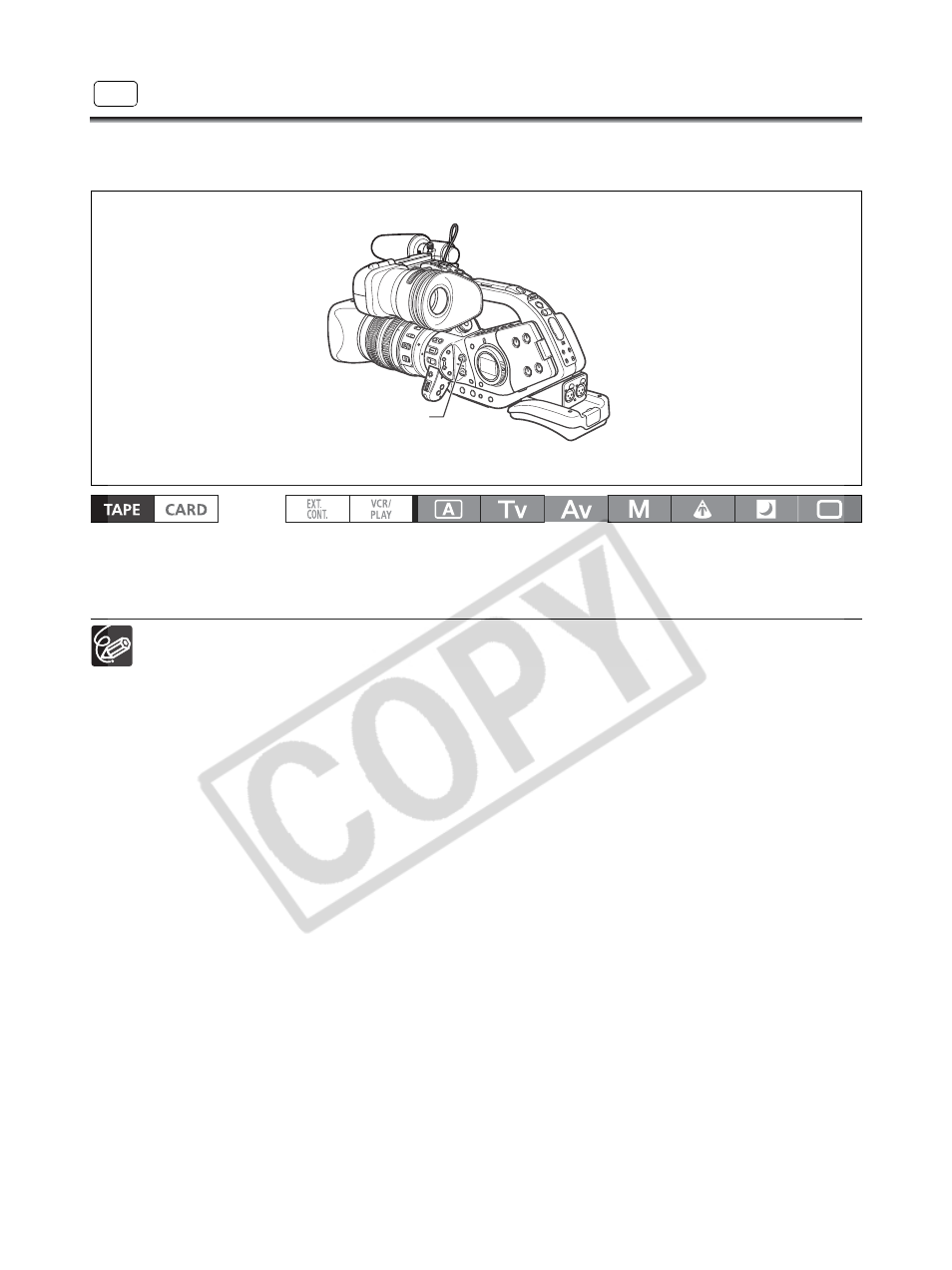
46
Changing the Aspect Ratio
When recording in standard definition (SD), you can change the aspect ratio of your recording to 16:9 or
4:3.
Set the MODE SELECT switch to SD 16:9 or SD 4:3.
The camcorder’s viewfinder has a 16:9 aspect ratio. If you select the 4:3 aspect ratio, the picture will appear in
the center of the screen with black side panels.
If you change the position of the MODE SELECT switch while recording, the aspect ratio will not
change immediately. It changes once you pause recording.
When recording in 4:3, you can attach the optional RC-72 Ratio Converter (0.8x) to achieve the
same angle of view of the 16:9 aspect ratio.
SD
MODE SELECT switch
See also other documents in the category Canon Camcorders:
- XHA1S (155 pages)
- GL2 (163 pages)
- FS11 (110 pages)
- XH A1 (159 pages)
- V (42 pages)
- EF-M (72 pages)
- AF514XL-S (121 pages)
- 50 (162 pages)
- DC 310 (87 pages)
- 512XL (45 pages)
- E800 (79 pages)
- 2691B001 (19 pages)
- DC 310 (93 pages)
- Digital Video Camcorder FS20 (50 pages)
- QL19 (40 pages)
- AF-7 (9 pages)
- AT 1 (127 pages)
- C30 (18 pages)
- HF M300 (201 pages)
- Elura 10 (152 pages)
- E 600 (96 pages)
- EOS C500 (38 pages)
- XF100 (37 pages)
- EOS C300 (196 pages)
- EOS C300 (44 pages)
- XF100 (2 pages)
- XF100 (2 pages)
- EOS C300 (186 pages)
- XF100 (2 pages)
- EOS C300 (194 pages)
- XF100 (37 pages)
- EOS C300 (186 pages)
- XF100 (2 pages)
- XF100 (2 pages)
- XF100 (2 pages)
- EOS 1D X (19 pages)
- XF100 (2 pages)
- WITE32 (29 pages)
- 5000QD (64 pages)
- Elura 100 (132 pages)
- Elura 100 (12 pages)
- DIGITAL VIDEO CAMCORDER MD160 (94 pages)
- A35 (63 pages)
- T 90 (218 pages)
- Elura 2 MC (147 pages)
