Screen displays, Hiding the displays on the camcorder screen, Hiding/showing the displays on the tv screen – Canon XLH1 User Manual
Page 129
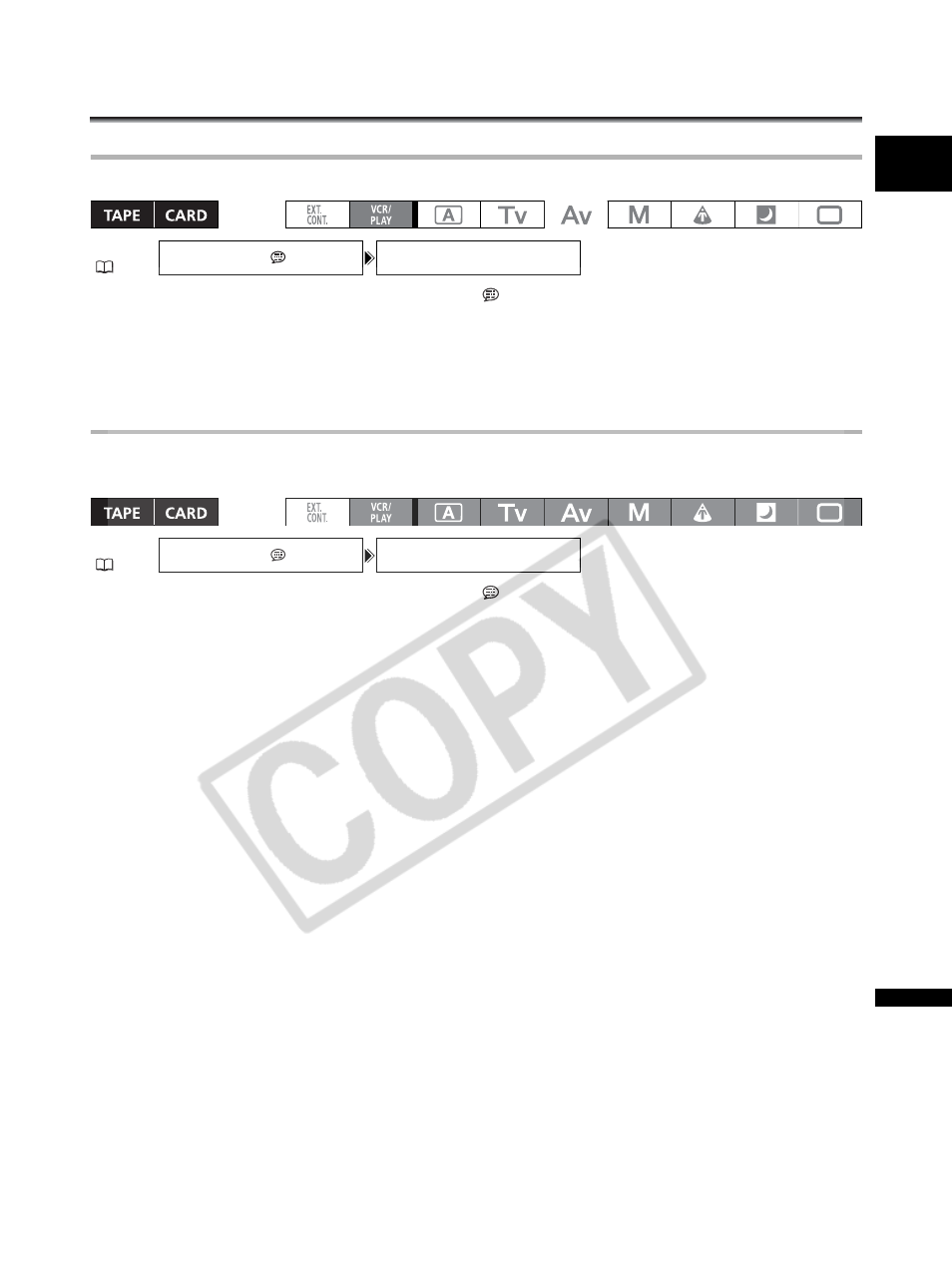
129
Ad
di
ti
on
a
l
Information
E
Screen Displays
Hiding the Displays on the Camcorder Screen
You can hide the displays on the screen to have a clear screen for playback.
Open the menu and select [DISPLAY SETUP/
]. Select [DISPLAYS], set it to
[OFF
• Warning messages still appear, and the data code appears if turned on.
• Tape operation displays appear for 2 seconds.
Hiding/Showing the Displays on the TV Screen
When you connect a TV for recording, you can select to hide the camcorder displays on the TV screen.
For playback, you can show the camcorder displays on the TV screen.
Open the menu and select [DISPLAY SETUP/
]. Select [TV SCREEN], set it to[ON] or
[OFF] and close the menu.
The displays appear on or disappear from the TV screen, according to the setting selected.
MENU
(
29)
DISPLAY SETUP /
DISPLAYS•••••ON
MENU
(
29)
DISPLAY SETUP /
TV SCREEN••••ON
- XHA1S (155 pages)
- GL2 (163 pages)
- FS11 (110 pages)
- XH A1 (159 pages)
- V (42 pages)
- EF-M (72 pages)
- AF514XL-S (121 pages)
- 50 (162 pages)
- DC 310 (87 pages)
- 512XL (45 pages)
- E800 (79 pages)
- 2691B001 (19 pages)
- DC 310 (93 pages)
- Digital Video Camcorder FS20 (50 pages)
- QL19 (40 pages)
- AF-7 (9 pages)
- AT 1 (127 pages)
- C30 (18 pages)
- HF M300 (201 pages)
- Elura 10 (152 pages)
- E 600 (96 pages)
- XF100 (2 pages)
- XF100 (2 pages)
- XF100 (2 pages)
- EOS 1D X (19 pages)
- XF100 (2 pages)
- EOS C500 (38 pages)
- XF100 (37 pages)
- EOS C300 (196 pages)
- EOS C300 (44 pages)
- XF100 (2 pages)
- XF100 (2 pages)
- EOS C300 (186 pages)
- XF100 (2 pages)
- EOS C300 (194 pages)
- XF100 (37 pages)
- EOS C300 (186 pages)
- WITE32 (29 pages)
- 5000QD (64 pages)
- Elura 100 (132 pages)
- Elura 100 (12 pages)
- DIGITAL VIDEO CAMCORDER MD160 (94 pages)
- A35 (63 pages)
- T 90 (218 pages)
- Elura 2 MC (147 pages)
