Control elements – LD Systems LAX 16 D User Manual
Page 9
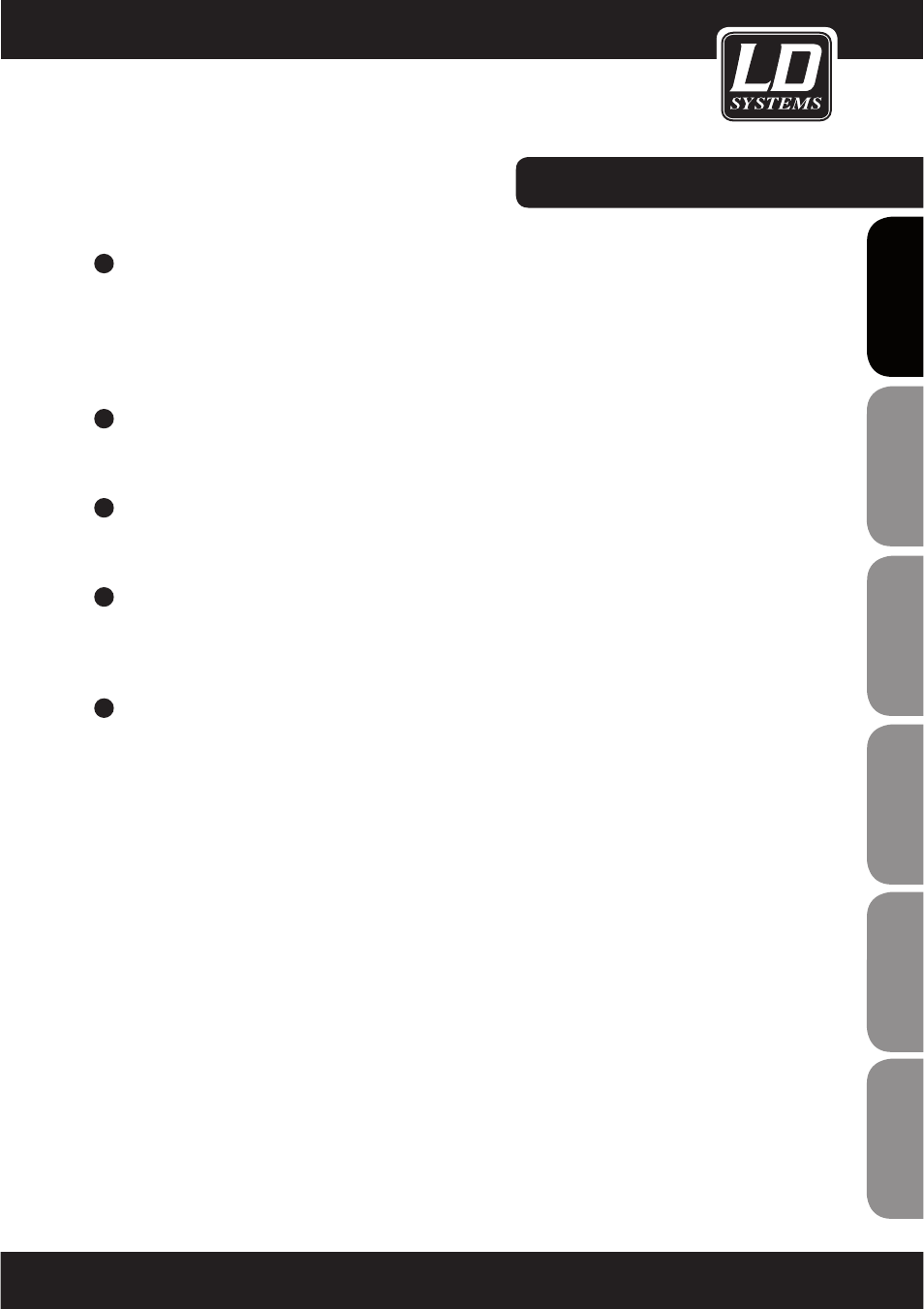
9
IT
ALIANO
POLSKI
ESP
AÑOL
FRANCAIS
FRANCAIS
FRANCAIS
FRANCAIS
FRANCAIS
DEUTSCH
ENGLISH
13
AUX SEND CONTROLS
These two knobs are used to adjust the level of the signals sent to AUX buses 1 and 2. This does not affect
the MAIN MIX output signal. AUX 1 can be configured as PRE or POST fader using the PRE/POST button. In
the POST position (button not pressed) the signal is sent after the channel fader, meaning that the volume set
for this channel also affects the AUX 1 signal. In the PRE position (button pressed), the signal is sent before
UIFGBEFS
TPUIBUUIFDIBOOFMGBEFSEPFTOPUBGGFDUUIF"69TJHOBM"69JTBQPTUGBEFSQBUI
14
PAN/BAL
The mono channels of the LAX16D have panorama (PAN) controls and the stereo channels have balance
#"-DPOUSPMT
CPUIPGXIJDIBSFVTFEUPEJTUSJCVUFUIFTJHOBMUPUIFSJHIUBOEMFGUPVUQVUDIBOOFMT
15
MUTE/ALT3-4
Each of the channels of the LAX16D has a MUTE/ALT3-4 switch. This switch can be used to send the signal
of the respective channel to the ALT3-4 output.
16
SOLO
The SOLO switch lets you hear only the signal of the channel for which the solo function is activated (button
pressed) without the other channels. The SOLO switch is especially useful for adjusting input levels (gain
BEKVTUNFOUBOEBTBQSFWJFXPQUJPOGPSNPOJUPSJOHUIFSFTQFDUJWFTJHOBM
17
PEAK LED
All channels of the LAX16D are equipped with a peak LED for monitoring the respective audio signal. If the
QFBL-&%MJHIUTVQ E#CFMPXUIFBDUVBMDMJQQJOHUISFTIPME
UIJTNFBOTUIBUUIFTJHOBMJTQFBLJOHBOE
distortion may ensue.
CONTROL ELEMENTS:
