D-Link DIR-825 User Manual
Page 3
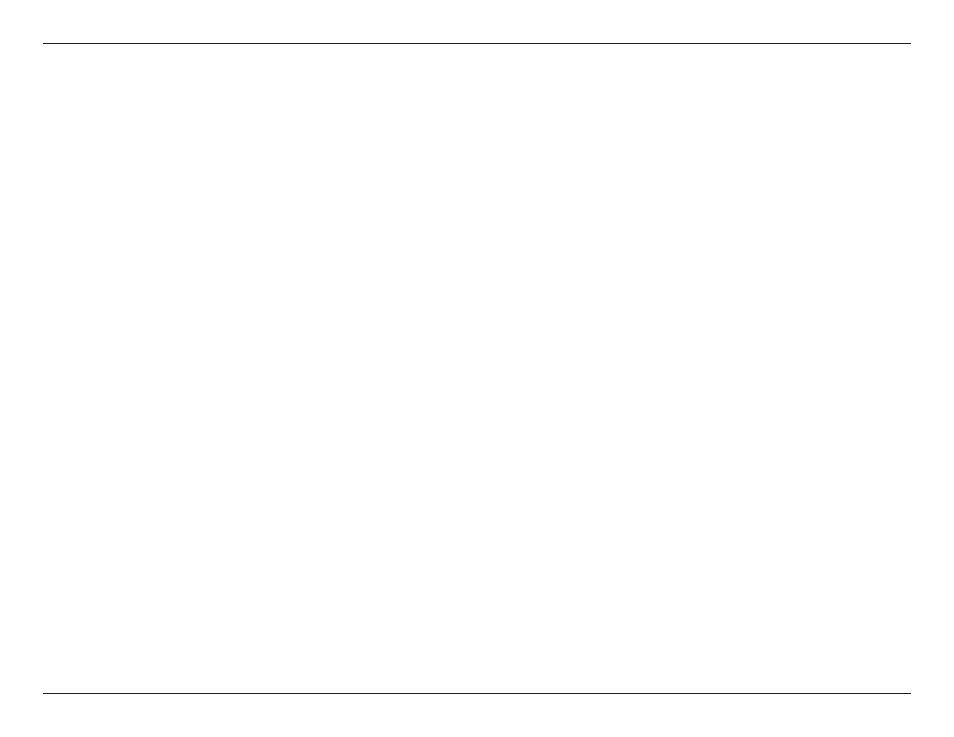
D-Lnk DIR-825 User Manual
Table of Contents
Preface............................................................................i
Product.Overview.........................................................1
Package Contents....................................................1
System Requirements .............................................2
Introduction ..............................................................3
Features ...................................................................4
Hardware Overview .................................................5
Connections .......................................................5
LEDs ..................................................................6
Installation.....................................................................7
Before you Begin .....................................................7
Wireless Installation Considerations ........................8
Connect to Cable/DSL/Satellite Modem ..................9
Connect to Another Router ....................................10
Getting Started ......................................................12
Configuration..............................................................13
Web-based Configuration Utility ............................13
Setup Wizard ...................................................14
Manual Internet Connection Setup .................. 18
Dynamic (Cable)...........................................19
PPPoE (DSL) ...............................................20
PPTP ............................................................21
L2TP .............................................................23
Static (assigned by ISP) ...............................25
Wireless Settings ............................................. 26
Manual Wireless Settings ................................ 27
802.11n/g (2.4GHz) ......................................27
802.11n/a (5GHz) .........................................29
Network Settings .............................................. 31
Router Settings ............................................31
DHCP Server Settings .................................32
DHCP Reservation .......................................33
Virtual Server ................................................... 34
Port Forwarding ............................................... 36
Application Rules ............................................. 37
QoS Engine .....................................................38
Network Filters ................................................. 40
Access Control .................................................41
Access Control Wizard .................................41
Website Filters ................................................. 44
Inbound Filters .................................................45
Firewall Settings ............................................... 46
Routing ............................................................47
Advanced Wireless Settings ............................ 48
802.11n/g (2.4GHz) ......................................48
802.11n/a (5GHz) .........................................49
WISH Settings ................................................. 50
Wi-Fi Protected Setup (WPS) ..........................52
Table of Contents
