Vertex Standard eVerge EVX-531 User Manual
Page 42
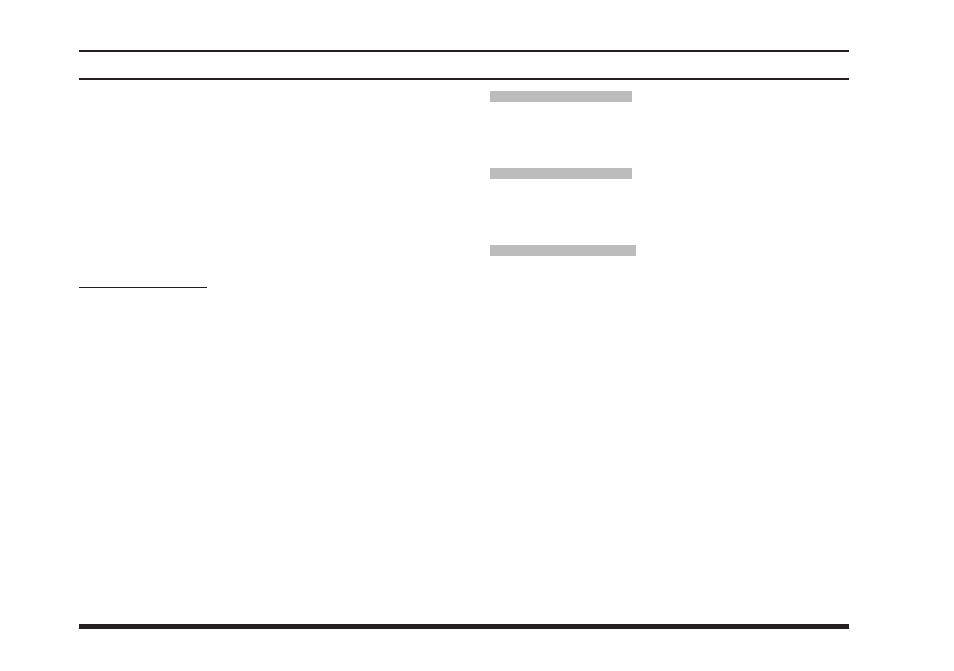
EVX-530 S
EriES
O
pErating
M
anual
40
a
dVancEd
o
pEratIon
Press the [D] key again, then edit the message us-
ing the [0] - [9]] key (for select the character) and
[A]/[B] key (for select the digit).
Press the [D] key, then press the [A]/[B] keys (or
SIDE-1/SIDE-2 buttons) to select the “SAVE”
menu.
Press the [D] key again to save the edited mes-
sage.
Delete the message
Important Note: You can not delete the message
which determined by the CE142 Programming Soft-
ware.
Press the [A]/[B] keys (or SIDE-1/SIDE-2 but-
tons) to select the message you wish to delete.
Press the [D] key, then press the [A]/[B] keys
(or SIDE-1/SIDE-2 buttons) to select the “DE-
LETE” menu.
Press the [D] key. The display indicates “DEL Y/
N”(“Y” is blinking).
Press the [D] key again to delete the selected
message. You may cancel the deleting the mes-
sage by pressing the [C] key.
o
ptIon
s
WItch
1
Activates the optional accessory while pressing the
assigned PF key.
o
ptIon
s
WItch
2
Press, (or press and hold), the assigned PF key to
toggle the optional accessory “On” and “Off”.
tx s
aVE
d
IsaBlE
The Transmit Battery Saver helps extend battery life
by reducing transmit power when a very strong signal
from an apparently nearby station is being received.
Under some circumstances, though, your hand-held
radio may not be heard well at the other end of the
communication path, and high power may be neces-
sary at all times.
Press, (or press and hold), the assigned PF key to
disable the Transmit Battery Saver, if you are operat-
ing in a location where high power is almost always
needed.
Press again, (or press and hold again), the assigned
PF key, the Transmit Battery Saver activates to re-
duce the transmit power when a very strong signal
from an apparently nearby station is being received.
