Vertex Standard eVerge EVX-531 User Manual
Page 41
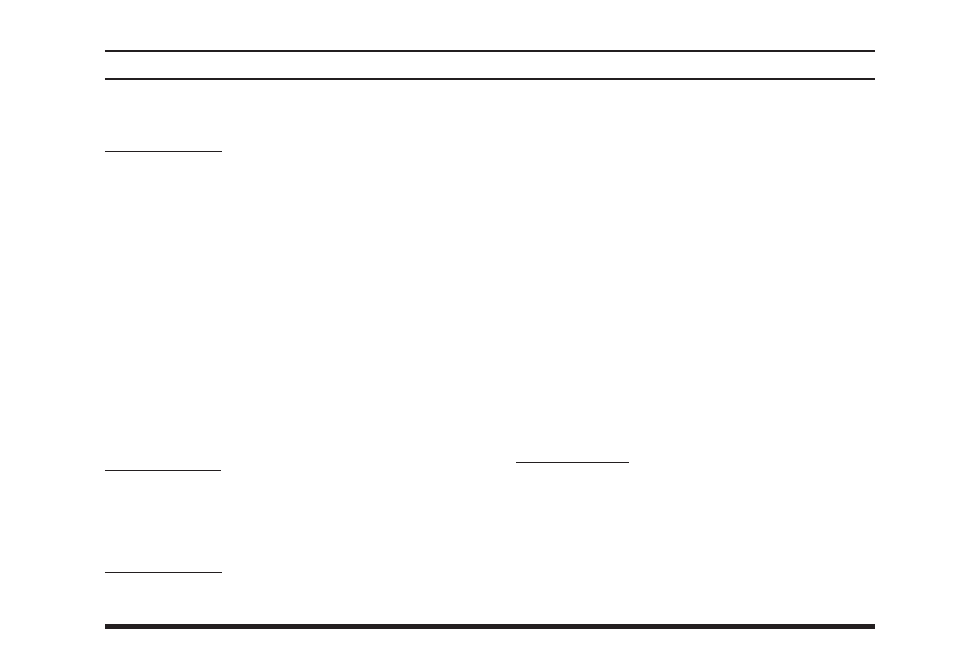
EVX-530 S
EriES
O
pErating
M
anual
39
a
dVancEd
o
pEratIon
or “SAVE” menu depending on your purpose,
and move to each step as follow.
Send the message
Press the [D] key, then press the [A]/[B] keys (or
SIDE-1/SIDE-2 buttons) to select the “Call ID”
you wish to send a message.
You may enter a new “Call ID” manually by fol-
lowing operation:
Press the SIDE-1/SIDE-2 buttons to select the
“MANUAL” menu which is located at the last
“Call ID” loop.
Press the [D] key, then enter the “Call ID” using
the [0] - [9] key.
Press the [D] key again to send the message. The
display indicates “TEXT MSG” and “Call ID”
alternately while sending the message.
Save the message
Press the [D] key to save the created message.
SEL MSG: You may send/edit/delete the message in
this function.
Send the message
Press the [A]/[B] keys (or SIDE-1/SIDE-2 but-
tons) to select the message you wish to send.
Press the [D] key, then press the [A]/[B] keys (or
SIDE-1/SIDE-2 buttons) to select the “SEND”
menu.
Press the [D] key again, then press the [A]/[B]
keys (or SIDE-1/SIDE-2 buttons) to select the
“Call ID” you wish to send a message.
You may enter a new “Call ID” manually by fol-
lowing operation:
l
Press the [A]/[B] keys (or SIDE-1/SIDE-
2 buttons) to select the “MANUAL” menu
which is located at the last “Call ID” loop.
l
Press the [D] key, then enter the “Call ID” us-
ing the [0] - [9] key.
Press the [D] key again to send the message. The
display indicates “TEXT MSG” and “Call ID”
alternately while sending the message.
Edit the message
Important Note: You can not edit the message which
determined by the CE142 Programming Software.
Press the [A]/[B] keys (or SIDE-1/SIDE-2 but-
tons) to select message you wish to edit.
Press the [D] key, then press the [A]/[B] keys (or
SIDE-1/SIDE-2 buttons) to select the “EDIT”
menu.
