Messages, 77 messages, Introduction – Samsung SM-G930F User Manual
Page 77: Sending messages
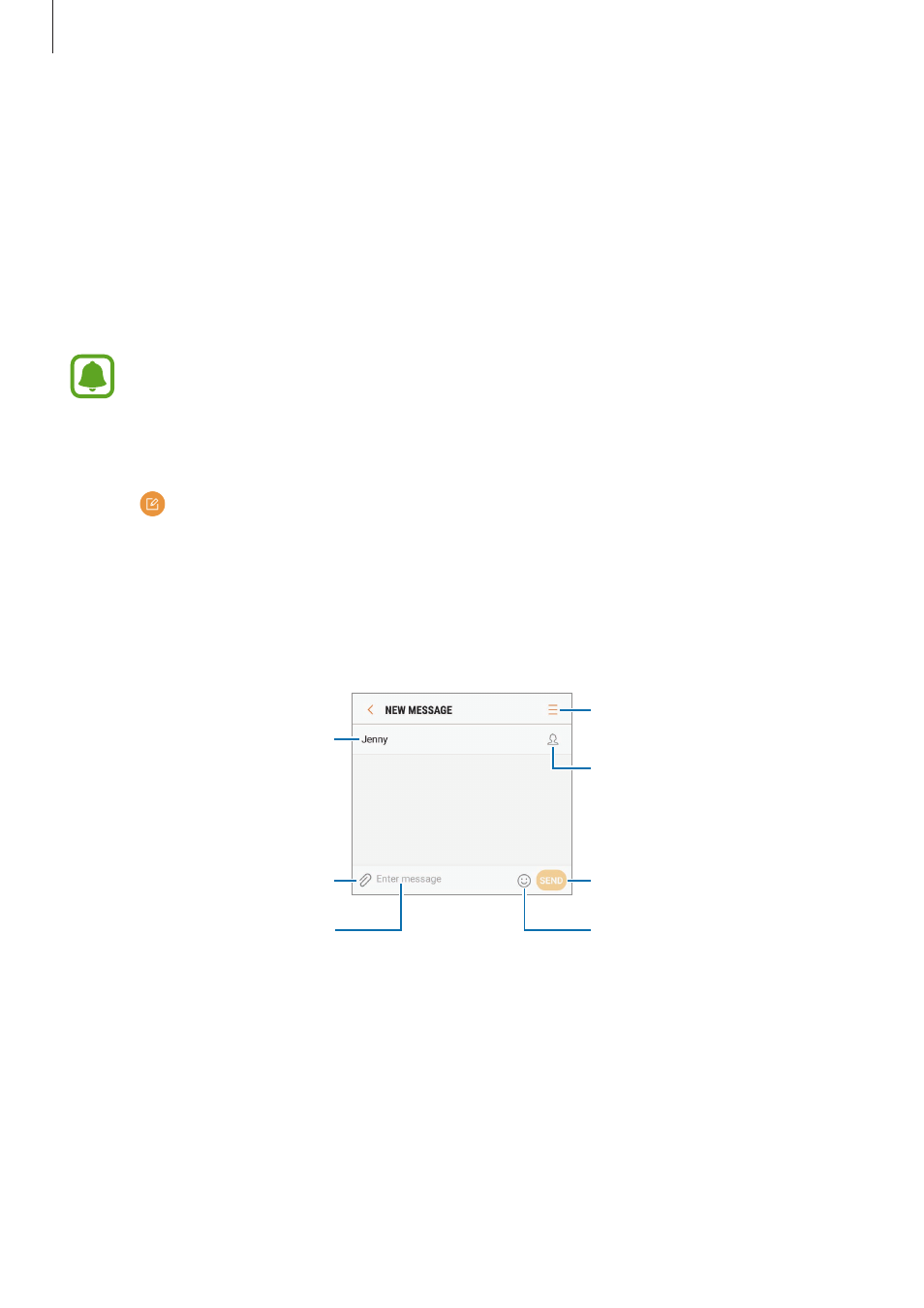
Applications
77
Messages
Introduction
Send and view messages by conversation.
Sending messages
You may incur additional charges for sending messages when you are roaming.
1
Tap Messages on the Apps screen.
2
Tap .
3
Add recipients and tap COMPOSE.
4
Enter a message.
► Single SIM models:
Access additional options.
Enter a message.
Add recipients from the contacts
list.
Enter emoticons.
Attach files.
Edit recipients.
Send the message.
This manual is related to the following products:
