Pop-up view – Samsung SM-G930F User Manual
Page 53
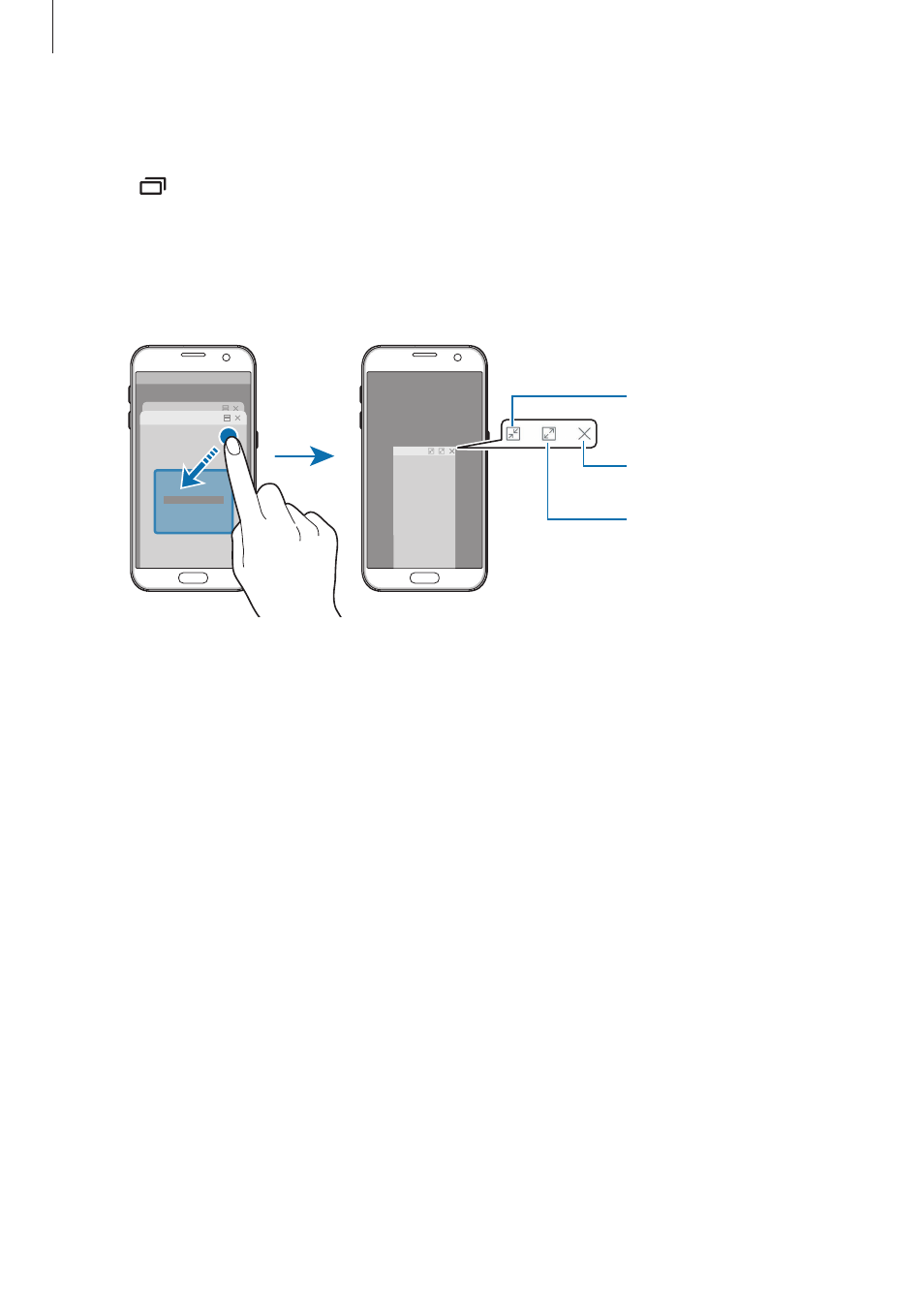
Basics
53
Pop-up view
1
Tap to open the list of recently used apps.
2
Swipe upwards or downwards, tap and hold an app window, and then drag it to Open in
pop-up view.
The app screen will appear in the pop-up view.
Minimise the window.
Close the app.
Maximise the window.
Moving pop-up windows
To move a pop-up window, tap the window’s toolbar and drag it to a new location.
This manual is related to the following products:
