Command set – Delta LTL2000S User Manual
Page 37
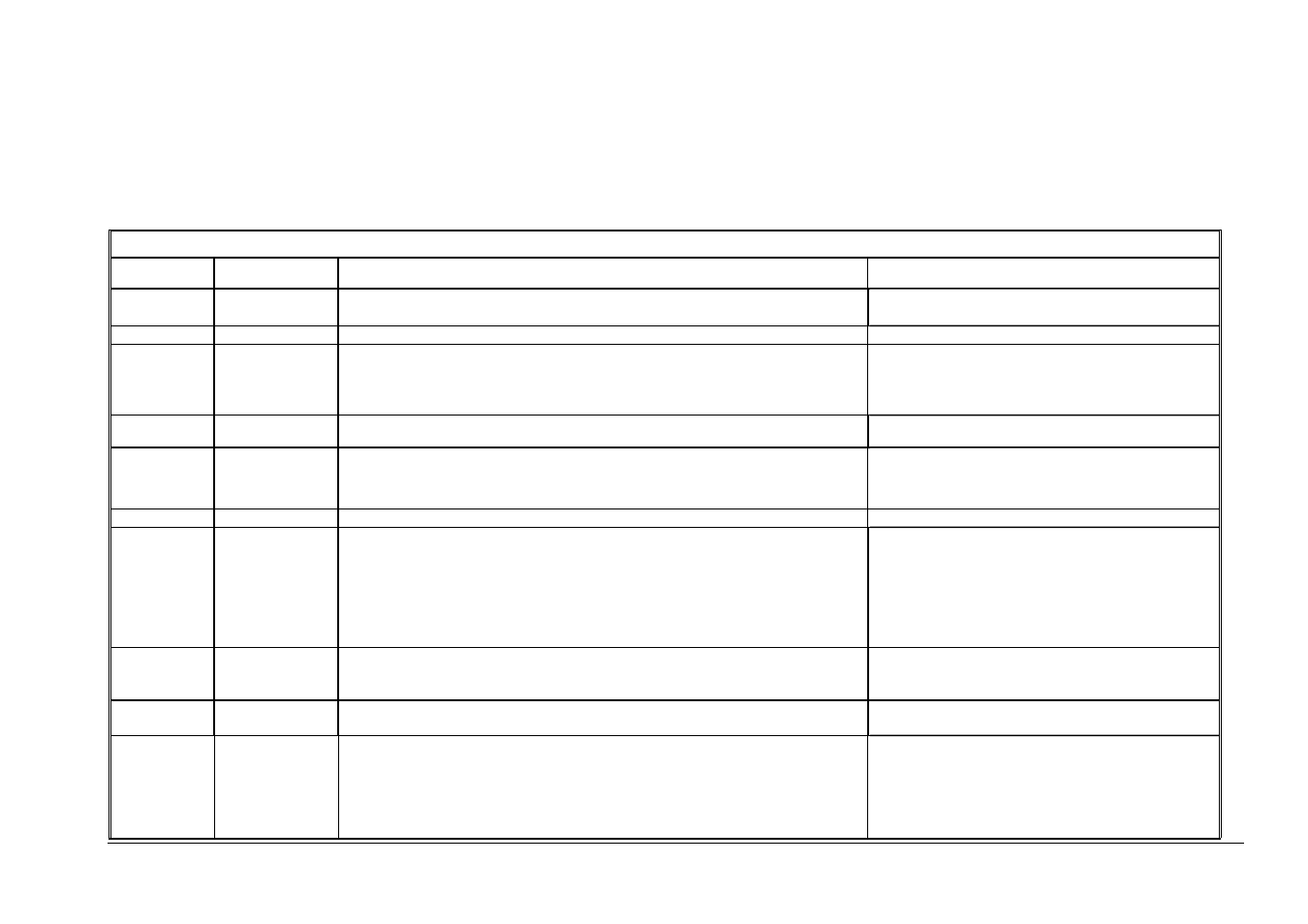
DELTA
LTL2000S(Q) Retroreflectometer
33
Command set
The instrument is equipped with a serial communication port primarily for log data acquisition, calibration and test, however all normal instrument
functions can be controlled from this interface.
The following commands have been defined
Command set
Command
Parameter
Response
Meaning
DAn
None
2002 8 12
2002 Aug 10 09:45:47
2002 Aug 12 09:55:33
Real time clock Date and time
New Date (time unchanged)
DPS
None
See Status PrintOut for details
Elaborated instrument status
FV None Retroreflectometer
LTL2000SQ v1.0
DELTA
(c)02-JUL-24
Instrument firmware version, serial and other instrument
information
ID None #848SQ
Instrument serial number
II
None
Y
N
Initialise Instrument settings [Y/N]
Initialising Instrument. Zero and Calibrate
II Command Terminated
Set Default values from ROM
Execute initialisation, Instrument not calibrated!
Cancel initialisation command without any change
LC
None
Data log empty
Data log clear message
LE None Instrument
s/n:
n
Date/Time,Rl,Qd,RS,QS,ID,ID#
2002-08-12 12:35:56,off,24,0,0,,
2002-08-12 12:36:13,79,off,0,0,DELTA,1
2002-08-12 13:27:11,76,22,0,0,DELTA,2
2002-08-12 13:27:44,76,22,0,0,TEST,1
*
Data in Log is output comma separated for input to
standard spreadsheet
Log end
LS None Log
Status
Log: 3
Free: 1297
Log statistics
LWT
LWF
none
Log Full Warning Display On
Log Full Warning Display Off
Enable the Log Full warning in LCD
Disable the Log Full warning in LCD
M None *
Qd: 123 (mcd/mý)/lx
Qd Status Code: 0 00000000
2002 Aug 12 13:53:16
Rl: 33 (mcd/mý)/lx
Seq ID : DELTA #3
Perform a measurement.
Qd result
Qd status code
Time for Qd measurement
Rl result
Sequence Id
