Kanguru Bio Slider II User Manual
Page 15
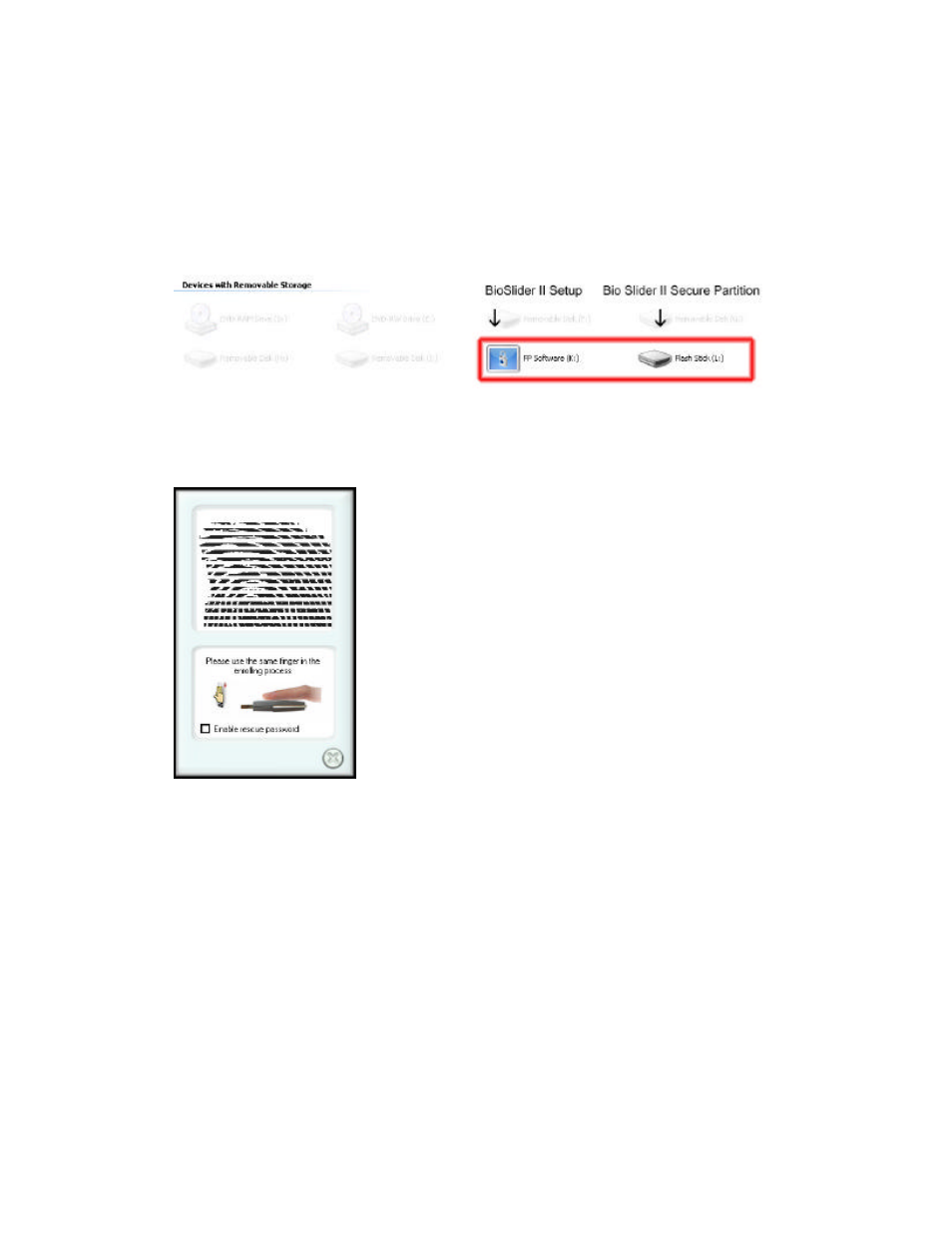
15
4. Access to the secure encrypted drive will be visible once the correct
fingerprint or rescue password is entered. If window does not automatically
appear, please navigate to the ‘My Computer ’ Screen to access the secure
drive.
Note: Drive Letters May be different
1. Slide the enrolled finger or enter the rescue password to gain access to the
encrypted area.
Enroll additional/delete fingerprint images (select change password):
1. Open the FP Software and select the ‘Setup’ Menu. And choose the fingers you
wish to add or delete.
2. After a fingerprint or password has been verified, the enrollment utility will
appear.
See also other documents in the category Kanguru Storage:
- Common Criteria Evaluated v1.21 (36 pages)
- RocIT Virtual Defender (2 pages)
- RocIT Defender Quick Start (2 pages)
- Defender Pro (22 pages)
- RocIT Defender (21 pages)
- Defender Basic+ (30 pages)
- Defender AES Encrypted Drives (2 pages)
- Defender Basic+ (33 pages)
- Defender SSD (40 pages)
- Defender Line (2 pages)
- Bio AES (22 pages)
- Defender SSD Quick Start (2 pages)
- DualTrust (25 pages)
- USB3.0 PCIe Host Controller (1 page)
- ExpressCard (9 pages)
- Wireless presenters Mouse (12 pages)
- Wireless Mouse with Mini Keyboard 2.4 GHz (2 pages)
- 10-Port USB2.0 Hub (1 page)
- 7-port USB3.0 Hub (1 page)
- Flashblu2 (12 pages)
- Flash Blu3 (12 pages)
- SATA adaptor (1 page)
- e-Flash (22 pages)
- Clone 12HD (19 pages)
- KCLONE-14HD-SATA (2 pages)
- Mini Clone (49 pages)
- USB3.0 Copy Dock SATA (16 pages)
- Mobile Clone 1HD Duplicator (34 pages)
- KCLONE-35ADAPTERS-15 (1 page)
- KCLONE-35ADAPTERS-6 (1 page)
- 12HD SATA (57 pages)
- KCLONE-LIGHT (1 page)
- QS2 DVDRW Quick Start (2 pages)
- QS2 DVDRW (10 pages)
- QS Slim DVDRW (2 pages)
- 11HD Tower Duplicator (31 pages)
- 14HD-SATA (44 pages)
- QS Slim DVDRW Quick Start (13 pages)
- BRRW USB2.0 Bluray Burner v2 (10 pages)
- BRRW USB2.0 Bluray Burner Quick Start v1 (2 pages)
- External USB2.0 (2 pages)
- BRRW USB2.0 Bluray Burner Quick Start v2 (2 pages)
- Cloud Provisioning (5 pages)
- Exchange Pro (19 pages)
