Operating modes – JLCooper eBOX GPI8 User Manual
Page 8
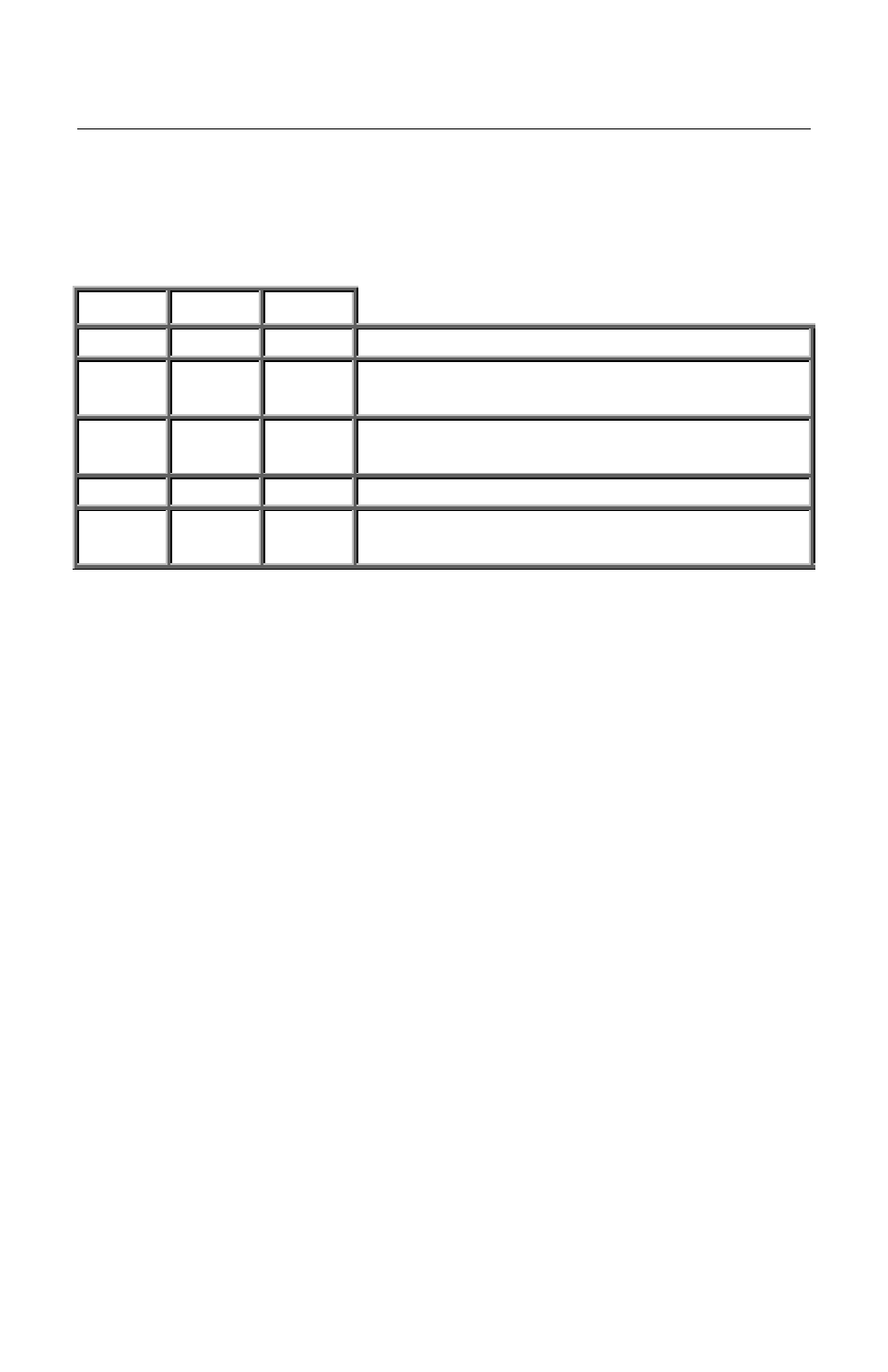
8
Operating Modes
The eBOX GPI8 has five distinct modes of operation that are set
by the rear panel DIP switches. The DIP switches are read only at
power on so the eBOX GPI8 must be power cycled for the changes
to take effect.
SW8
SW7
SW5
On
X
Off
Not used
Off
Off
Off
eBOX GPI8 is server at address specified on
next page
Off
On
Off
eBOX GPI8 is client at address specified on
next page
Off
On
On
Not availaible
Off
Off
On
eBOX GPI8 performs GPI to Ethernet
conversion
X = Don’t Care
Mode Configuration
eBOX GPI8 Server Mode
When the eBOX GPI8 is in the server mode, it waits for a client to
connect to it. The client can be another eBOX GPI8 in client mode
or it can be a computer based application. The IP address and TCP
port of the eBOX GPI8 is set by DIP switches 1, 2 and 3.
Note: The eBOX GPI8 must be power cycled to switch to this mode.
