Practical use – Ivoclar Vivadent EP3000-G2 User Manual
Page 25
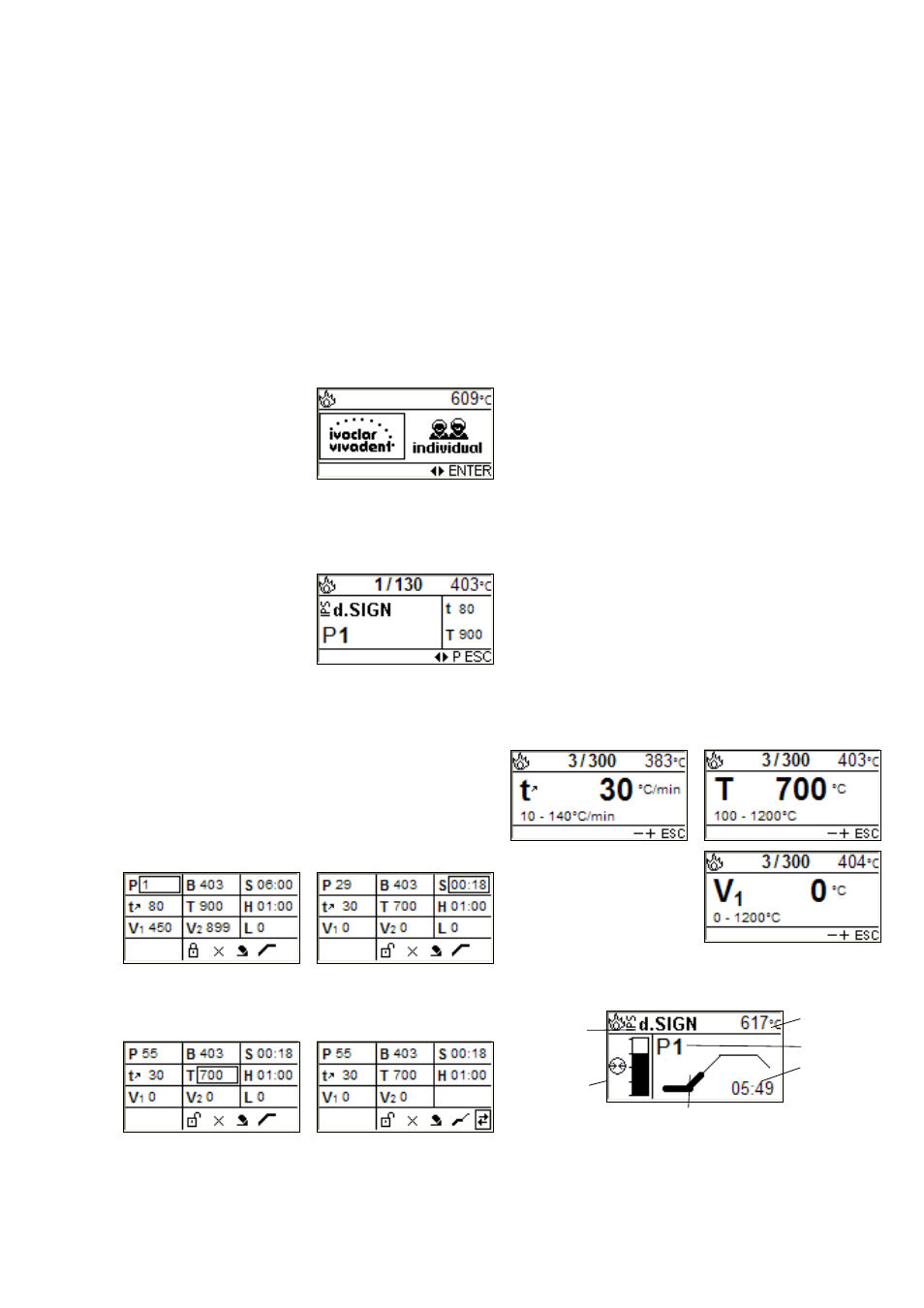
25
6. Practical Use
6.1 Switching on/off
Put ON/OFF switch on position “I”. The furnace conducts an auto-
matic self-test, which will be indicated in the beginning.
Subsequently, a status bar shows how many % of the self-test have
been completed. Make sure that the furnace is not manipulated dur-
ing this time.
After successful completion of the self-test, the main menu is shown
in the display.
6.2 Firing programs
6.2.1 Selecting the type of firing program
Once the Firing mode has been
selected, the firing program type
screen is displayed. There is a
choice between Ivoclar Vivadent
firing programs for Ivoclar Vivadent
materials and free, individual firing
programs.
The cursor position (frame) can be
changed by means of the Cursor keys. The marked type of firing
program can finally be selected using the Enter key.
6.2.2 Selecting the type of firing program and stand-by screen
(firing program)
Once the desired type of firing
program has been selected, the
firing program screen is displayed.
This screen corresponds to the
stand-by screen of the firing
programs.
– The displayed (selectable) firing program can be changed using
the Cursor keys. The displayed firing program can finally be select-
ed using the Enter key.
– The Program key can be used to change to the parameter screen
(firing program).
– The ESC key can be used to change to the selection of firing
program types.
6.2.3 Parameter screen (firing program)
The Program key can be used to change to the parameter screen (fir-
ing program) anytime. Every time the Program key is pressed, it is
possible to toggle between the stand-by or operation screen and the
parameter screen.
The cursor position can be moved between the parameters by means
of the Cursor keys. The marked parameter (or function symbol) can
be edited with the Minus/Plus keys or via the numeric keys and
confirmed by pressing ENTER. Examples:
The ESC key can be used to return to the previous screen.
– Program write protection and general write protection
The standard firing programs for Ivoclar Vivadent materials have
been locked ex works with an active program write protection
(closed lock), which can be deactivated by the user for each
program using the Minus/Plus keys.
The individual firing programs are open ex works, i.e. the program
write protection is not active (open lock).
If the superordinate „General write protection“ was activated via
Settings and user code, the „General write protection symbol“ is
displayed instead.
– Indication of invalid entry
The blinking exclamation mark (!) indicates an invalid entry. For
further notes please refer to Chapter 6.3.2.
– Predrying
If the predrying function was activated, the respective symbol is
shown in the parameter screen. For further notes please refer to
Chapter 6.3.6.
– Standard / quick opening of the furnace head
The opening time of the furnace head at the end of the firing
program (standard: 60 seconds, quick: 18 seconds) can be
changed by means of the Minus/Plus keys. For further notes
please refer to Chapter 6.3.7.
– One-/two-stage program
If the cursor is positioned on the „Program stage symbol“, the
program can be selected as one- or two-stage program using the
Minus/Plus keys. For further notes please refer to Chapter 6.3.8.
– Displaying the parameters of the first/second stage (only for
two-stage programs)
If the cursor is positioned on the „Paging symbol“, it is possible to
toggle between the parameters of the first and second stage
using the ENTER key.
6.2.4 Parameter detail screen (firing program)
These parameter details can be displayed in the firing mode by
pressing the corresponding keys ().
The displayed parameter can be
edited with the Minus/Plus keys or
via the numeric keys and confirmed
by pressing ENTER. The
acceptable value range is shown for
information purposes to avoid
incorrect entries.
6.2.5 Operation screen (firing program)
Operation screen while a firing program is in progress.
The following information is shown in this screen:
a) Program group
b) Program number
c) Remaining time
d) Current temperature
e) Status of vacuum *)
f) Status bar in the firing curve
f)
a)
e)
b)
d)
c)
