6 explanation of the symbols on the display – Ivoclar Vivadent EP3000-G2 User Manual
Page 23
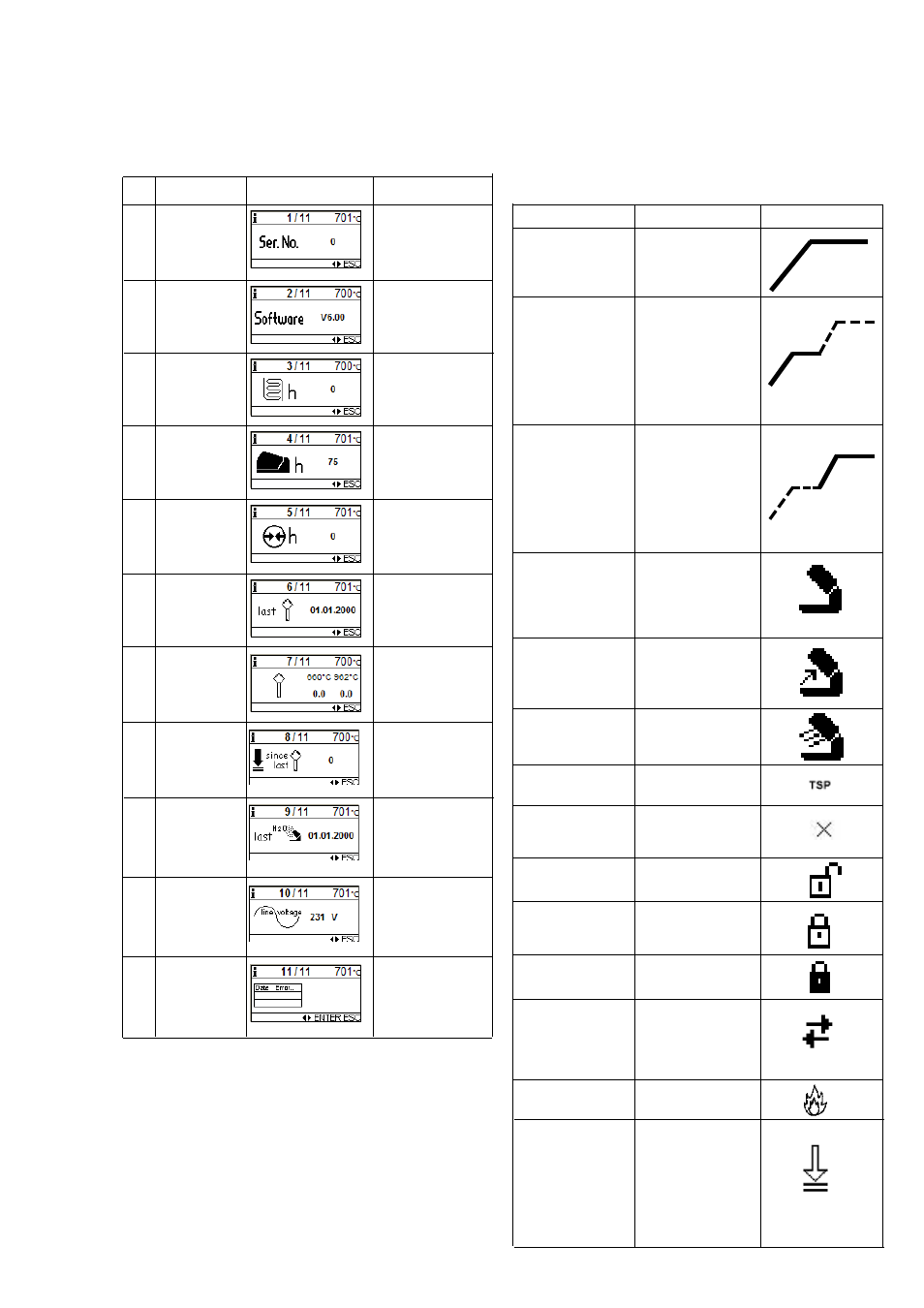
23
5.6 Explanation of the symbols on the display
Page Description
1/11 Serial number
2/11 Software
version
3/11 Firing hours
of the furnace
head
4/11 Operating
hours of the
furnace
5/11 Operating
hours of the
vacuum pump
6/11 Last start
of the
calibration
program
7/11 Calibration
values
8/11 Press
procedures
since the last
calibration
9/11 Last start
of the
dehumidifica-
tion program
10/11 Power supply
11/11 Error messages
Indication on display
Short description
Serial number of the
furnace, see also rat-
ing plate.
Calibration values at
660 °C and 962 °C.
Number of press
cycles since the
last start of the
calibration program.
Shows the current
supply voltage.
Shows the last error
messages
Symbol name
„One-stage
program“
„Two-stage
program“
„Two-stage
program“
„Standard opening
of the furnace head“
(toggle with Minus/
Plus keys)
„Quick opening of
the furnace head“
(toggle with Minus/
Plus keys)
Predrying
„Thermo Shock
Protection“
Standard closing of
the furnace head
Open lock
Closed lock
„General write pro-
tection active“
„Paging“
Operation mode
Firing
Pressing or note on
active press process
Meaning
Shows that a
standard one-stage
firing program is used
Shows that a two-
stage special program
is used. The bold line
shows that the values
of the first stage are
displayed.
Shows that a two-
stage special program
is used. The bold line
shows that the values
of the second stage
are displayed.
Shows that the
furnace head opens
with standard speed
after firing.
Shows that the
furnace head opens
quickly after firing.
Shows that the
option „Predrying“
was activated.
Thermo Shock
Protection active
Predrying and Thermo
Shock Protection are
inactive
„Individual write
protection inactive“
„Individual write
protection active“
All programs are
write-protected.
To change pages in
the Parameter screen;
only for two-stage
firing programs.
For selecting the Firing
mode.
For selecting the Press
mode. If the press
process has been
started, this symbol is
shown next to the
remaining pressing
time.
Symbol
