Rear – ikan MD7 User Manual
Page 8
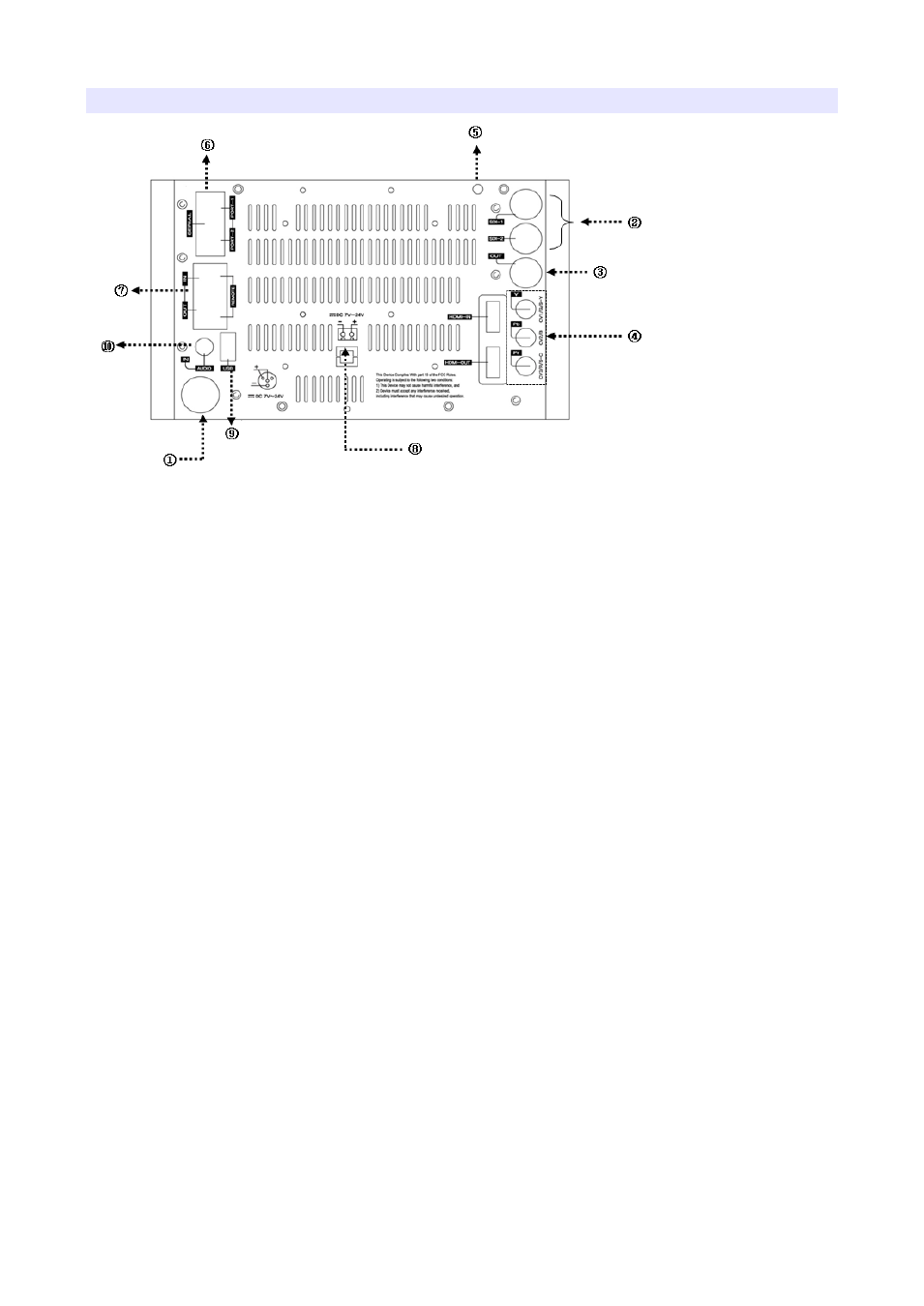
8
5B
Rear
45B
1) DC Power Jack
7V~24V DC power can be used.
46B
2) SDI 1, 2 Input Ports
HD-SDI or SD-SDI input ports. SDI signal should be fulfill SMPTE standards.
47B
3) SDI Loop-Through and HDMI-to-SDI Out Port
This port can be used either SDI Loop-through or SDI out of HDMI-to-SDI
converter.
48B
4) Component YPbPr or CVBS 1,2,3 Input Ports
Component YPbPr or CVBS (Composite) input ports.
49B
5) Tally Input
To display Red, Green, Amber tally.
50B
6) Update Port (RJ-11 Jack)
Serial communication port for updating firmware or monitor control.
51B
7) Control Port
Monitor control port. The detail is in the chapter “External Remote Control”.
52B
8) Internal Power Port
External battery power connection port. (7V~24V)
53B
9) USB Port
USB firmware update port.
- SH17 (7 pages)
- SH17 (29 pages)
- SH17 (2 pages)
- SH17 (4 pages)
- SH17 (3 pages)
- SH17 (5 pages)
- Director (1 page)
- ELE-MS-S (4 pages)
- KVM-2450W (34 pages)
- KVM-7050W-2 (33 pages)
- MR7 Quick Start (2 pages)
- RM2-65 (1 page)
- RM3-43 (2 pages)
- RM7000 (1 page)
- RM7Ki (4 pages)
- MR7 (51 pages)
- RM8000HDMI (1 page)
- RM7Xi (2 pages)
- V8000W (1 page)
- SH56 (2 pages)
- SH809 (2 pages)
- V17-FK (1 page)
- V17e-FK (3 pages)
- V17e-FK (3 pages)
- TL2000HD-CO (18 pages)
- V3800 (2 pages)
- V2500 (2 pages)
- V5600 (1 page)
- V8000T Quick Start (1 page)
- V8000T (13 pages)
- VH7-DK (1 page)
- VH7e-DK (3 pages)
- VH8-2 (4 pages)
- VH8-DK (4 pages)
- VK5-DK (4 pages)
- VH7i-2 (4 pages)
- VK7-DK (5 pages)
- VK7i-2 (5 pages)
- VL5 (2 pages)
- VL5-DK (2 pages)
- VL5-KIT-1 (3 pages)
- VL7-DK (1 page)
- VL7e (5 pages)
- VX9-DK (3 pages)
