Display 2 – ikan MD7 User Manual
Page 15
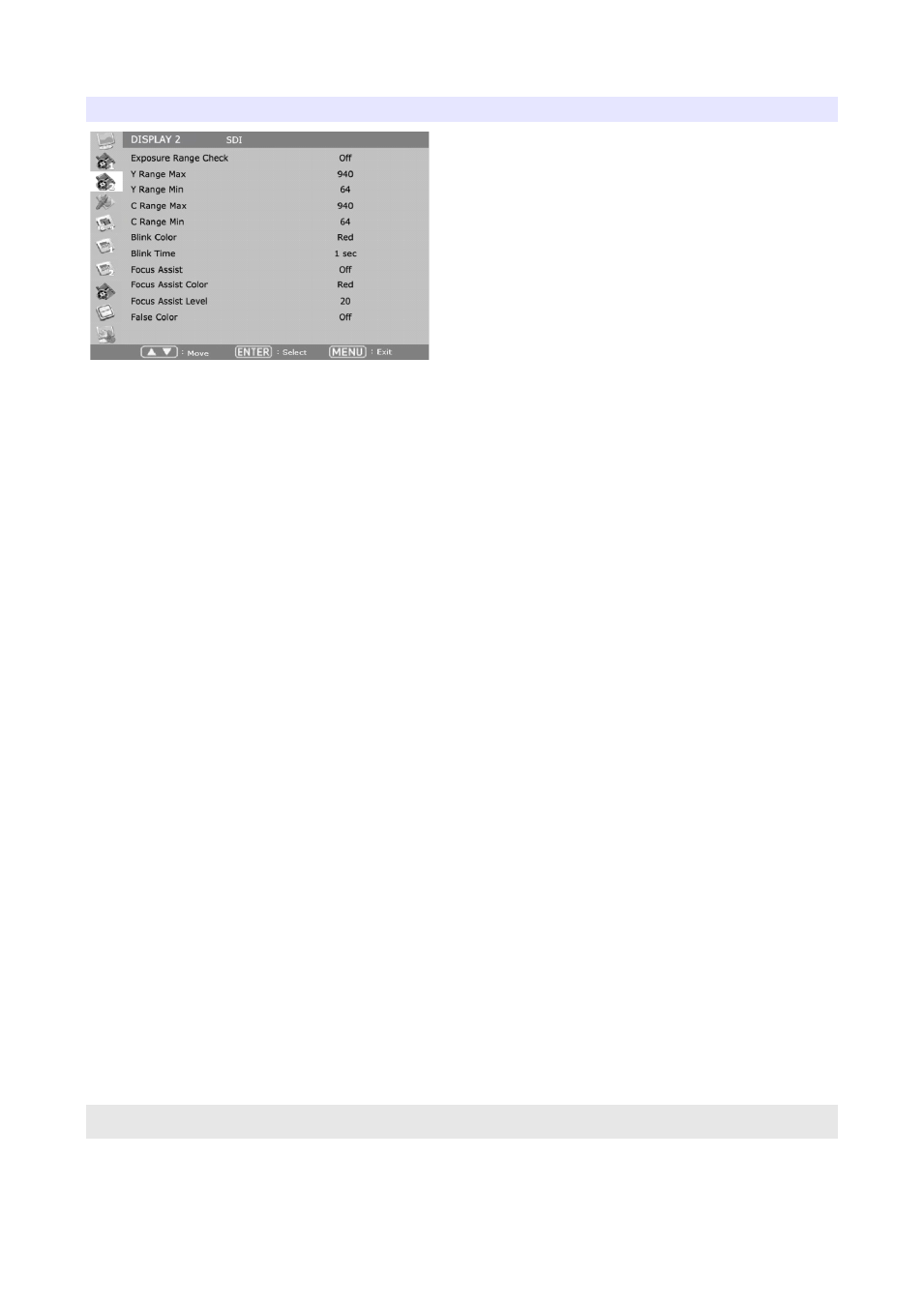
15
10B
DISPLAY 2
77B
Exposure Range Check (Video Range Check)
Checks Y, C level and displays overexposed or underexposed area on screen. The
base value can be Y, Cb or Cr.
78B
Y Range Max/Min
Set Y range value for range check.
79B
C Range Max/Min
Set C range value for range check.
80B
Blink Color
The filled area color by range check can be either Black, Blue, Green or Red.
81B
Blink Time
Set blinking time of the area between 1 to 5 seconds.
82B
Focus Assist
Turns on Focus Assist mode. This mode can be set also by pressing Focus Assist
button in front.
83B
Focus Assist Level (Sensitivity)
The sensitivity of the focus assist function can be set between 0 to 48.
84B
Focus Assist Color
Set brush color of focus assist mode among Blue, Green and Red.
85B
False Color
Shows pictures as its luminance level in specific colors other than the original
colors. Overexposed area is filled with red while underexposed area is purple.
* 10-bit, 12-bit Dithered gradient pattern might not be displayed
clearly in this mode.
